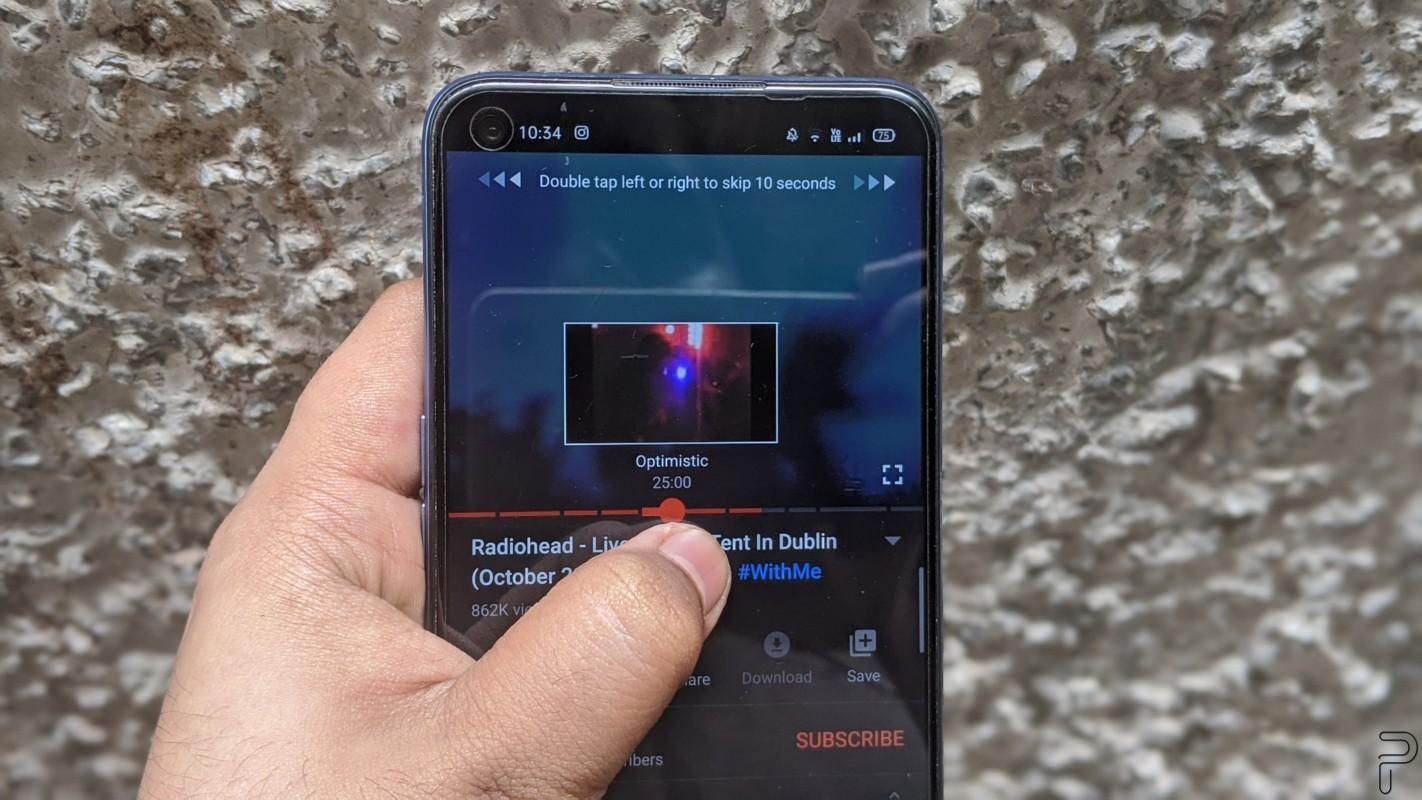Ever had to skim through a 2-hour lecture video looking for that specific 10-minute segment that was useful to you? I’ve been through the ordeal quite often, and so have a lot of other people. YouTube aims to end that hassle with its new Video Chapters feature, which as the name suggests, divides a video into different chapters for ease of navigation.
https://twitter.com/YouTube/status/1266051626562990082?ref_src=twsrc%5Etfw
Thanks to video chapters, the seek bar will now be broken into multiple segments, with each one representing a specific chapter. Just hover the cursor (or use your finger on mobile) to see the name of the chapter until you find the one you’re looking for. Video Chapters is now live on both YouTube’s mobile app and desktop version.
However, it is up to the creator to divide their videos into chapters and accordingly label each one by timestamps. Also, a video must have at least three timestamps and each one must be over 10 seconds in length for chapters to appear. Here’s a video in which the chapters are clearly distinguishable on the seek bar: