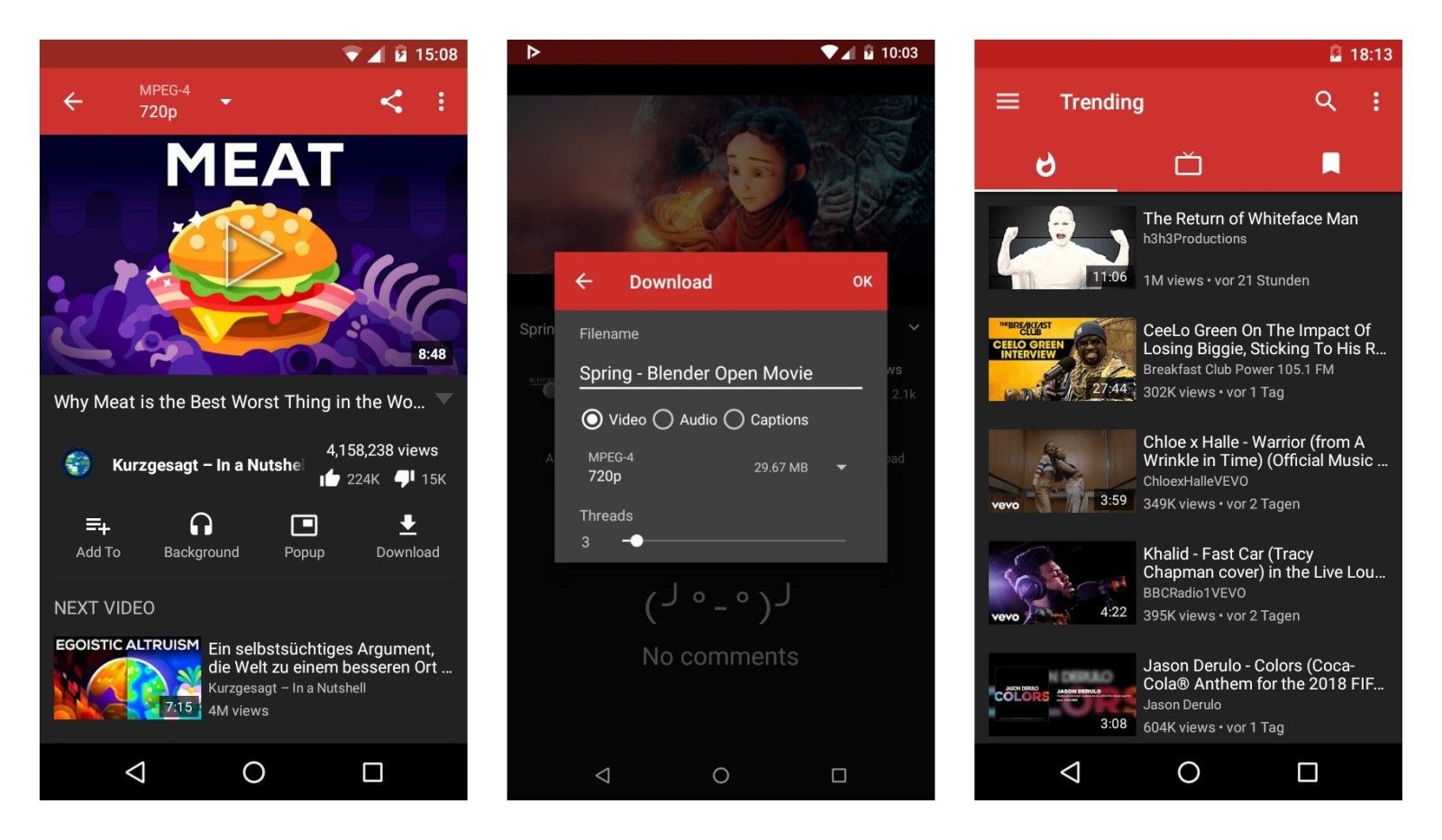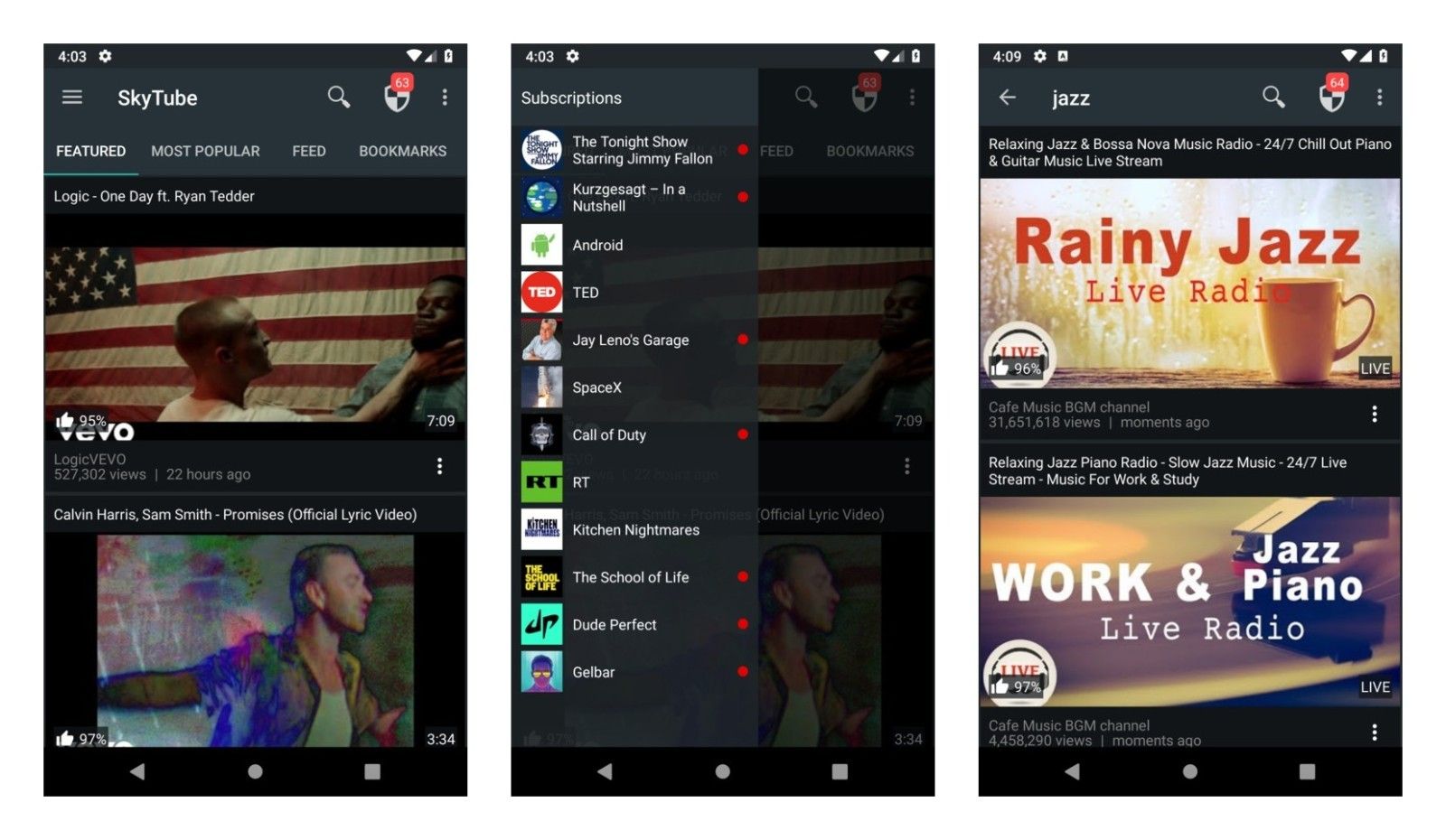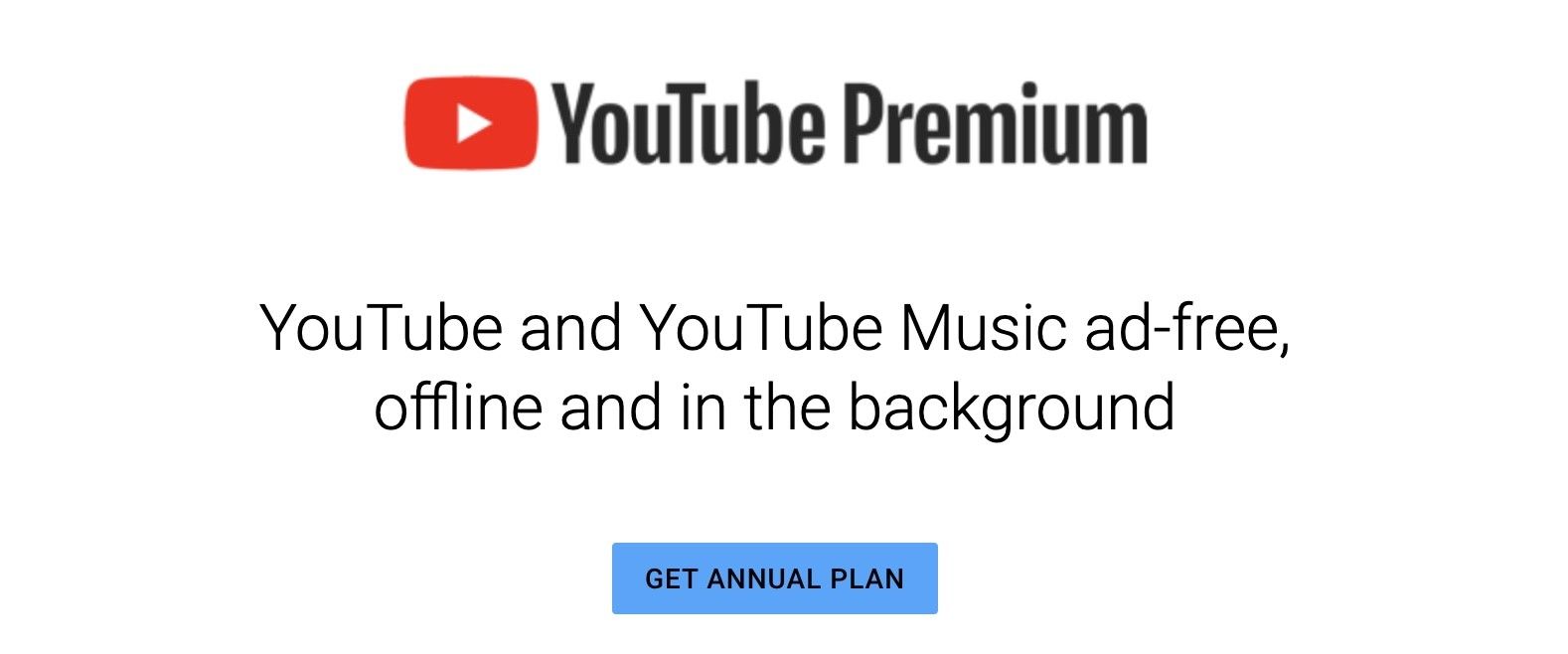The popular free ad-blocking hacked YouTube app, Vanced, is now dead. On March 13, 2022, Vanced officially announced that it will be shutting down YouTube Vanced after a legal threat from Google. While the app continues to work on the devices it is currently installed in (and can also be downloaded from the website for a few more days), the app will be removed from the web in the coming days.
Worried about how you'll be able to stream ad-free YouTube for free on your smartphone in the coming days? Look no more. Here are the top 5 YouTube Vanced alternatives that you can use to continue streaming YouTube without ads. It's worth noting that all of the following methods work on all Android devices, including HUAWEI devices without Google Mobile Services (GMS).
NewPipe
Source: NewPipe
NewPipe is one of the popular ad-free YouTube apps available on Android. This app is open-source, free-to-use, and comes with all the features that the official YouTube app supports (and some more as well). What's more interesting is that this app doesn't use Google's proprietary APIs to display content. Instead, it parses the normal YouTube mobile website to stream videos and block ads on the go.
NewPipe offers many features that YouTube Premium comes with: background playback, ad-free streaming, picture-in-picture mode, video downloading, and much more. However, there are two main issues with the app. First, the app doesn't offer a YouTube-like UI so you'll have to get settled with the new design if you want to use ad-free YouTube. Second, since there is no support for Google services, the app doesn't sync with YouTube servers so you won't be able to continue watching the video (from the point where you left it on the app) on your PC.
Source: Github
Nonetheless, the app does provide options like subscribing to the channel, bookmarking videos, creating custom playlists, and much more without a Google account or even requiring you to sign in to Google. You can try the NewPipe app on your Android smartphone by downloading the app using the link given below (or download it using the F-Droid app store):
SkyTube
Source: SkyTube
SkyTube is another open-source ad-free YouTube streaming app. Like NewPipe, SkyTube also works without Google services. It allows you to subscribe to YouTube channels, bookmark videos, create playlists, and do much more just like NewPipe. In addition to the feature NewPipe offers, you can block and whitelist certain channels you don't want to/want to see videos from. You can try the app by downloading it using the links given below:
Ad-blocking DNS
Source: playmoTV
If you want to retain the core YouTube experience, and don't want to move to other alternatives, then this is probably the best option for you. However, it's worth noting that this method is not full proof for the official YouTube app so you may see some ads from time to time. But, if you stream YouTube via the mobile website on your Android smartphone, then this method should work perfectly without any issues.
Before we help you choose an ad-blocking DNS service, let us explain how this method works. A DNS service blocks ads at the core level. To explain in simple terms, a DNS service scans the code before rendering it on your device, and if it spots a Google ad, it simply blocks it from showing on your device. In short, you'll be able to stream YouTube videos without ads via the official app. And not only ad-free YouTube videos, but you'll also be able to block ads from all the apps using this method making it one of the best options available.
There are a number of ad-blocking DNS services out there. Some of our trusted services are Next DNS and AdGuard. Both of these services are free to use and simple to set up. If you're looking for a more detailed version of how you can get an ad-blocking DNS setup on your device, check out the explainer from our sister website XDA Developers.
YMusic
Source: XDA Developers
If you primarily use YouTube Vanced for streaming music, then you'll love the YMusic app. YMusic allows you to play only the audio part of a YouTube video (that too in the background and with the screen turned off) saving up to 90% of data. You can even download the YouTube videos in MP3 format on your device using this app. It can also extract metadata of the video, such as the Artist and the Album name, and add the proper metadata to the downloaded music.
Moreover, it works with the YouTube app so you can directly. Just share the link to YMusic from the official YouTube app and the video will start streaming in the background. You can try YMusic using the link given below:
YouTube Premium (Duh?)
Source: YouTube
Well, this is probably the easiest way to get ad-free YouTube on your mobile. YouTube Premium is the official paid service from YouTube that allows you to stream ad-free YouTube videos on your device. In addition to ad-free YouTube, you get other benefits such as background playback, video downloading options, and the complimentary YouTube Music Premium service. Personal plans for YouTube Premium start at $11.99 per month, but you can lower the cost by opting for an Annual plan, a student plan, or a family plan.