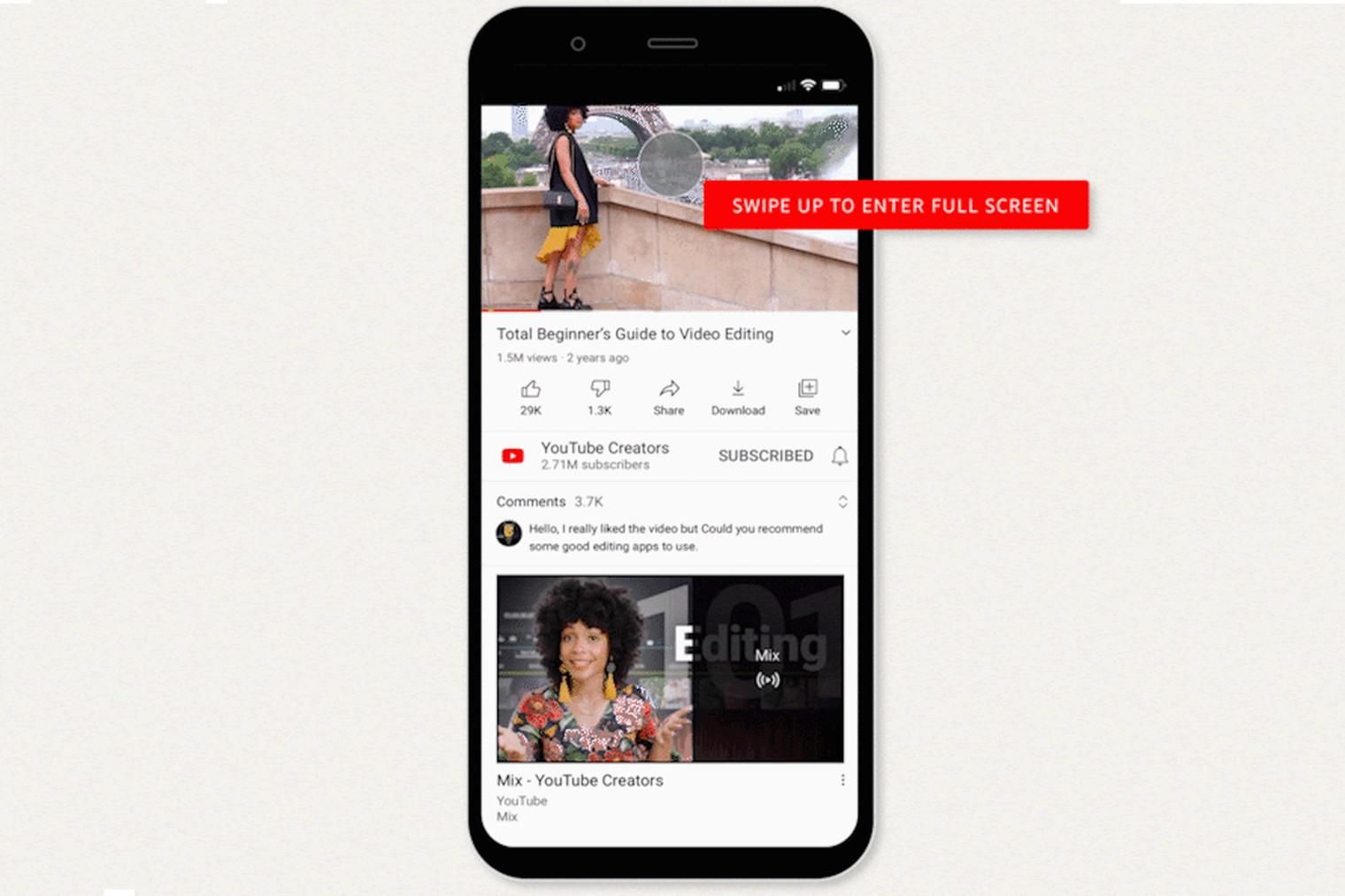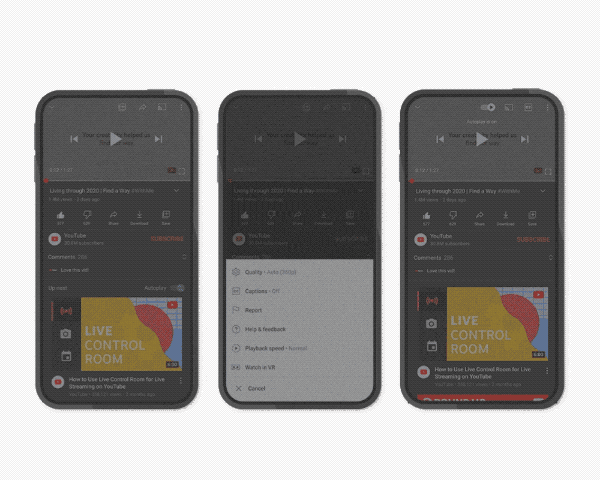YouTube is bringing new features to its player page on the mobile app. The update includes the relocation of some elements, adds new features and playback controls. Previously, users needed to tap the full-screen button or rotate your phone, but there’s a new action to perform these functions now. You can enable or disable full-screen video by simply swiping up on the video window to enter full-screen and swiping down to return back to the standard player page. However, these gestures will only work if you swipe on the playback window itself.
YouTube’s mobile app is also getting an update to the video chapters, which is essentially an easier way to get to the “good part” of a video. The creators can apply timestamps to their videos and allow users to quickly jump to a specific section of a video. Based on the chapter information that the creator adds to their video’s description, they are automatically enabled as a line of timestamps and titles. Now, YouTube is adding a new list view to the video chapters. This will let you see a complete list of all the chapters included in the video. Each of them will have their own preview thumbnail. To access the list, you can tap on the chapter title in the player. The new update is making it easier for the users to navigate chapters.
The new YouTube mobile app update also brings changes to the player page. Captions button is getting more accessible with a new prominent position on mobile phones. Further, the auto-play toggle has been moved to the top of the playback window making it easier for you to turn it on or off while you’re watching a video. It will also roll out to desktop users soon. The player page improvements also include rearranged buttons and controls. Moreover, YouTube will prompt viewers with “suggested actions” when there’s a way to have a better video experience.
The new features are rolling out to users across both iOS and Android.