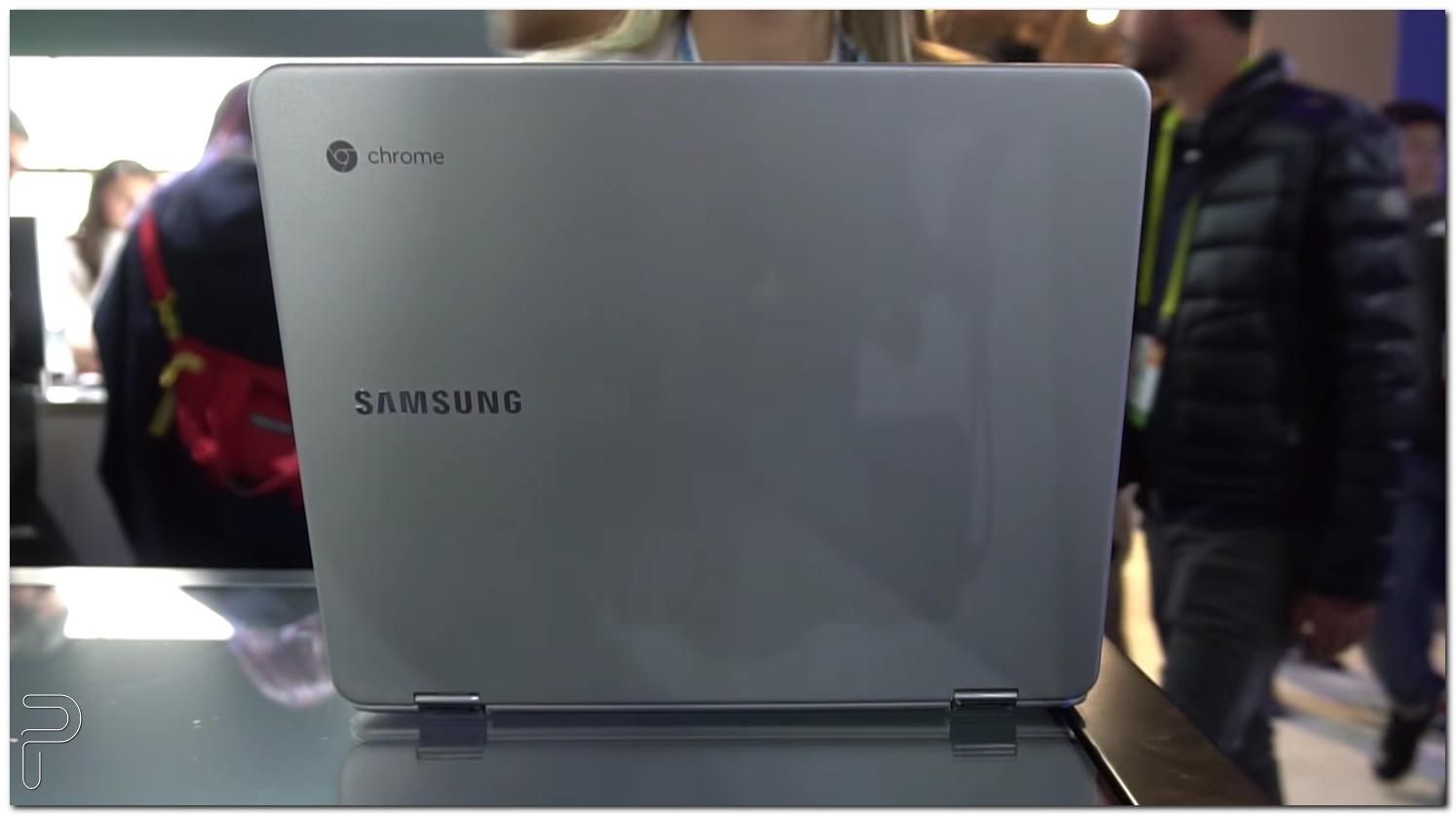We recently reported that Chrome OS could soon establish more with its own syncing-with-phone alternative, Phone Hub. The feature is tipped to be built on Chrome OS that already offers integration with Android devices by introducing new capabilities. It is said to expand on these abilities of phone-to-Chromebook sync features by adding a new UI in the taskbar and adding notification mirroring. Now, the latest report claims that you could soon mirror your Google Pixel’s screen on your Chrome OS device.
Folks over at 9To5Google have unearthed a new feature in Chrome OS Phone Hub. There is a new flag that has been added to chrome://flags. It is:
|
Enable Eche App SWA. |
“SWA” here is short for “System Web App.” It means a built-in Chrome OS app created using web technologies, kind of like a Progressive Web App Further, “Echo” is said to be a Spanish word “eche,” which can be translated as “throw” or “cast.” Thus, Eche is supposed to be an app related to a video feed being broadcast over WebRTC. There’s a whole more bunch of changes they have come across. To sum it up, Phone Hub will presumably stream video from somewhere and show it in the window when you click on a notification that’s been mirrored from your Android phone.
“Eche” project is said to be a way to mirror your phone’s screen onto Chrome OS. It will allow you to see and use your phone’s apps directly from your Chromebook. A similar feature is offered by Microsoft’s Your Phone app for Windows 10.
However, this new Phone Hub feature is said to be exclusive for Pixel phones. The reason why it is exclusive to Google’s Pixel line of smartphones is that the Javascript for the Eche app is found in a Google source folder that is specific to Pixel phones. It could likely roll out to more phones in the future.