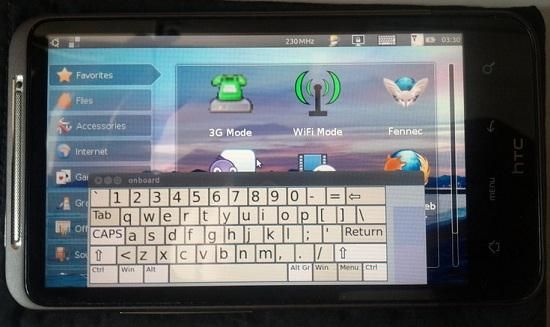If smartphone hardware can run Android, a Linux-based operating system, why can't it run a full-blown Linux distro? In fact, you can run Ubuntu on many Android-powered phones.
To get Ubuntu to run on a smartphone, some have started the OS side-by-side with Android, others have used emulators or virtualized hardware. On occasion a developer steps up and creates a bootable, functional Ubuntu image. If you've got an HTC Desire HD, you can count yourself as one of the lucky ones!
A recently released ROM not only lets you boot Ubuntu natively, it also has a working touchscreen (which works as a touchpad), two-finger scrolling, Wi-Fi, draggable windows, ADB, and even allows for incoming calls and SMS. The latest version still has some issues with sound, keys, USB host (for mouse and keyboard support), and Firefox.
According to the developer, the instructions for getting up and running are particularly simple:
-
Download
ubuntu4dhd.zip -
Download
easy to use.zip -
Extract the
linuxfolder fromubuntu4dhd.ziponto the root of your sdcard -
Extract the
easy to use folderto your Windows PC -
Boot your DHD into the bootloader and connect your DHD to your PC
-
Double click
Start here.bat -
Type
fastboot boot boot.imgorfastboot boot boot-usbhost.img
To get back your Android OS, simply reboot your DHD!
If anyone out there with a rooted Desire HD wants to give this a try, please let us know about your experiences in the comments!
Source: XDA