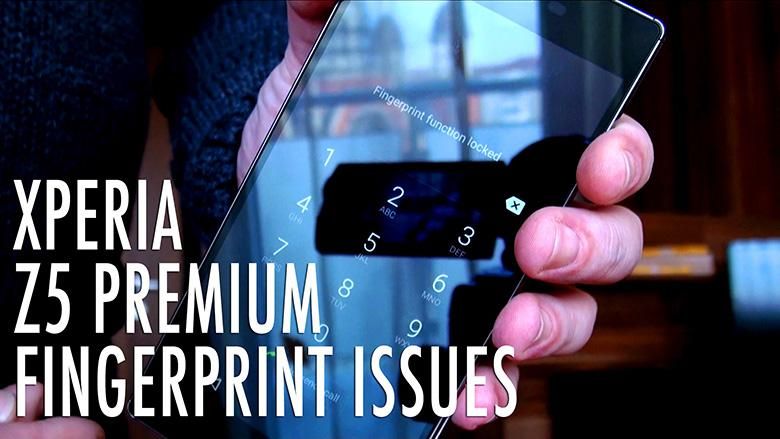The Xperia Z5 Premium fingerprint scanner is a novelty; it’s there for Xperia Z5-class Sony smartphones, embedded in the side-mounted power key on the Xperia Z5 Compact, Z5, and Z5 Premium, but how does it really perform in real life?
Having a side-mounted fingerprint scanner can we awkward, or it can be the perfect placement. We’ve heard both sides of the story, but, in the end, its placement isn’t as relevant and important as its performance. We’ve been extensively testing the Xperia Z5 Premium for more than a week now, and we can say that the fingerprint scanner is a hit or miss. It’s rate of success, in our experience is about two out of ten.
Whether it’s a software, hardware, or implementation issue, we simply couldn’t find it consistent and reliable enough to keep it activated, so we decided to ditch it, not before showing you the problems you’ll face when using it.
After successfully registering fingers (a maximum number of five are available), the phone simply stops recognizing them, randomly. Aside from reliability issues, this also kills one handed operation in certain scenarios, whether you’re driving, or carrying something. After five failed attempts, the system locks and requires you to input your PIN.
Initially, we were inclined to believe that this was an isolated issue, maybe a problem with our unit, and, maybe it is, or maybe it’s a small batch problem, but both Twitter users and Sony Blog posters on the company’s support page confirmed, and complained, that there are indeed problems.
First of all, the scanner needs to be clean. Take this in a strict way. Not talking about thick grease or dirt, we’re talking about previous fingerprints from a single touch that can render it unusable. So, if you really need or want to use the scanner, make sure you add an extra step to your unlocking procedure: wiping it off. Every time. And, since this is a waterproof phone, forget about unlocking while your fingers, the phone, or both are wet, or even moist, but we could live with that if dry, if we may, performance and operation was better.
We also tried registering the same finger several times, just to improve its success rate. Needless to say that this didn’t help either. We really hope Sony manages to fix this issue (if it is fixable via software), and we also hope that this, if indeed a widespread problem, it is limited to a small batch. For Sony’s sake.
Do you have an Xperia Z5-class smartphone? Do you experience the same problems. Drop us a comment below!