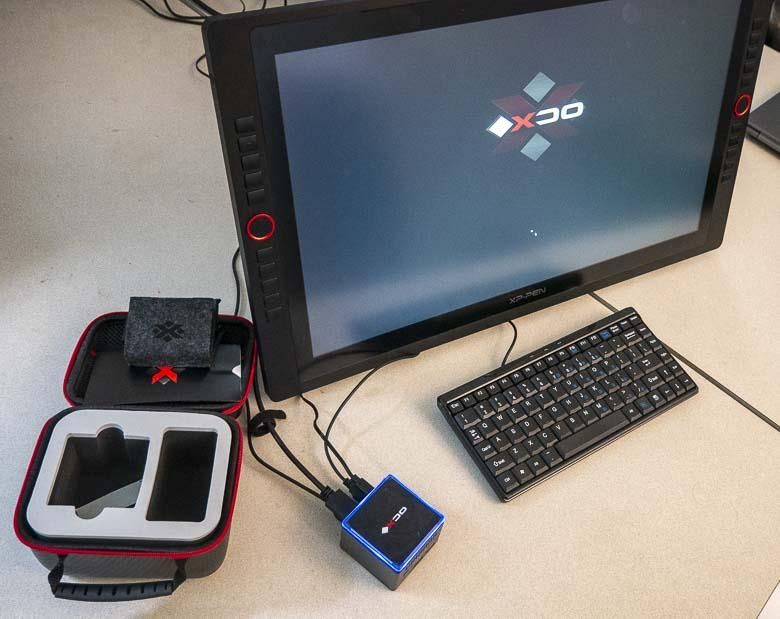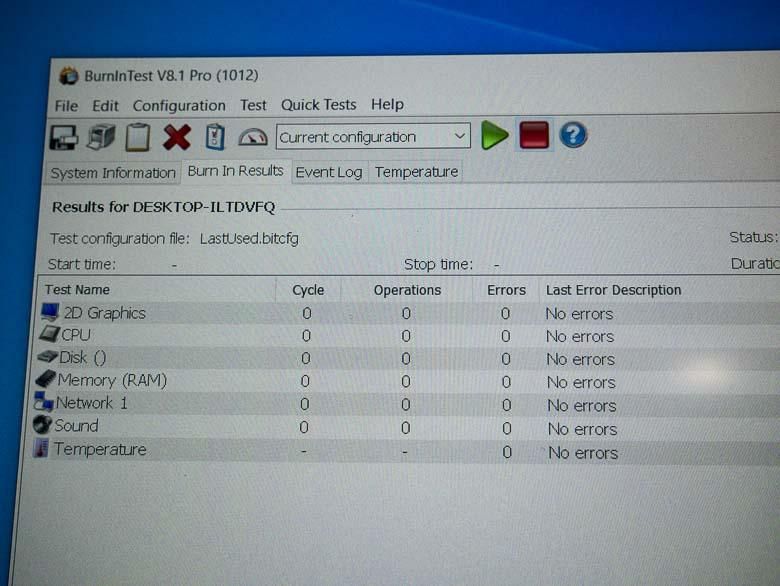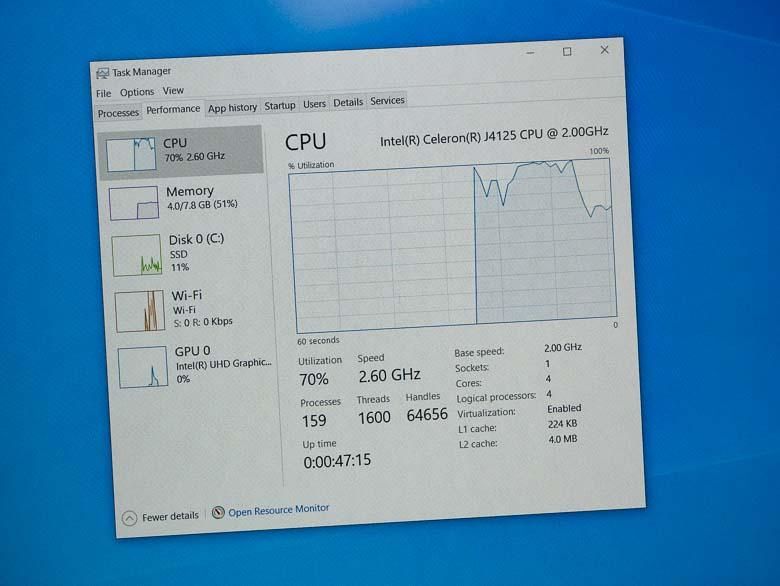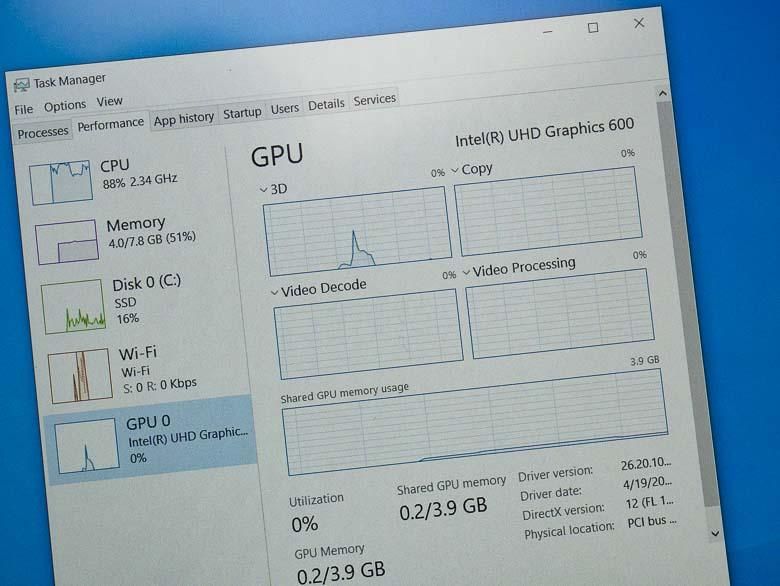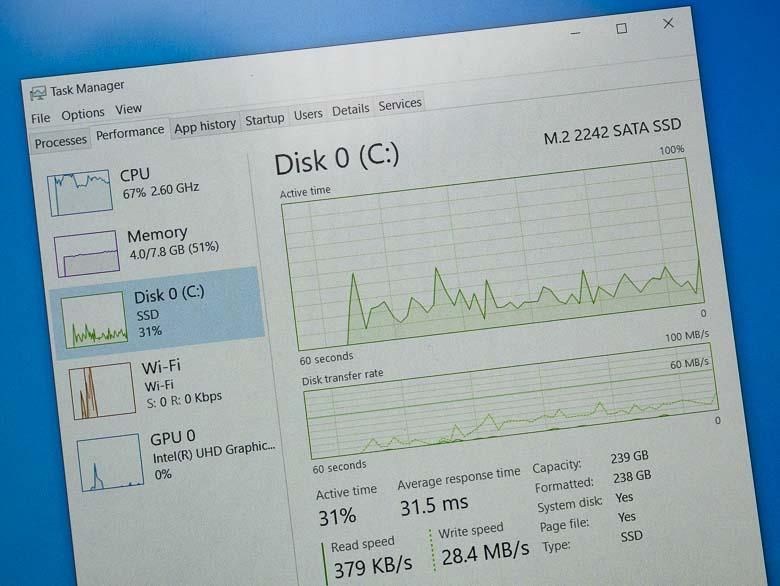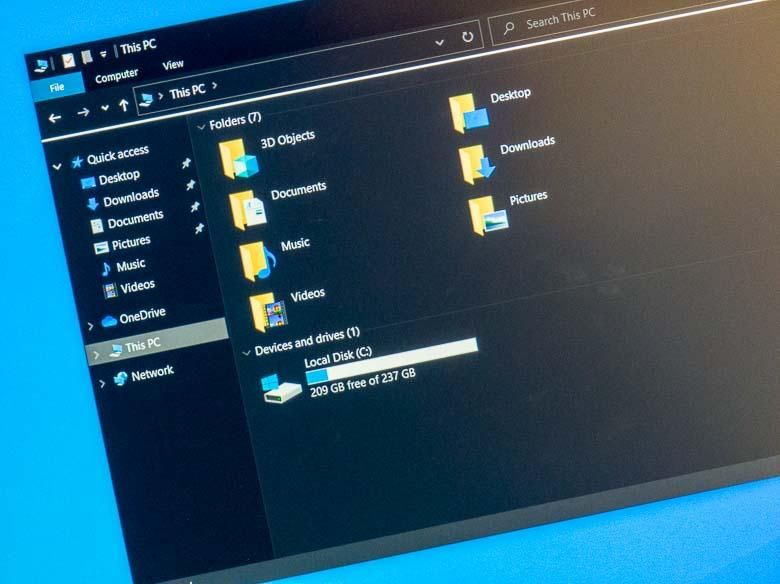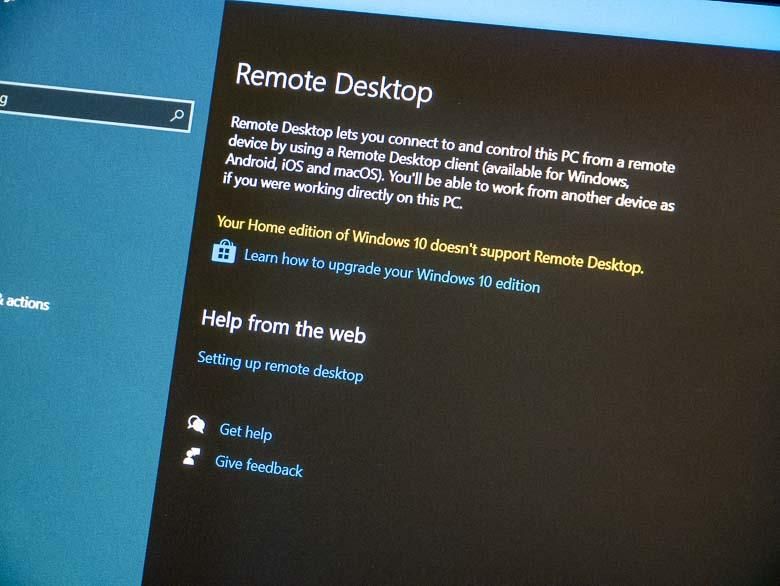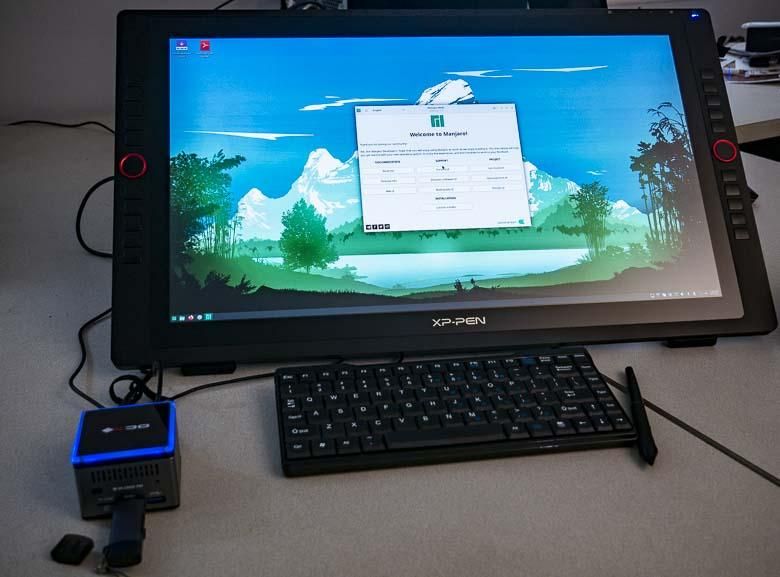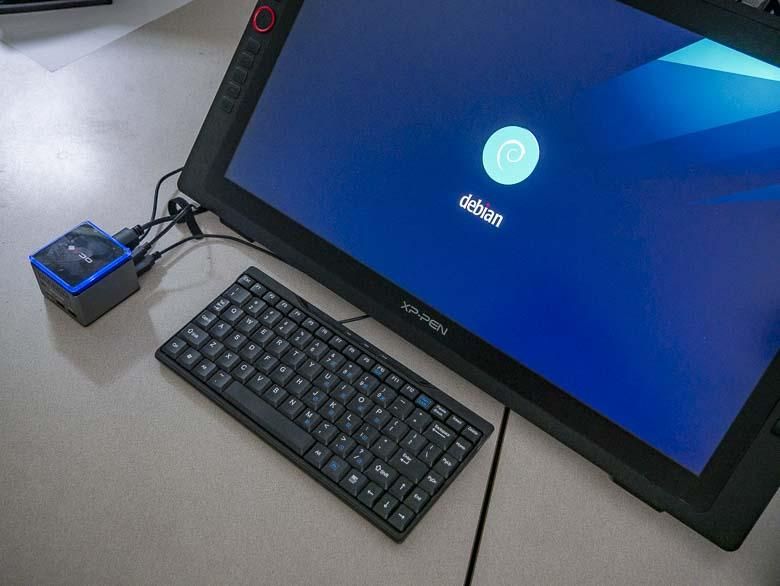During the pandemic, PCs have regained a lot of popularity. It’s just so much nicer to get your work done on a large screen desktop or laptop vs the consumer tablets and smartphones everyone has. Laptops are great for not taking up too much desk space, too, but what if you want a bigger screen? Now we have some very small compact desktop computers that are basically just little boxes with a bunch of ports on the outside. You may have seen other small cube-shaped PCs like the Chuwi LarkBox, GMK NucBox, or Xiaomi Ningmei Cube, but the Pantera Pico PC is the next step beyond those.
Specs
The XDO Pantera Pico PC will be available in a number of different configurations, but they’ll all have the basics such as an Intel J4125 2.7Ghz Gemini Lake Celeron processor, 2.4/5Ghz 422Mb/s WiFi, Bluetooth 5.0, 3 USB-A 3.0 ports, 1 USB-A 2.0 port, M.2 internal SSD storage, a Micro SD slot, a 3.5mm audio jack, HDMI 2.0 port, and Intel UHD Graphics 600 GPU for 4K video output. There is a USB-C port, but that’s only used for the power supply. The dimensions are 60 x 60 x 50 mm and the weight is 0.39lbs. Configuration options will have 4 to 8Gb LPDDR4 RAM, and 64Gb to 512Gb EMMC5.1 storage.
Our model came with a nice padded carrying case that holds the computer and the power supply.
We also got a smaller Velcro fabric case that holds only the PC, and none of its wires. This is probably good for scratch protection if you’re going to throw it into a bag with a bunch of the peripherals.
Hardware
Let’s say this is the back. The DC port is a USB-C port, but it’s only used for the included power supply. There’s also the HDMI 2.0 port for plugging in a monitor or TV. The blue USB-A port is 3.0 speeds, while the other one is 2.0 speeds. Use the slower one for a keyboard and/or mouse which doesn’t require high bandwidth. Then in the middle is a 3.5mm audio jack for plugging in some speakers.
On the front, we’ve got a ventilation grid for the cooling system, a small power button that’s flush with the case to avoid accidental presses, a hole for the reset button, a slot for a MicroSD card, and two USB-A USB 3 ports for more peripherals. The USB ports can nicely handle a couple of external hard drives and of course, the MicroSD card slot can be used for expanding storage as well.
The bottom just has some rubber to keep it from sliding around, plus the model info and logos. I kind of wish there was some mounting hardware to screw this to the back of a TV or monitor.
The Pantera Pico PC is really small. While I wouldn’t call it a “mobile” PC, it’s certainly portable.
When you plug everything in and turn it on, the edge of the top lights up with blue LEDs.
And we’re off! The Pantera Pico PC is driving this 4K monitor just fine. I like that XDO added a start-up logo, too.
Software
The Pantera Pico PC comes with a bare-bones installation of Windows 10 Home, and that’s great. Well, you do get some games pre-installed once you connect to the internet, and the web-page versions of Microsoft Office are probably going to show up on the Start menu, but that’s fine.
The only bundled software we saw was a Burn-in Test program used to make sure the hardware is working properly. No special utilities or bloatware from XDO, and that’s great. Although, I would have liked a customized background wallpaper image.
The Intel Celeron J4125 processor is pretty low-end and has to put in a lot of work just on light tasks. Still, it’s totally acceptable for something of this size and price.
The Intel UHD Graphics 600 GPU is nothing amazing either, but it’ll handle things like Minecraft and some older games just fine.
The M.2 SSD isn’t super fast, but it’s totally acceptable.
The 256Gb storage version has 209Gb of free space, which is plenty for a good number of programs and files.
I kind of wanted to use the Pantera Pico PC as a headless server, but Windows Home doesn’t do Remote Desktop, so I’ll need to install some other operating system.
The Pantera Pico PC supports virtualization, so you can run multiple virtual machines on the device. You’ll have to turn this on in the BIOS. See: Enabling Virtualization On Your Pantera Pico PC (Part 1) – XDO
Manjaro works ok from a live-boot disk, but there were some problems after installing it fully. For example, the PC wouldn’t wake from sleep and required a hard reboot.
Debian 11 works a lot more reliably, but it doesn’t include the WiFi hardware drivers out of the gate, so getting the network connection might take some work.
Getting some flavor of Linux running on this will take some more time, but XDO provides a guide for getting Ubuntu to run as a live disk from a USB drive. Ubuntu gave me some errors trying to get it onto a MicroSD card (as I think that card became corrupted after installing Debian 11), so I didn’t even get that to live boot just yet.
Pricing and Availability
The Pantera Pico PC’s Kickstarter campaign pre-ordering campaign starts on September 3, 2021. The low-end model will be $149 with 4Gb of RAM and 64Gb of storage while the 8Gb RAM and 128Gb storage model will be $179. There will be storage options up to 1Tb. Check out the XDO website or the Pantera Pico PC site for all of the options.
You’ll find that XDO also offers a lot of accessories for the Pantera Pico PC that will increase its value. You can get a matching Pico Projector that’s about the same size as the Pico PC. Then you can also get an external battery to power the devices. They even make some nice keyboard options in addition to carrying cases.
Pros & Cons
- Takes up only a few inches of desk space
- Powerful enough for most undergraduate educational uses
- Lots of ports for accessories & peripherals
- Available in different colors
- Quiet, small, and inexpensive
- Supports Windows 11, Windows 10, and Ubuntu Linux
- Not as expandable as a larger tower computer
- Processor, GPU, and RAM options are not as powerful as more expensive desktop PCs
- No Ethernet port
- No USB-C Thunderbolt port
Conclusion
I’ve been a huge fan of the small Raspberry Pi single-board computer and the XDO Pantera Pico PC reminds me a lot of that. It’s tiny, compact, and has a good number of useful ports. While it’s not as inexpensive as a Raspberry Pi, it is still quite inexpensive, and with the Intel architecture and processor, along with the wider variety of storage and RAM options, it’s much more capable.
You could probably build a gaming emulator station out of the Pico PC for retro gaming. Or you could put Plex Server or Kodi Server on there and plug in some larger storage hard drives or a big MicroSD card to turn it into a home theater PC or streaming media server. Or, I could easily see a school buying dozens of these for a classroom and plugging them into existing monitors for mainly browser-based education uses. XDO markets the Pantera Pico PC as a desktop replacement, and it could certainly do okay as one of those.
It’s nowhere near the power of a much more expensive workstation or tower, but for primarily web-based uses, it’s plenty. The portability option is pretty nice too as XDO also offers a portable projector, battery, keyboards, and carrying cases for those who may need to do larger presentations at different locations frequently.
While the $149 model with only 4Gb of RAM and 64Gb of storage may be pretty slim on specs for a Windows 10 desktop, if you put Linux on that either with an XFCE desktop environment or no desktop environment at all, you could get much better performance and some excellent home server capabilities out of the little cube-shaped Pantera Pico PC.