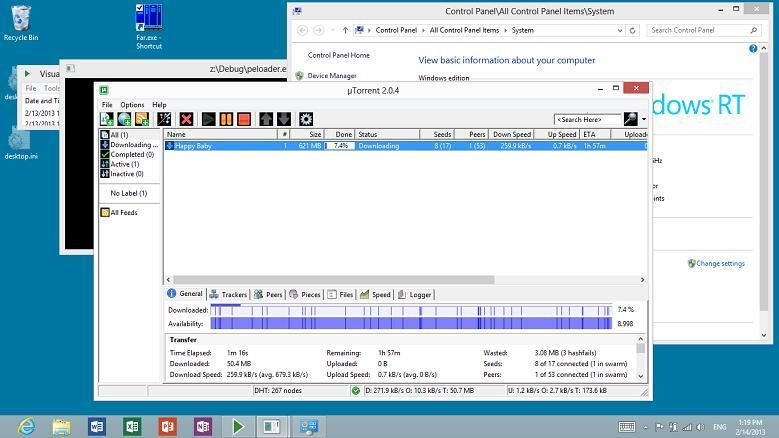Last month, Windows RT users saw the arrival of a jailbreak tool to remove one of Microsoft's restrictions imposed upon the new platform; by taking advantage of the tool, they could run non-Microsoft-approved executables in the tablet's desktop mode. That was cool, but you couldn't just run any old Windows app for a PC, as code had to be compiled especially for the ARM processors in tablets like the Surface RT. Open source apps could be recompiled with such goals in mind, but that still left a lot of commercial software unavailable. Now there's some progress towards overcoming that limitation, with the release of an x86 emulator for Windows RT.
This program is very much in beta, and it has a number of limitations, but at the very least it's a functional demo of what's possible. For instance, it only works with 32-bit Windows apps, and it can't deal with one Windows app trying to launch another.
As work on the emulator continues, compatibility should start getting better, and it may even evolve into a tool that runs seamlessly in the background; for now, apps need to be started-up through the emulator like a launcher. If you're interested in giving it a spin, the project's thread over on the XDA-Developers forums containers a number of tips for tweaking settings to help get stubborn apps running acceptably.
Source: XDA-Developers forums