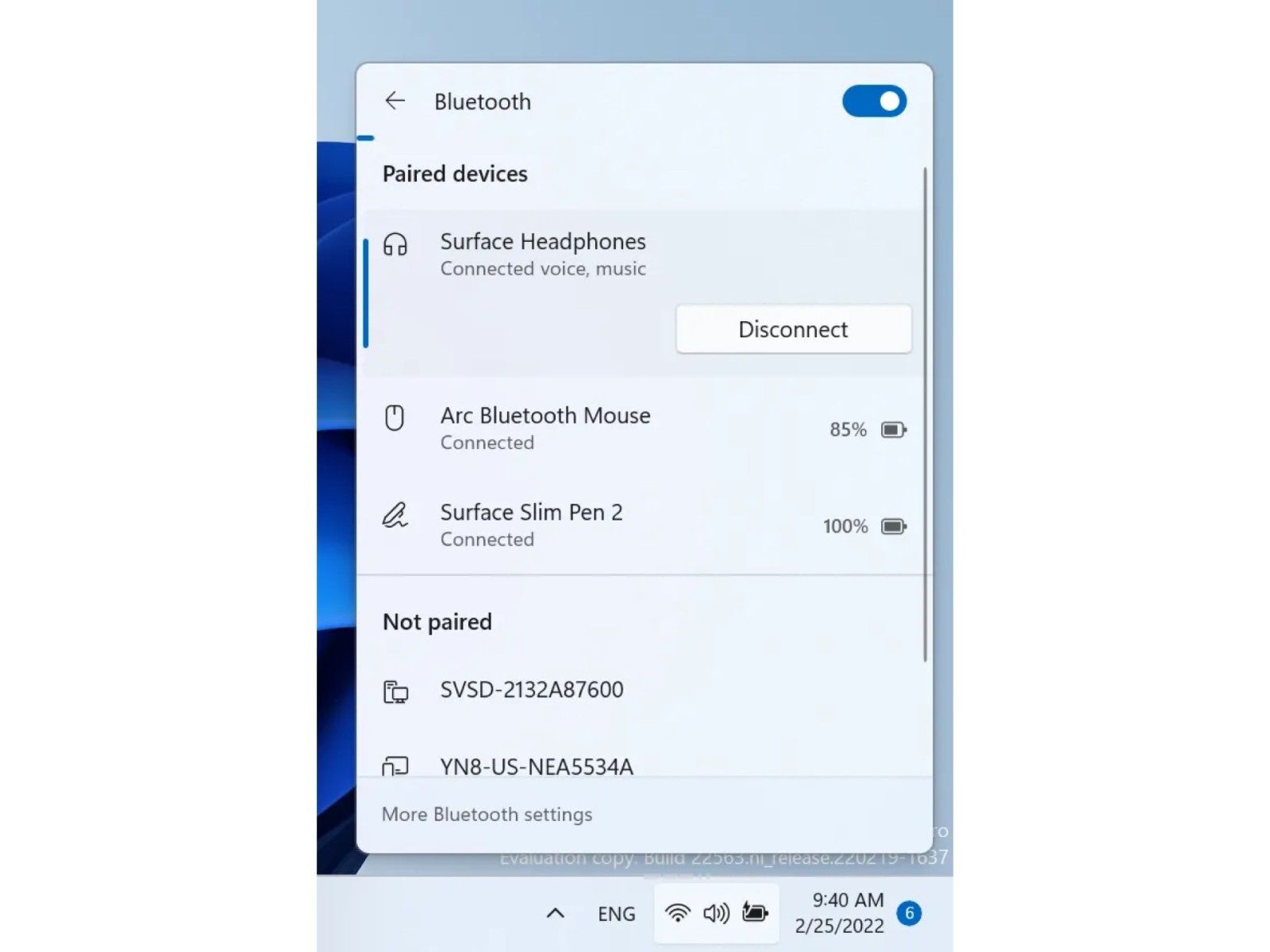Microsoft finally streamlined Windows 11 updates a few weeks ago, dividing the updates into Dev, Beta, and Release Preview channels. The company has now pushed Windows 11 Build 22563 to the Insiders. The update comes with a number of changes, and one of the most noticeable changes is how managing Bluetooth devices work on Windows.
The new Windows 11 update brings a new Bluetooth panel right into the Quick Settings. While the button for toggling Bluetooth was always there, you still had to go to the main Settings app in Windows to add, connect, and basically manage all the Bluetooth devices. The new Windows 11 Bluetooth panel brings all of these functionalities right into the Quick Settings menu.
Now, you can add more Bluetooth devices, see connected devices, perform actions like connect and disconnect, and see battery levels right from the Quick Settings menu. This makes managing Bluetooth devices much better, especially if you switch between a number of them. Here's how the new Bluetooth panel in Quick Settings looks:
Source: Microsoft
The feature is a part of the Windows 11 Insider build so it isn't guaranteed that it will make it to the stable update. But, we don't see why Microsoft would exclude this feature from making it to the devices of stable Windows 11 users — especially given that it should have been done ages ago.
Other new changes that the update brings include the new taskbar look for tablets, more dynamic widgets, new emojis, and much more. What are your thoughts on the new Bluetooth Quick Settings menu in Windows 11? Would this make your life any easier? Let us know in the comments section below!