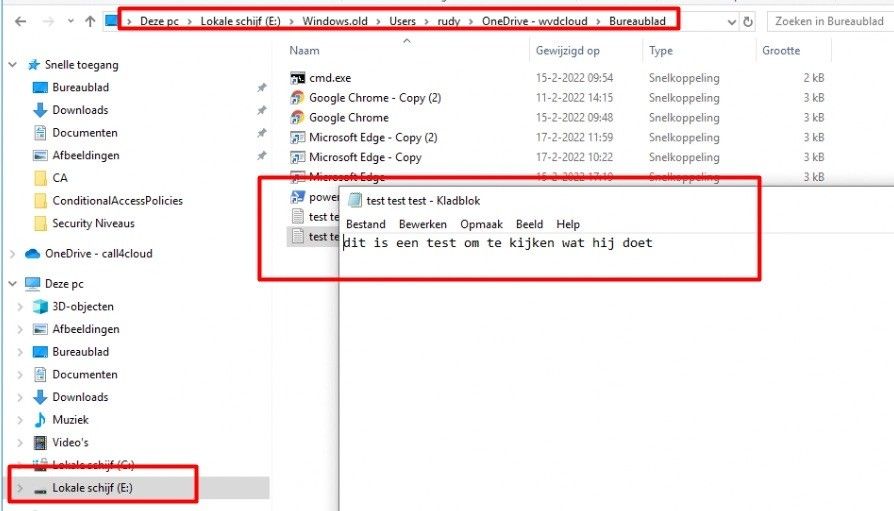A recent discovery found that factory resetting Windows 11 leaves some data on the disk, which appears to be related to the OneDrive integration. The bug also appears on Windows 10 version 21H2, which leaves some user data unprotected on the disk after a full reset.
The new bug was discovered by Rudy Ooms and reported on Call4Cloud blog, (via XDA-Developers). Ooms found that remotely wiping a Windows 11 computer using the Microsoft Intune software – mainly used by enterprise customers – can leave some user data on the hard drive. The bug also appears to affect factory resets when done locally on the machine, using the dedicated Settings app, or even when using the cloud download option.
Source: Call4Cloud
When a user wants to reset their machine, they’re usually asked whether they want to start fresh, and wipe all of the data (also called as Factory Reset), or keep the software and personal data, and only reinstall the operating system, which is a great way to fix certain software problems. The former is the one recommended for people who want to sell their machines to a third-party, which comes with some serious flaws. The factory reset feature worked exactly as intended in previous Windows 10 and 11 versions; however, it appears that the latest 21H2 update brought some changes. When the data is deleted, personal data from OneDrive is kept in a Windows.old folder, which will contain all of the locally stored content, which was previously synced on the machine.
The report says that opening the files required users to press Shift + F10 on the Windows login screen to open the Command prompt to access those files easily. While general users are unlikely to ever use this method, more knowledgeable, and tech-savvy people may try it as it’s not a difficult method, and it could come in handy when troubleshooting.
Users who used the OneDrive integration in Windows 10 or Windows 11 will have their files exposed, but those who never used the integration appear to be safe at the moment. Ooms says that Microsoft is already aware of the problem and is working on a solution to patch the problem; however, in the meantime, users can use a PowerShell script to configure the machine and delete all user data in the Windows.old folder. You can read more about the testing and issue in more detail, and you can also download the script from Call4Cloud’s website.