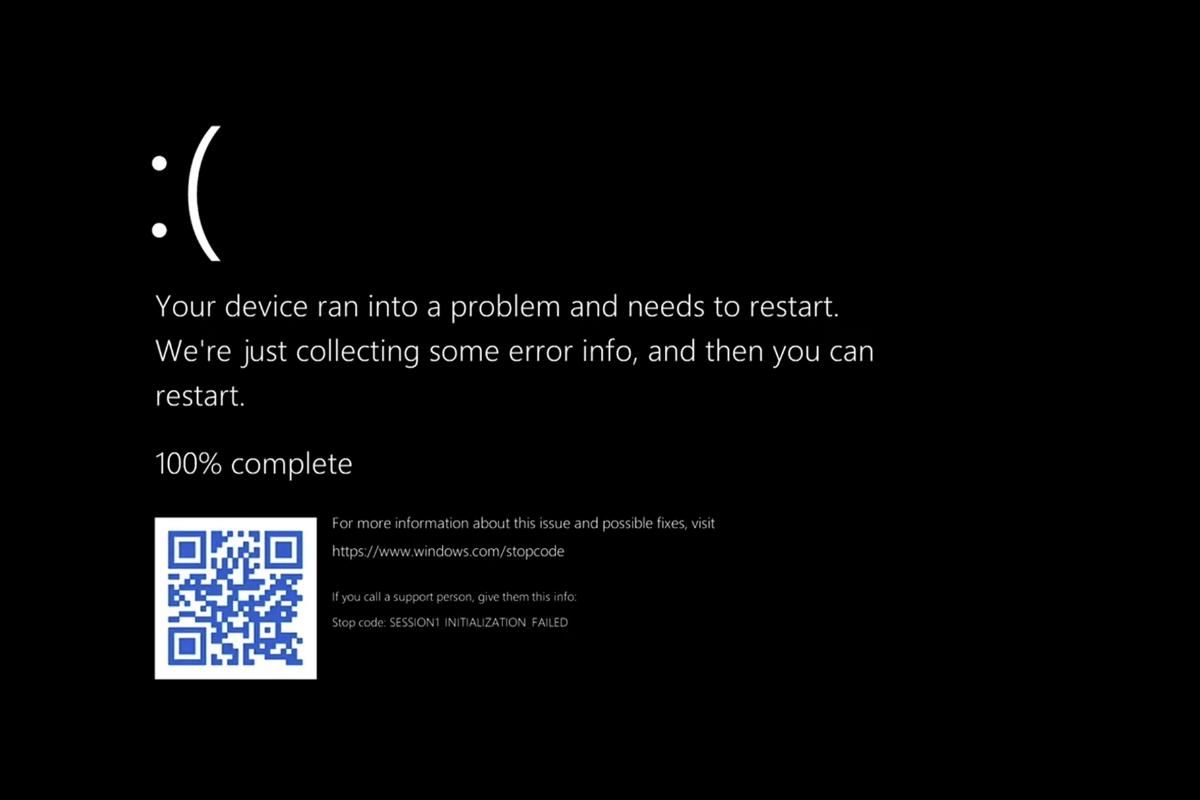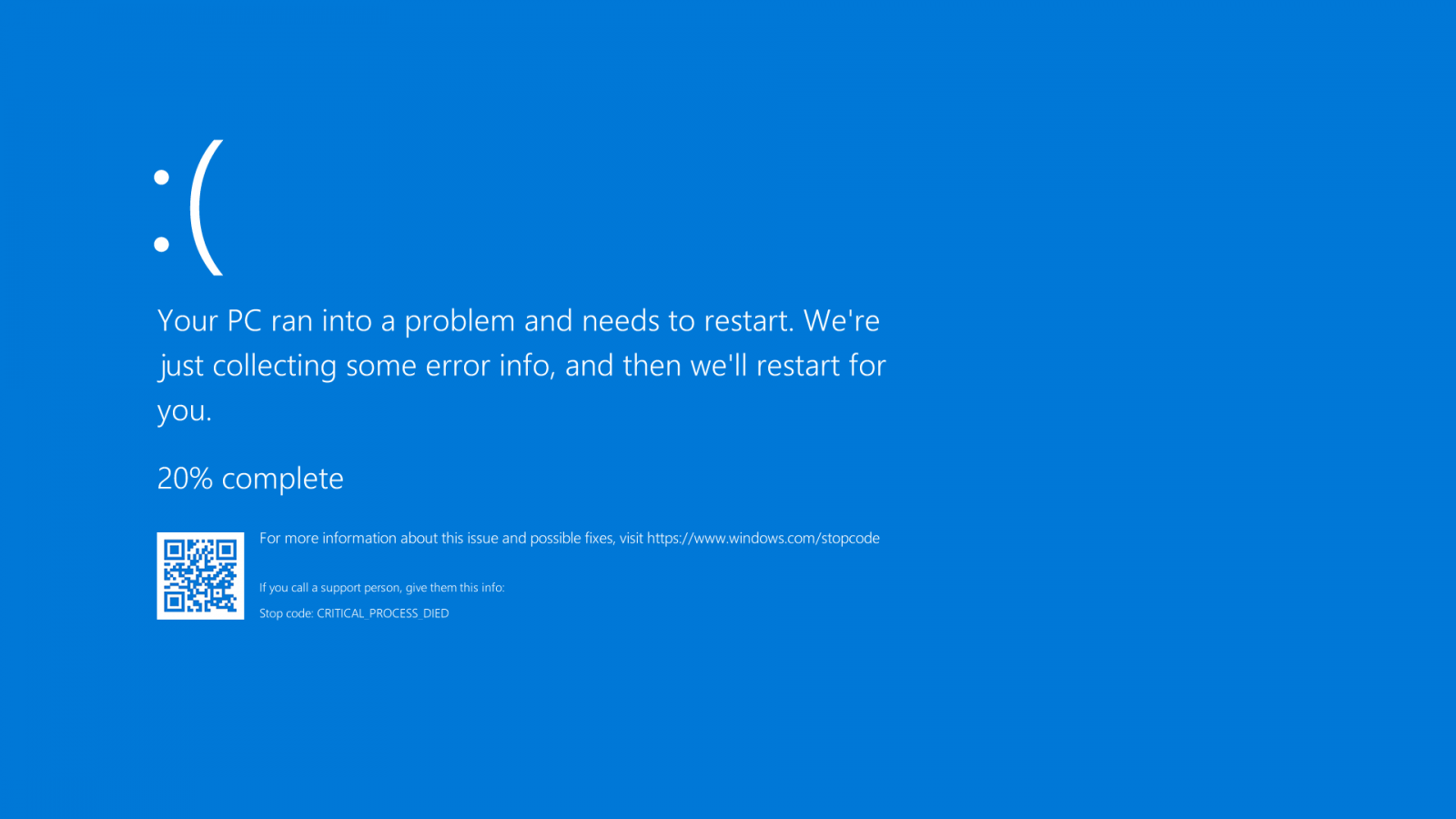Microsoft has always had a blue screen when Windows ran into trouble and it crashed. The screen always shows an error message before it attempts to restart itself. Microsoft seems to have been testing a new color for this screen, turning off all the lights, changing the color from blue to black.
Reported by TheVerge (image originally reported by u/MartinNobel_ on Reddit) Microsoft is changing the color of the Windows Blue Screen of Death message from blue to black. The new color isn’t public yet, however TheVerge says that Microsoft will soon start matching the new boot process and screens, and the shutdown screens to all-black.
Current version of Blue Screen of Death (BSOD) on Windows 10
The last major redesign for the BSOD came in 2012, when Microsoft added QR codes and redesigned the screen completely for Windows 8. The first version of BSOD was introduced in Windows 3.0 when the company started offering a new way for IT professionals and support personnel to find hardware and memory failures. The BSOD checks for errors on the kernel level, which means that the screen provides information on why the system crashed in the first place and displays it in an easily understandable way, with a QR code to make searching for the problem easier.
What’s worth noting is that the preview version of Windows 11 is using a green BSOD color, which the company has been using for Insider only builds since 2016. It’s unclear when the new color for BSOD will start rolling out, but it could happen very soon. We’re unsure what the true reason is behind the change, but if we had to guess, we’d say that Windows 11 offers such a significant design overhaul, that Microsoft thought it would be best to change some colors in the system to give it a new life, and a fresh new coat of paint to look better.