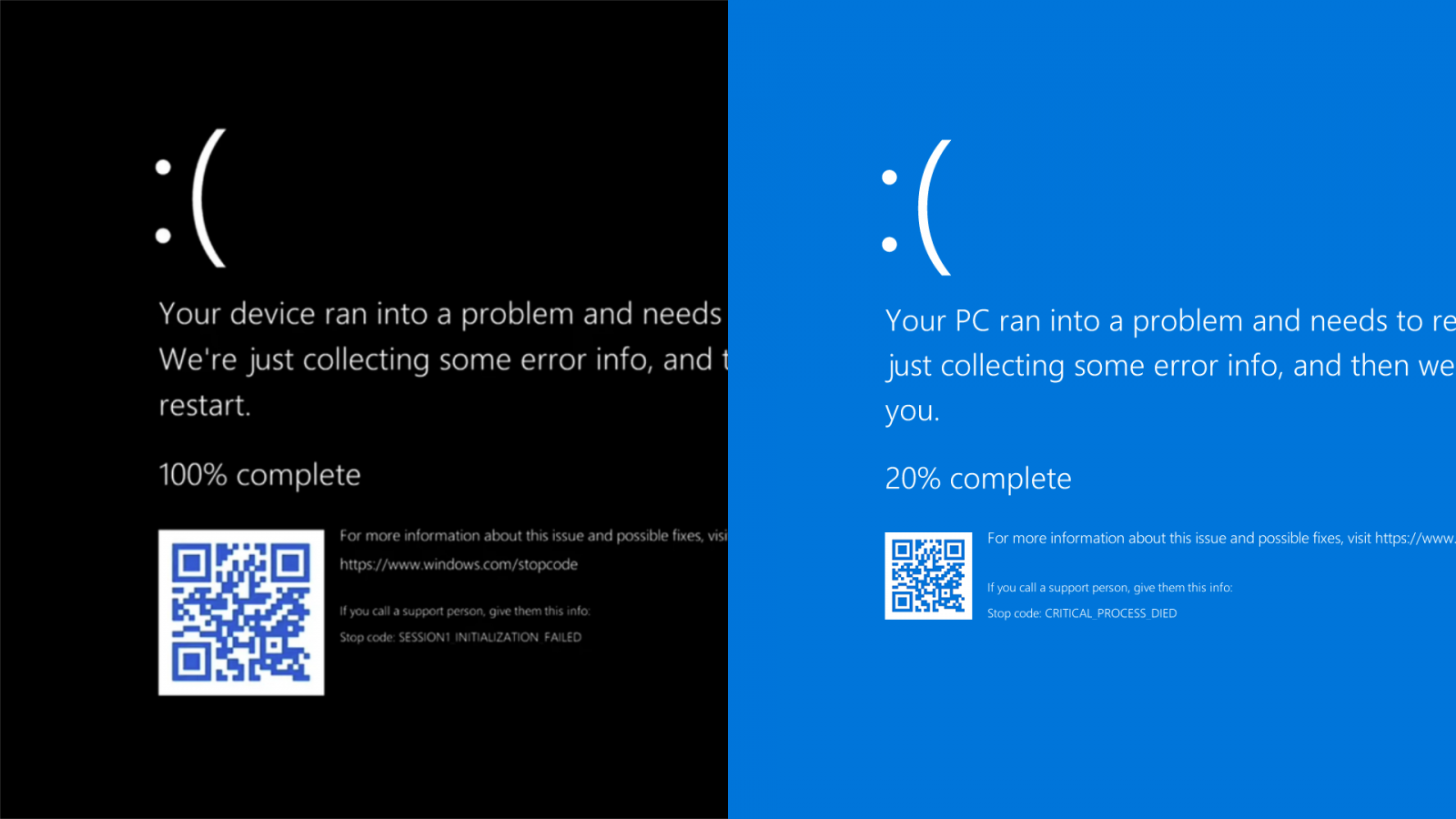Earlier this year, we reported that Microsoft is changing the iconicBlue Screen of Death (also known as ‘BSOD’) screen’s color to black on Windows 11. Microsoft changed the color earlier to match the new login and shutdown screens, and it’s currently unclear why the company decided to bring back the iconic color.
Microsoft changed the BSOD background color earlier in July from Blue to Black, and it seems the company is changing it back to Blue after all. The change was spotted by Windows Central, who found the new recent changelog confirming the changes. There won’t be any new changes coming to the iconic screen that we’ve all seen at some point.
The official statement in the changelog states the following:
"We changed the screen color to blue when a device stops working or a stop error occurs as in previous versions of Windows," reads the changelog of Windows 11 build 22000.346.
The BSOD screen is well known to appear when the computer runs into certain issues. The window often pops up to collect information on why it was triggered in the first place, and it prevents harm to the software and hardware components inside the machine. It remains unclear why Microsoft decided to bring back the blue color after so many months, but according to TheVerge, it may be due to IT support. Black screens are often associated with monitor issues, and seeing a vibrant blue color with a sad face may help users be less confused about certain problems when reporting them to IT support.
The pandemic has made troubleshooting a little challenging, and in some ways, slightly easier for IT support. It’s easier to remote log into someone’s computer, but it’s certainly much harder to find out what may be causing issues if the staff can’t walk up the stairs to look at certain devices, and have direct physical access to them.