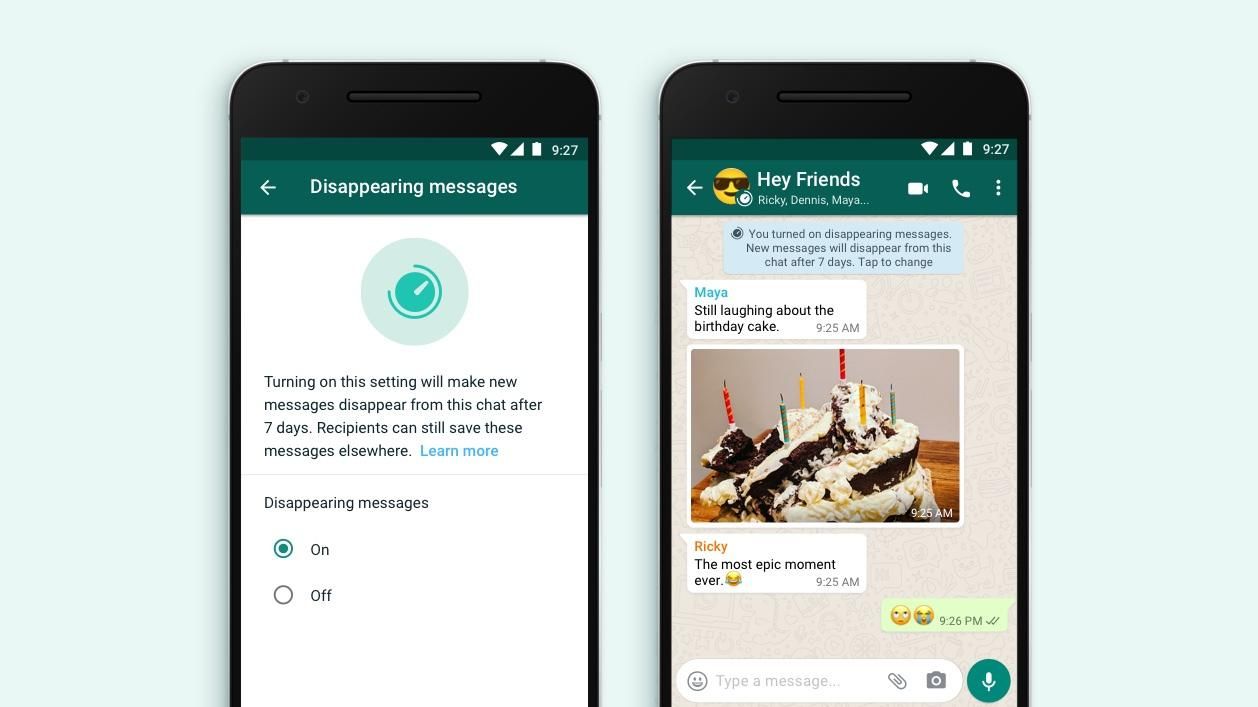WhatsApp has announced a new feature called Disappearing Messages, which is pretty self-explanatory. The company is adding the ability to send disappearing messages in a chat. It had been rumored to be in development by various reports. Moreover, it was even spotted in an FAQ page earlier this week. Now, WhatsApp disappearing messages is finally here.
While you might want to store memories through messages, not all messages are equal, and they don’t need to be everlasting. They only occupy space in the storage. Now, when the WhatsApp disappearing message is turned on, new messages sent to a chat will disappear after seven days. The company says it will make the conversation feel lighter and more private. While either person can turn disappearing messages on or off in a one-to-one chat, the ability to control disappearing messages in groups lie with the admin.
Once disappearing messages is enabled, new messages sent in the individual or group chat will disappear after seven days. However, this setting won’t affect messages you previously sent or received in the chat. Notably, if a user doesn’t open WhatsApp in the seven day period, the message will disappear. However, the preview of the message might still be displayed in notifications until WhatsApp is opened. If the disappearing message has been replied to by quoting it, the quoted text might remain in the chat after seven days.
If a disappearing message is forwarded to a chat with disappearing messages off, the message won’t disappear in the forwarded chat. Plus, if you create a backup before a message disappears, the disappearing message will be included in the backup. Disappearing messages will be deleted when you restore from a backup.
How to turn on disappearing messages on WhatsApp?
To turn on the new feature,
- Open the WhatsApp chat.
- Tap the contact’s name.
-
Tap Disappearing messages.
- If prompted, tap CONTINUE.
- Select On.