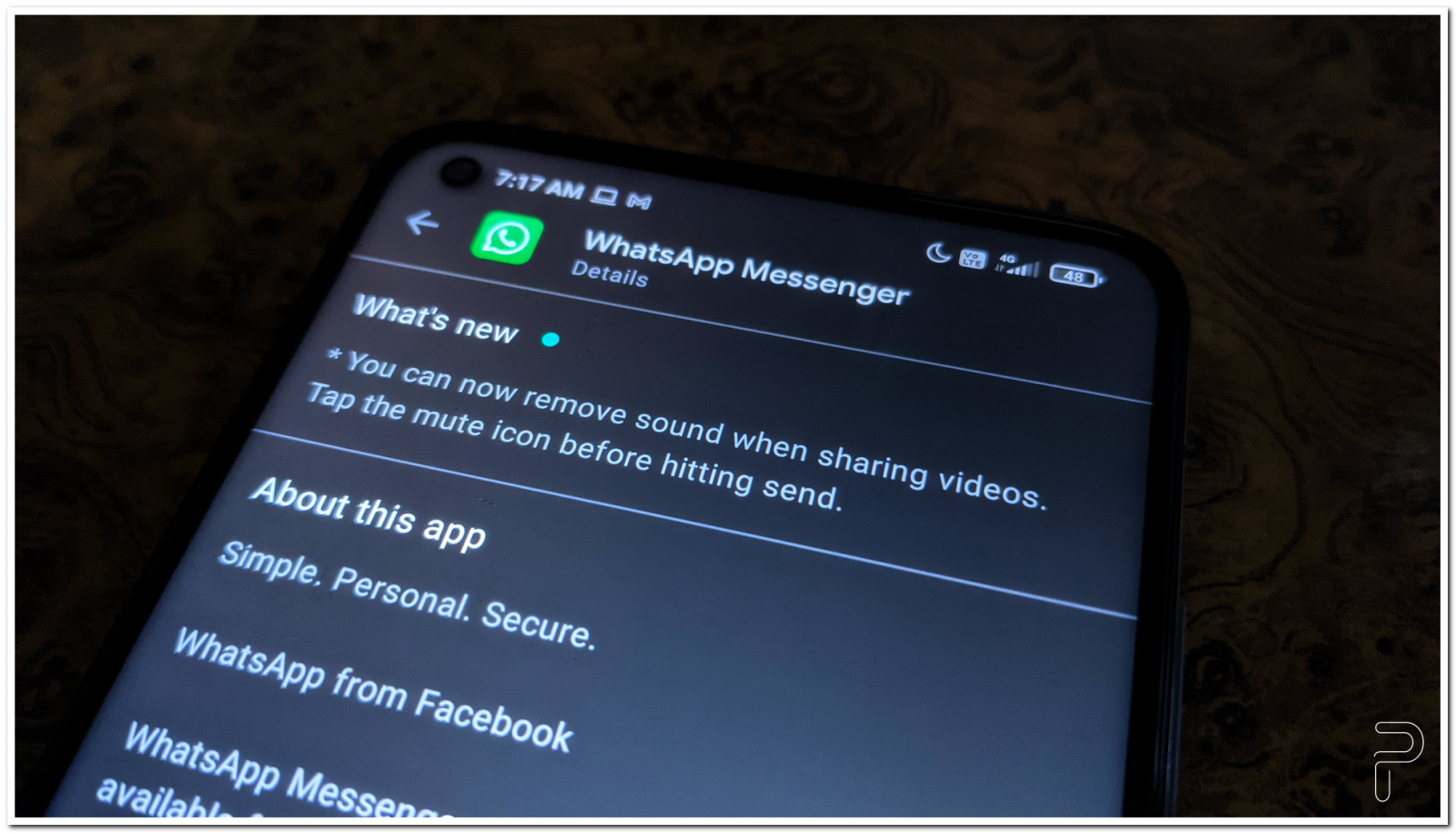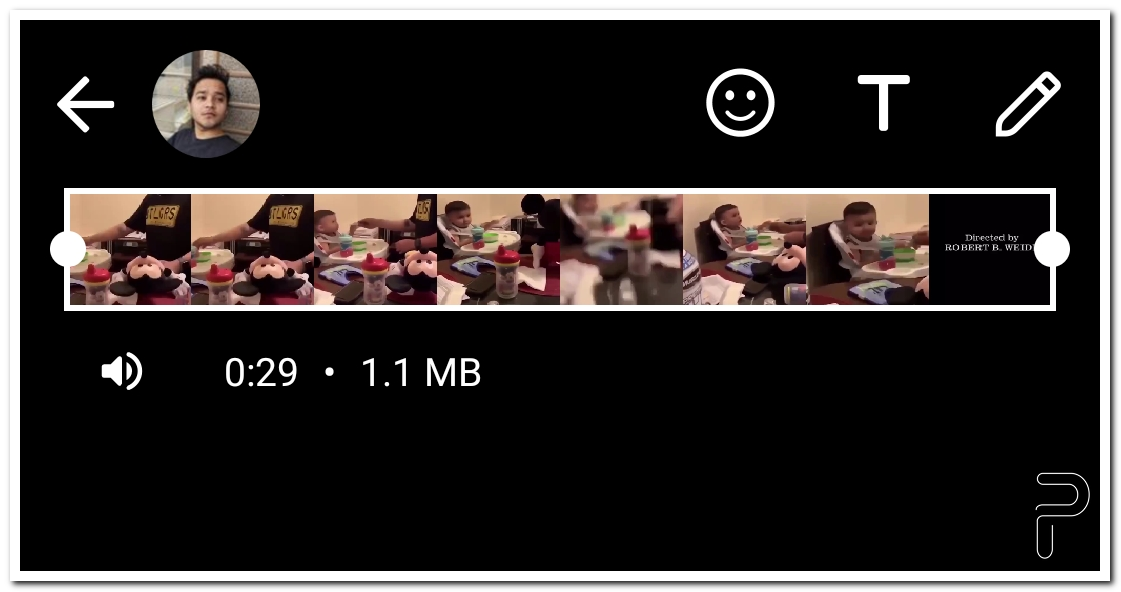WhatsApp was spotted testing a new trick earlier this month that would allow users to mute a video before sharing it in a conversation or putting it up as a status story. After beta testing it for a while, the feature has now started rolling out widely. I checked out the stable version of the app (v2.21.3.19 ) and can confirm that it is working.
You don’t necessarily have to record a new video clip with the in-built camera UI in WhatsApp to be able to mute a video. You can also pull videos saved on your phone and mute them before sending them to someone or putting it up as your Status update. The feature can prove to particularly helpful if you’re sharing a video shot on your phone with a lot of background noise in it.
Here’s how you can mute the sound of videos before sharing them do it:
1. Open a chat and pick a video from your phone’s storage
2. Once the video has been selected, you’ll see a sound icon at the top, just below the video length adjustment bar. Check out how it looks in the screenshot below
3. Tap on the sound icon and your video will be muted for the recipient or the person who sees it on your Status update.
Interestingly, I couldn’t see the mute button on my secondary phone which has the latest beta build of WhatsApp installed on it. And that is despite the Play Store listing clearly saying that the app was updated to v2.21.5.5 on February 26, and the What’s new section clearly says You can now remove sound when sharing videos. Tap the mute icon before hitting send. It looks like for some beta testers, the video muting feature will be enabled via a server-side switch.
https://twitter.com/WhatsApp/status/1365422693055520769?ref_src=twsrc%5Etfw