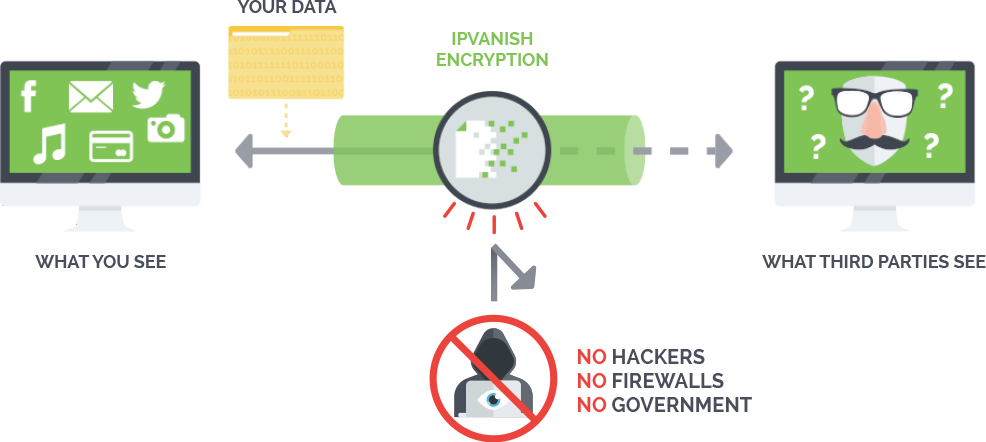General considerations
Whether we like it or not, the internet is not a safe place. It wasn’t designed with that in mind from the get-go. Wasn’t even designed with privacy in mind. It also doesn’t help at all that some lawmakers, like in the United States, may allow Internet Service Providers (ISPs) to sell information about the activities we undertake while utilizing their services.
Everything you do on the internet is accessible by your service provider. If the ISP can legally sell your anonymized information to advertisers, they can track your activities between websites and even locate you by looking at your IP address.
It doesn’t get any cozier on Wi-Fi networks either. Individuals can attempt, and sometimes succeed, to intercept the information you send and receive. This is especially characteristic to open or public networks, but poorly guarded ones are also very inviting to those with bad intentions.
In order to circumvent all of the above, and protect your privacy, you need to be part of a Virtual Private Network (VPN). It is not a cure-all solution, but it certainly helps. There are also other uses for a VPN. It can be a great anonymizer, and it can give you access to services which are otherwise blocked. Whether that’s streaming music or video, or accessing blocked social media, a VPN can grant you access.
What is a VPN?
A VPN is a method through which the network connection on your mobile device connects to a VPN server somewhere in the world. All your traffic is routed through this “pipe” to their computers.
Traffic sent between your device and your VPN provider is supposed to encrypted – but not all are. This way, even if you are connecting to an open Wi-Fi network, your traffic is encrypted from casual snoopers, and it’s encrypted from the person providing that Wi-Fi network, too!
Because it also assigns a different IP address to your device (which may or may not be in a different region or country than we you are), it also adds an extra layer of protection for your privacy. Your reported IP-based location will be the location of your VPN server. You will find this useful also for consuming multimedia content that’s blocked in certain regions or countries, or only accessible in some areas.
We have a dedicated article on VPNs, with detailed explanations on what it is, what it doesn, and how it achieves it. Give it a read if you’re interested!
How to Choose a VPN
There are plenty of VPN providers out there. As a matter of fact, there’s been a real boom in the industry over the past few years.
While it’s easy to find a provider, the real challenge is choosing the right one. Some VPNs will log your traffic, some won’t. Some work with popular streaming services, some don’t. Certain providers use different forms of encryption, and some allow you to choose which method you’d like. While the options can seem overwhelming, It’s important to do your research here; certain services are more secure than others, and your initial choice might not have access to the resources you need.
If you’re having trouble making a decision, websites like Top10VPN offer in-depth reviews of the most popular VPN providers on the market. You can find information on security, server locations, and prices, as well as a full list of their recommended VPNs. You can read a full review of Express VPN, their top choice, here.
Whichever service you end up choosing, make sure you’ve done your research, and don’t be afraid to cancel your membership if it’s not the right one for you. Most providers offer a trial period with money-back guarantee.”
Using a VPN
Once you found your VPN, it’s time to start using it, after setting it up. There are three ways in which you can set up a VPN: automatic, manual, and via an app. Every provider will choose to offer one option or another, sometimes several options within the same provider.
Some VPN providers allow you to download an app that will do an automatic setup of the VPN account. This means that the application has a script which knows where to go in the phone’s settings and what parameters to input and checkboxes to tick out.
There are VPN providers that will offer you a VPN application. In this particular case there’s nothing else you need to do but to download the app, fire it up, log in, and that’s it. It is the easiest way, and these apps also contain settings to your account, like switching servers or encryption type.
If you’re not one for having an extra app, and you don’t trust an application to make the settings for you, you can set up your VPN connection manually. Each provider will give you all the details you need in order to achieve that.
The process is easier than it seems, so don’t worry. Whether on Android or iPhone, your provider will have clear instructions with screenshots on what you should do. They also list, in your account, all the passwords, keys, usernames, and specific settings you need to introduce in the proper fields. Once done, all you have to do is flip the switch and connect.
What to do with a VPN
What you do with a VPN is totally up to you. We advise you to stay connected all the time if possible, to protect your privacy. But if you want to use it to access a specific service, you will need to choose the proper VPN server location. For instance, if you want to do some Hulu streaming or to access the US Netflix catalogue, your server will have to reside in the US. Same goes for BBC iPlayer, which will require a UK server.
We thank you for taking the time to read this post. If you’ve liked this article, or if it helped you in any way, please share it with your friends, family, or social media.