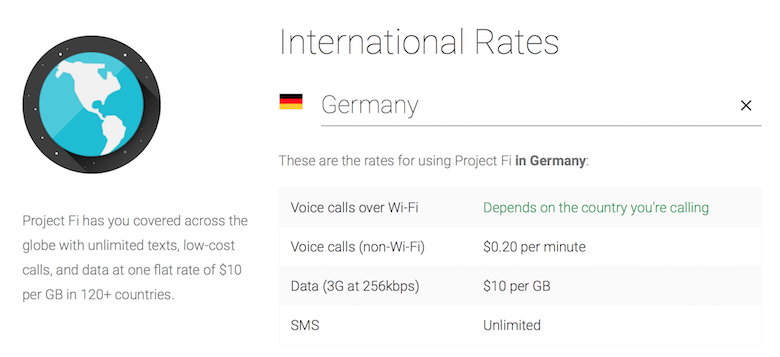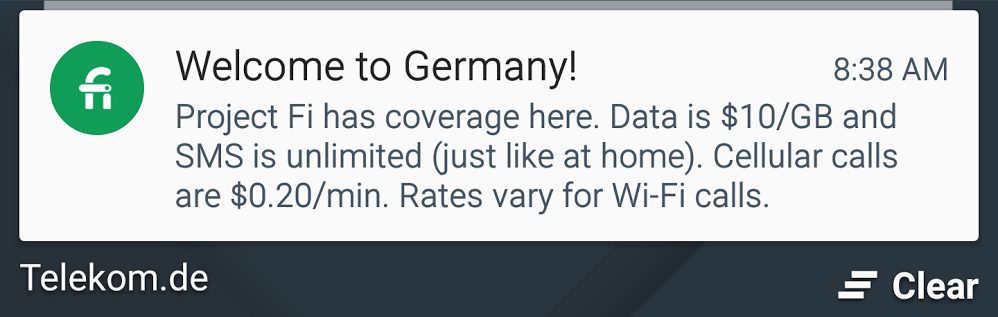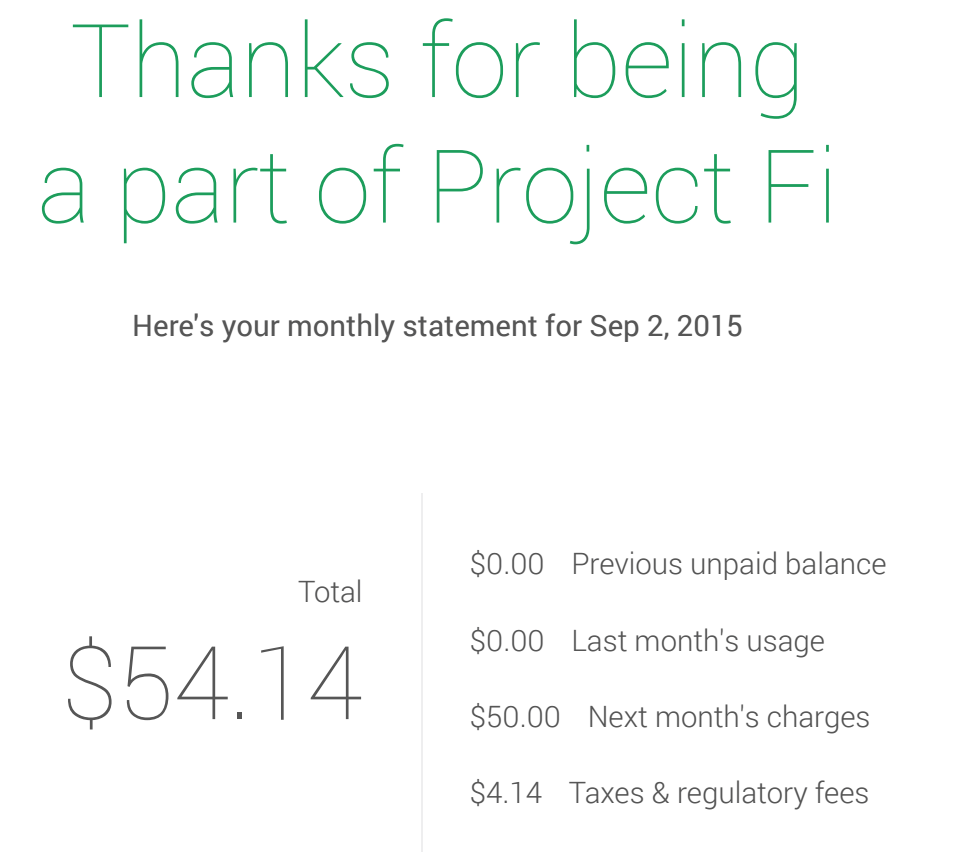Google Fi is an interesting thing. For the uninitiated, Google Fi (formerly known as Project Fi) is a new wireless carrier straight from the search giant itself, pairing Sprint and T-Mobile coverage together with fairly competitive rates, and one great philosophy: don’t pay for what you don’t use. In essence, you choose a data plan at the start of your service (every 1 GB = $10), and come time for the bill, you’re credited back what you don’t use — right down to the dollar. Best of all (at least, for me), here’s the real kicker: data use overseas comes at no extra cost … which really came in handy for IFA 2015.
You might already know that IFA takes place every year in Berlin, Germany … which is decidedly not the United States of America. That meant that I had to either find a prepaid network once I landed, or walk on digital eggshells all week trying not to make my AT&T bill skyrocket with international roaming charges. Sure, some US carriers like T-Mobile offer free international roaming, but such perks are only available with postpaid service, meaning I’d have to up and switch carriers entirely, just for a few days covering a trade show. It’s worked for some people, sure, but I’m not quite bold enough, not to mention I’m entirely happy with my current service. Luckily, Google Fi is entirely commitment-free, meaning that while it’s not necessarily prepaid service (I still haven’t paid a dime for my usage just yet), you’re free to come and go as you please. The T-Mobile model, in a way, but with no activation fees, no security deposits, no credit checks … all you need is a Google account.
Okay, enough with the setup. Once I had ordered my Google Fi nanoSIM card, activated the service with a Nexus 6, and chosen my plan (I went with the unlimited talk/text + 3 GB plan for $50), I was ready to board my flight and journey to foreign lands. I still used my AT&T SIM while I was in the US, given that it holds my primary phone number, but as soon as my plane took off, that card was as good as the $5 bill tucked between euros in my wallet. The hotel that would become my temporary home wasn’t reserved under my name, and I was already late to the show, meaning it was imperative that as soon as I landed, I’d need to get ahold of Michael to coordinate meeting up and figuring out our next move — no time to fiddle with language barriers and finding a prepaid SIM. With that in mind, I popped my Google Fi SIM into my Galaxy Note 5 (more on that in a second) once the plane had touched down, and hoped for the best. To my pleasant surprise … it worked right away! “Welcome to Germany!”
I sent Anton a Hangouts message letting him know that I had arrived safely, and Michael one as well … and just like that, it worked as if nothing had changed. The only indicator that anything was different was the Telekom.de carrier name displayed in my notification shade — Deutsche Telekom being the parent company for T-Mobile. This is more than likely just a side effect to Sprint not having a CDMA signal outside of the States, but it was strange and amusing to see nonetheless. The more I used data and texting, the more I forgot I was even overseas while using my phone; the transition was completely seamless, and more importantly, I hardly noticed a slowdown. Google notes that Fi users should experience a 3G connection with a maximum download speed of 256 Kbps, but that simply wasn’t the case for me. Instead, I saw much higher speeds, usually sitting around 3-5 Mbps with either the Note 5 or Nexus 6. That’s still not blazingly fast, of course, and it certainly didn’t reflect the 4G LTE connection my phone claimed I had through almost the entirety of my stay, but it was significantly faster than I was expecting, and more than good enough for Google Maps navigation, Hangouts conversations, and emails — hell, I even tethered to my laptop a few times. Just don’t try too hard with YouTube.
After a week in Berlin, then returning to America, I still felt wary of my upcoming bill. Sure, the claim is that everything will come at no additional cost, but if you’ve ever dealt with frustrating wireless carriers before, especially in the postpaid market where fees can be added on left and right, you’ll understand my caution. But sure enough, once my bill came in the form of an email, and the Project Fi app pinged me about an upcoming payment, I checked the statement through hesitant eyes to see … $54.14. Exactly the plan I had requested, plus a small tip for Uncle Sam. No international surcharges, no voice call fees (I placed all calls through Wifi or using Google Hangouts), nothing. I happily paid the bill, closed the app, and went on with my day. Thanks to Google Fi, it was incredibly simple for me to get cost-effective and easily manageable international service that was not only workable, but actually pretty great. I never dropped a call or ran into a dead zone while traversing through both east and west Berlin, and my speeds were almost always consistent (so long as I wasn’t on the subway).
Google Fi has been on the uprise lately. On top of drawing in users by having that hard-to-get appeal, working only with the Google Nexus 6, as it turns out … well, it may not be so exclusive after all. As far as we’ve seen, you can only activate Fi service using a Nexus 6 and now, unofficially, the Moto X Pure Edition, but as I’ve learned in my time with the service, there’s nothing stopping an already active SIM card from working in any network-compatible phone. The Project Fi app is a bit less cooperative when it knows it’s being used erroneously, but everything from calls to texts and data usage seems to work perfectly fine on my Galaxy Note 5 (unlocked AT&T model), and likely any other phone with supporting bands for T-Mobile and/or Sprint. I don’t think Google Fi is going to replace AT&T as my carrier of choice any time soon, but now I know where to turn the next time I’m going out of the country.
We’re working on bringing more coverage of Google Fi as we continue to test it, but until then I want to know: have you tried Fi yet? How’s it working in your area, and have you tried the service with non-Nexus 6 hardware?