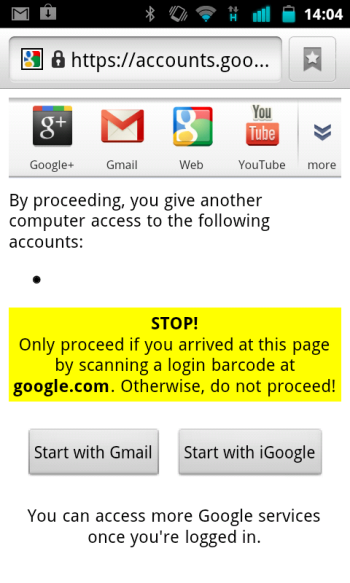The Gmail app for your smartphone is pretty full-featured, but sometimes you just need to use a computer to really get stuff done. If you've got a laptop and an internet connection you're set! But what about those times when you must rely on a public terminal, such as at the library, a cyber cafe, a school's computer lab, or while on vacation?
In those circumstances you really shouldn't input your username and password into the browser — who knows where it's been and what malware might be running behind the scenes!
What's one to do? You could use your 2-step authentication and its corresponding Android app to log in — but you're still giving away your email address — and having tried that solution, it's a pain the the neck!
Now you can use your smartphone, a bar code scanner app, and mobile internet connection to log in — without requiring you to enter your username OR your password into that dirty computer!
Sounds like magic, doesn't it? Perhaps that's why Google put the page at accounts.google.com/sesame — as in "Open Sesame". When you point your browser there you'll be given a QR code. Inside the QR code is an https secured URL with a user account token. That URL causes your smartphone's browser to open a web page that uses the login credentials from your phone (or tablet) to log you in to either your Gmail or iGoogle account on the desktop computer.
It sounds complicated, but once you try it you'll see just how simple it is! Any smartphone with a full-featured bar code scanner and active internet connection should work. Give it a try!
Source: PC World