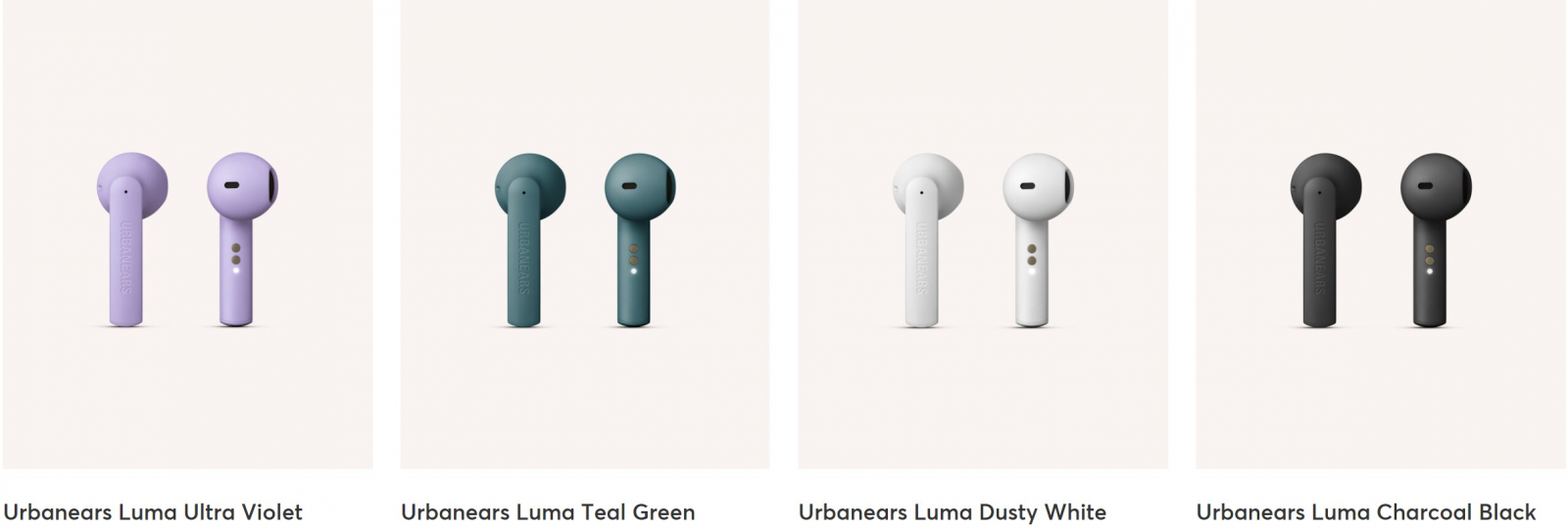Wireless earbuds are all the rage now in terms of headphone accessories. Everyone you see on COVID video conferences in life or on TV is probably wearing them. No wires dangling around, no strap over your head or around your neck. They’re really great! And most people are wearing those white Apple Airpods, which has prompted numerous copy-cats. The Urbanears Luma is another set that copies Apple’s Airpod design, but it gets a few things different and makes the popular wireless headphone design more compatible with diverse devices. Not to mention, the price is an improvement as well.
First of all, the included case & charger is certainly different from the Airpods. It’s a box with rounded corners that opens with a clamshell style hinge and subtle magnetic fasteners. There’s also a fabric cord protruding from one corner which you can use to attach the case to something else for safe keeping. The headphones themselves last for about 5 hours, while the case can recharge them about 5 times in order to give you a total of 25 hours of battery life.
Above you can see that the case supports Qi wireless charging as the green LED indicates while it sits on my Nokia Qi wireless charging battery. Note that the LED indicator is INSIDE the case. You won’t be able to tell if the headphones are charging or have finished charging if the case is closed. In fact, the case has no external indicators or buttons whatsoever. All it has is the hinge, attachment cord, and a USB-C charging port for wired charging (a small black USB-C cord is included without an AC adapter). The Qi wireless charging option is great if you have charging plates throughout your house and office as I do. Plus, it keeps the headphones warm.
Since there are no buttons on the case or on the headphones, pairing with your phone or other Bluetooth device is very unintuitive, but once you read the instructions in the box… turn out to be very easy. First off, you’ve got to remove the headphones from the case and then peel the little pieces of plastic off of the metal contacts in the case. After that, you can put the headphones back on the case, which will basically turn them on. Then remove them again and now you should see a blinking light on the shaft of each earphone. That means they’re in pairing mode now.
Next, all you have to do is go to your phone or whatever, open the Bluetooth settings and search for new devices. The “Urbanears Luma” will show up and you’ll hit the “Pair” button to connect them. They’ll automatically reconnect from now on whenever you remove them from the case and put them in your ears.
Pairing the headphones to a 2nd devices requires disconnecting them from the first device which puts them into pairing mode again. You can also factory reset the headphones by putting them in the charging case, press and hold the touch control surface on both for 10 seconds, then put the headphones in your ears, and double tap both earbuds.
Yeah, you heard that right, the Urbanears Luma have a touch surface on the outside that you can use to control different aspects. Here’s what you can do:
Double tap either headphone to play/pause music or answer/end a phone call. Triple tap the right earbud to skip to the next track in your music software. Triple tap the left earbud to go to the previous track in your music software. Press and hold either earbud for about 2 seconds in order to activate your phone’s voice command service. On Android, this would be Google Assistant by default, and on iPhones it would be Siri. These headphones do not have always on listening for “Hey Siri” or “Hey Google” voice commands, and that’s ok. Pressing & holding for 2 seconds is a good way to activate those. A little chirp will play in the earbuds when you’ve successfully activated one of these commands, so you can tell that you’ve done it right, but figuring out how to do it right takes some practice and the chirp is not unique enough to the tapping sequence. It’s hard to tell by the chirp sound effect if you activated a double tap or triple tap. Aiming a triple tap of your finger at the right spot in your ear takes some practice too. Sometimes a triple tap registers as a double tap, too, and that’s annoying.
On the first Android 10 phone I paired with there was an annoying bug where after a handful of tapping control gestures, often the earbuds become unstable and start play/pausing by themselves repeatedly. Rebooting the phone or putting the earbuds in their case and removing them again seems to fix this temporarily. I couldn’t reproduce the issue on a 2nd or 3rd device, and re-pairing with the 1st device again seemed to fix the issue completely, so that may have been a fluke.
While the Urbanears Luma earbuds do not have any fitting options, they do seem to stay in my ears nicely. Sometimes they feel like they’ll fall out, but they haven’t yet just by shaking my head. If I brush against them with a shirt or hand, they’ll fall out really easily though. Obviously, they copy Apple’s “universal fit” for their original Airpods, but a more-customizable fit is absolutely going to be ideal. Urbanears actually has a less expensive “Alby” model of earbuds that do add interchangeable fitting options.
The Urbanears Luma earbuds have IPX4 splash resistance so you can wear them in the rain, and they also have dual microphones on each earbud for better voice quality during phone calls or video calls even in noisy areas. The sound quality is pretty great. No complaints there, but I wish there was a touch/tap gesture for volume control. You can control the volume if the speech assistant on your phone/device supports volume control by tap & holding an earbud for 2 seconds and saying the “Volume up” or “Volume down” command, but that interrupts what you’re listening to and obviously won’t work if you’re on a phone call.
Personally, I would rather see more unique and innovative earbud designs versus copying the popular Apple Airpods, however Urbanears does differentiate a little bit by offering more color options than Apple does. The Ultra Violet and Teal Green color options certainly look more unique than the regular white and black options.
The Urbanears Luma wireless earbuds are now available for $99 which includes the wireless charging case.