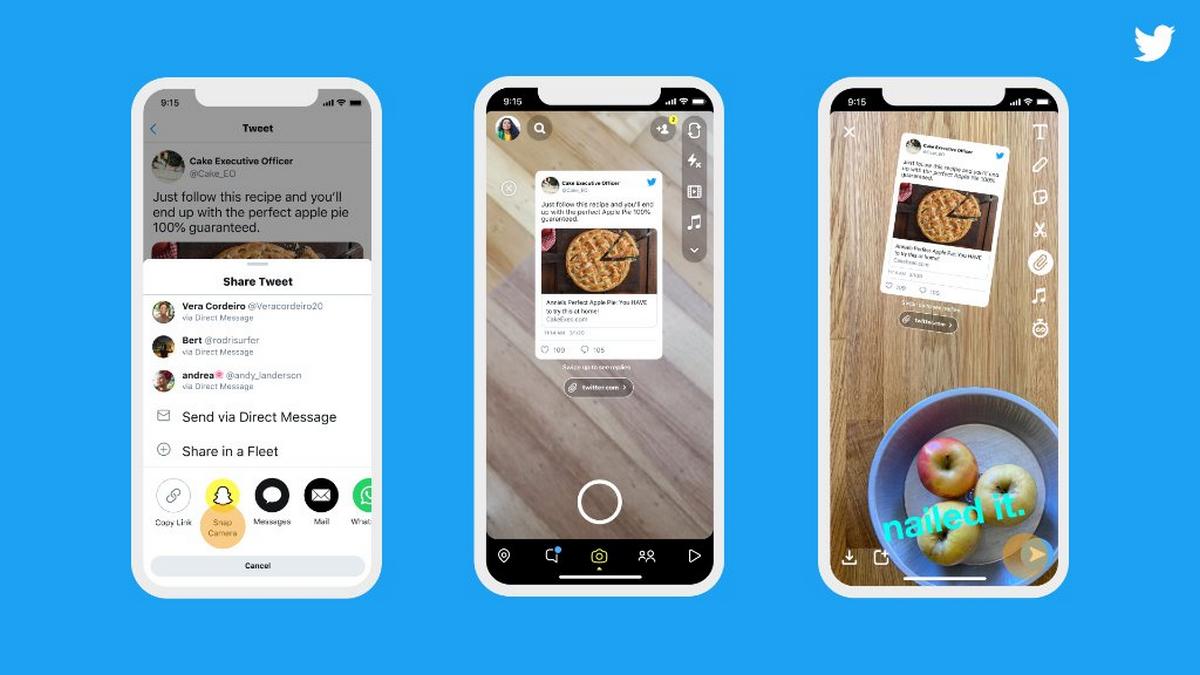Alright. If you’re among the folks who share screenshots or the URL of tweets on Snapchat (for reasons only known to you), there is some good news for you. You can now directly share a tweet on Snapchat as a story. The new cross-sharing feature is only available on Twitter for iOS, and it works by creating a sticker of the tweet that you want to share on Snapchat.
The process of sharing a tweet as a Snapchat Story is fairly simple. Just follow the steps listed below:
- Open the Twitter app on iOS and tap on the tweet that you want to post as your Snapchat Story.
- Select the share button at the bottom and tap on the Snapchat icon in the share menu.
- Once you do that, the app will create a sticker that will automatically post itself as a story.
https://twitter.com/kayvz/status/1337096707461455873?ref_src=twsrc%5Etfw
Those who tap on the Twitter sticker appearing on Snapchat Stories will be able to see the whole conversation, including the comments. That is because the sticker links back to the original tweet. The feature has already started rolling out for users on the iOS side of the ecosystem. However, it is unclear if, or when, this feature will make its way to the Android side of the ecosystem.
Soon, you can post tweets as an Instagram Story
However, this is just half of what Twitter plans to achieve. The company is also starting to test a similar feature for Instagram as well. Just like Snapchat, some users (only on iOS) will be able to cross-share a tweet as their Instagram story. But this is still in the test phase among a handful of users, and details about a wider rollout are still under the wraps.
https://twitter.com/Twitter/status/1337110460416536576?ref_src=twsrc%5Etfw
The steps for sharing a tweet sticker as your Instagram story will be identical to that of Snapchat described above. Just open a tweet, tap on the share button, and hit the Instagram icon in the share menu that pops up to post it as a story on your Instagram profile.