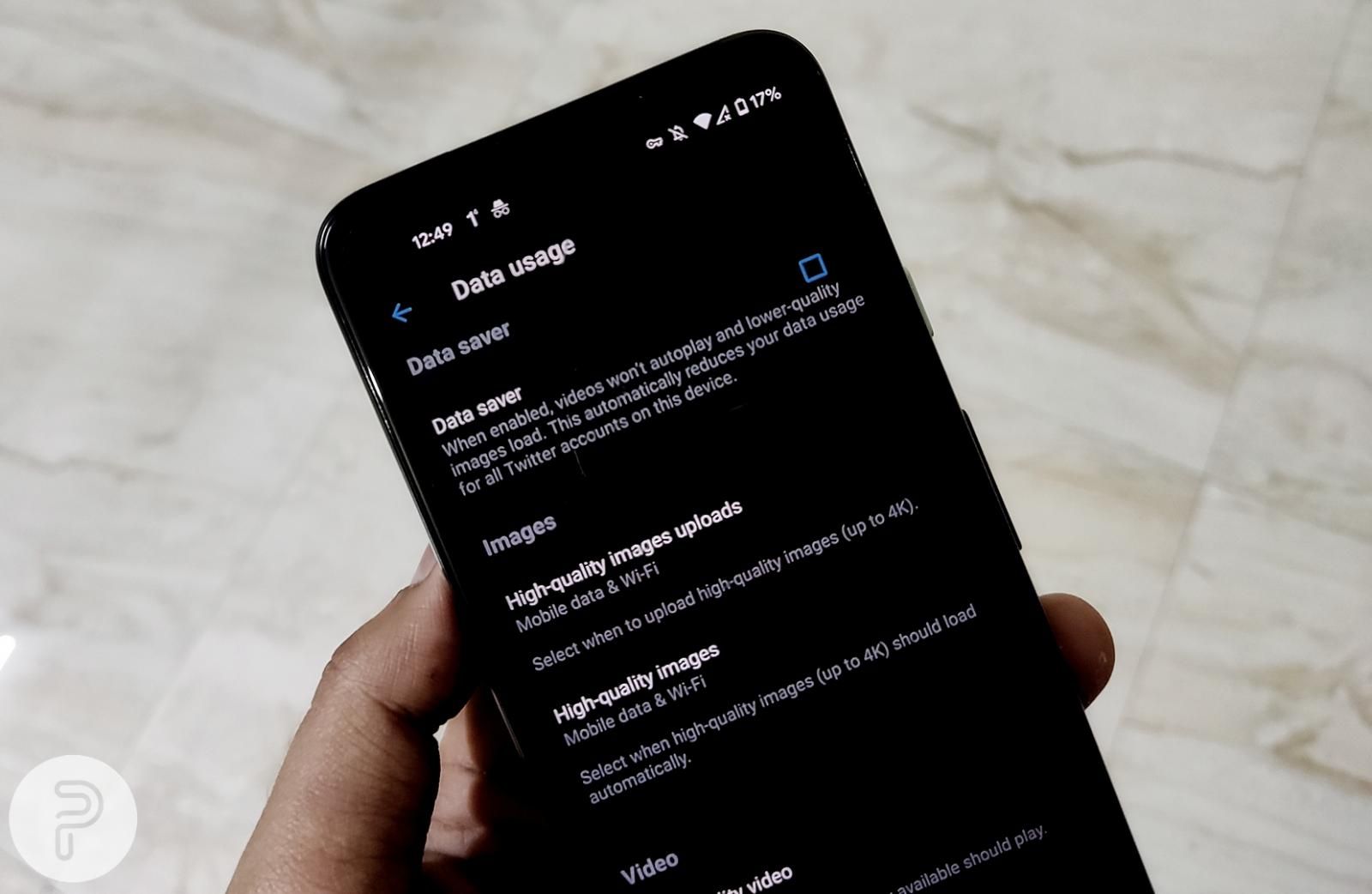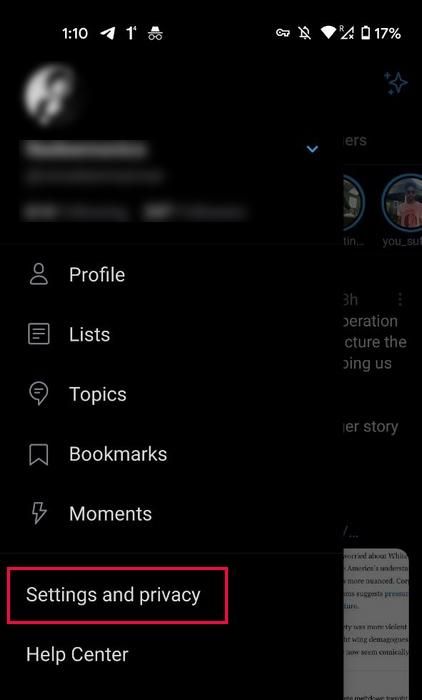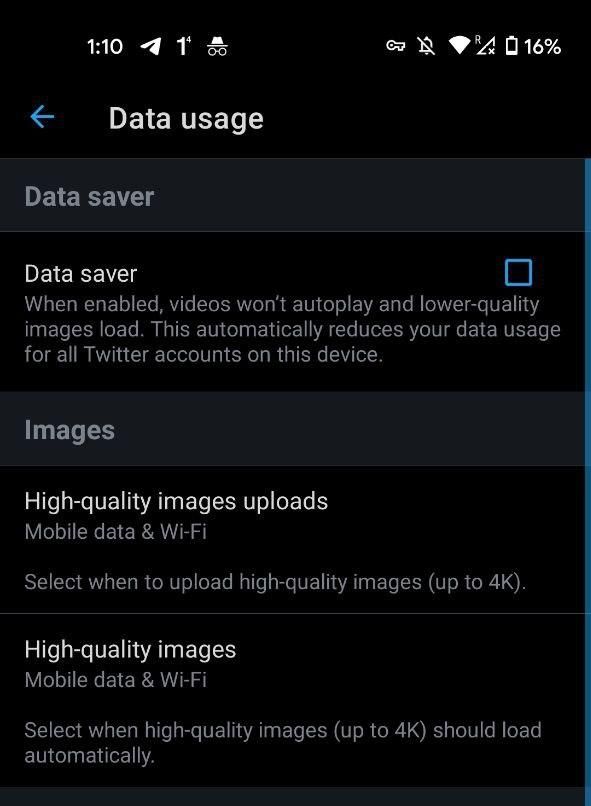Over a month ago, Twitter revealed that it is testing high-resolution image uploads, allowing users to share 4K pictures without any weird compression ruining the details. Well, the feature is finally live. Twitter has today announced that the option to upload and view 4K images is now available for users on both Android and iOS mobile apps.
Well, looks like you can finally upload your pet’s pictures and food snaps in all their pixel-heavy glory for the entire Twitterverse to gaze upon and feel jealous about. Follow this step-by-step guide to enable 4K image uploads on the Twitter mobile app:
- Open the Twitter mobile app and swipe towards the center of the screen from the left edge. Alternatively, you can tap on the hamburger menu icon in the top-left corner of the screen.
-
In the side panel that appears, tap on Settings and privacy.
- On the settings page, tap on Data Usage below the General section.
-
When you open the Data Usage page, you will see two options – High-quality images uploads and High-quality images – both of which now clearly mention an upper limit of 4K resolution for images.
-
You can choose if you want to upload 4K images only over mobile data, Wi-Fi, or both. Additionally, you can specify if you want the Twitter app to automatically load 4K images shared by others with the exact same set of preferences as mentioned above.
However, we strongly suggest that you set it to ‘Wi-Fi’ only for viewing 4K images so that the app doesn’t end up gobbling all your mobile data while you’re busy scrolling through some random person’s vacation photos. Unless, of course, you’re on an unlimited plan with more daily mobile data quota than you can finish in a day.
However, Twitter is yet to implement the automatic aspect ratio adjustment trick that it has been testing for a while now. The company announced last month that if users share a portrait image with a vertical orientation, it will appear as such to others in their Twitter feed without any weird cropping. This feature was being tested on both Android and iOS, but there is no clarity when it will be widely released.