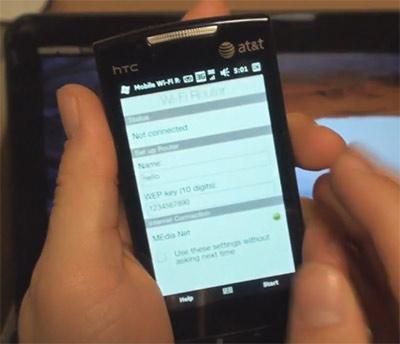The upcoming HTC HD2 will have a utility that will allow you to turn your Windows Mobile device into a wireless hotspot. Quite simply, it pulls down cellular data and outputs WiFi, just like the Sprint and Verizon MiFi. This functionality is extremely useful for times when you need WiFi for your laptop or netbook.
There's been a program floating around on XDA for quite some time that allows you to do this on any Windows Mobile device, and in this video we show it working on an HTC Pure.
The program works very well. I was able to connect two laptops simultaneously while getting down speeds of about 1.4mbps through the Pure. Also, the range was quite good. For instructions on how to get it, click on!
- Download the WiFi Router CAB from XDA.
- Run the CAB, then reboot your device.
- The app will show up in Settings>Connections 4. Run the app, while taking note of the network ID and WEP key.