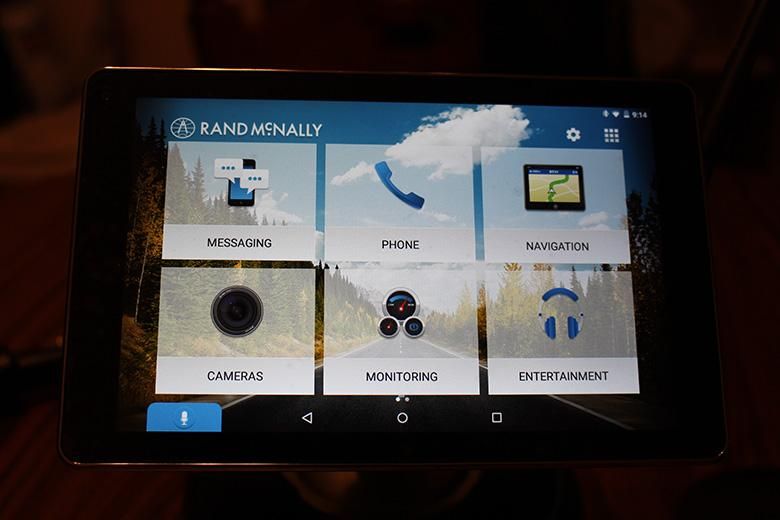Growing up, there was only one name in mapping. When it was time to plan a road trip or do some geography homework, we always turned to our trusty Rand McNally road atlas. In fact, as far we know, that book is still at the parent’s house. That was from a time when not everyone had a world map in their pocket. Now with smartphones, the days of the atlas may be numbered, so Rand McNally has done what I’ve been preaching about for years – adapt or die. Enter the OverDryve 7.
Rand McNally has turned its mapping proficiency into a new product which can turn virtually any car into a connected car with its OverDryve 7 navigation system. Years ago, our own Taylor Martin wanted to mount a Nexus 7 tablet into his dashboard, and that’s largely what Rand McNally has accomplished here. But can one simple tablet turn into an all-in-one solution for the automobile? That’s what we wanted to find out.
Overview
Rand McNally’s goal here is to have a removable tablet that can do what a lot of smart cars can do. Navigation is a given, of course, but there is more that this tablet can do. The OverDryve is also an entertainment enter, dash cam, and with some additional accessories, a backup camera, tire pressure monitor, and overall diagnostic tool. The tablet is also removable and performs as an Android 5.1 Lollipop tablet when away from its cradle.
Hardware
Starting out, it needs to be said that the OverDryve navigation system is an exercise in the large. The tablet itself is beefy and the mounting bracket is huge. Even the suction cup to mount the device is the size of a tea cup saucer. Rand McNally wasn’t shy when it was designing this tablet. Everything is large. The specifications of the tablet are more on the conservative side – 1280 x 800 resolution, 2 GB of RAM, 1.8 Ghz NVIDIA T40S processor, and 32GB of Memory. This is a low-to mid-range tablet.
Physically, the tablet is a bit beastly. It’s thick – nearly twice as thick as a Nexus 6P. The device comes with an anti-reflective screen protector to make it easier to read in the sun, but is pretty prone to bubbles. On the back of the tablet is a rubberized grip that makes the tablet comfortable to hold. Across the top are power, volume and a home button. On the side you’ll find a microSD slot, MicroUSB charging port, headphone jack, and interestingly enough, a Micro HDMI port.
The mounting hardware is on the large side to serve a few purposes. There is an FM transmitter, incredibly sturdy magnets, plus an additional USB outlet for charging your phone or other accessories. There is optional hardware that we didn’t have the opportunity to test that allows the tablet to serve as a backup camera, tire pressure monitor, and can gather engine diagnostics and performance data.
The speakers on the tablet are loud – by far the loudest I have ever heard coming from a tablet, let alone a 7” tablet. If that isn’t enough for you, the OverDryve also has an FM broadcast antenna that you can use to tie into your car radio.
But overall, this is a middling tablet that performs basic tasks decently. You won’t be playing many games on this tablet beyond – maybe – Solitaire. And that’s only if you don’t have a better device to play on. The tablet itself is underpowered by today’s standards, which really is a shame.
Software
The OverDryve tablet runs Android 5.1.1 Lollipop which is old, but gets the job done. It comes with a preinstalled home screen widget that lets you access the main features of the navigation system. Of course, navigation is the most prominent, along with the other features we’ve talked about – cameras, tire pressure monitor, and entertainment. There is also a microphone icon that you can use to activate your phone’s voice assistant – Siri or Google Now. We’ll talk more about this later.
The interface is nice and large, just what a car navigation system needs to be. It’s easy to navigate around the tablet while driving. Rand McNally has the right idea here. But going into the options a bit more and things get less satisfying.
The map – arguably the whole point of having this thing in the first place, is not the most intuitive piece of software I’ve ever encountered. Of course, whether or not something is intuitive is entirely subjective. We were going to write about the map’s inability to show a 3D view of the road ahead until we found the option on the second-to-last day of our two-week review period…by accident. The map has a ton of information built into it – speed, current location, next turn, time, and direction.
But there are some other miscues throughout the interface. The aforementioned voice assistant is nice, but it’s slow to execute and only executes commands on the phone. This makes sense, because it’s using your phone’s voice assistant after all. But when I say “Navigate Home” to a navigation system, I want the directions to come up on the navigation system, not the phone. The Dash cam is a nice addition, but it has to be manually started – which is only useful if you remember to turn it on. Dash cams work better when they’re unobtrusive and automatic.
As a tablet, the OverDryve doesn’t come with the Google Play store. You can connect to a few third party app stores – we went with Amazon – but you can also go with APK Pure or Aptoide. Google Play’s absense isn’t necessarily an awful thing, but it falls under the category of less-than-ideal.
Entertainment
Your phone connects to the tablet via bluetooth and has playback controls for playing back media. The speakers on this tablet are incredibly loud. They are more than enough for music or podcast streaming while driving on the expressway. That’s saying a lot for our heavy-metal damaged ears. The speakers themselves are very midrange heavy, with a little bit of treble and basically no bass. Stick with podcasts with these speakers.
If you’re more of a music kind of person, you can use the FM transmitter and antenna built into the base to broadcast to your car radio – plenty loud, and very clear as far as FM transmitters go. There is very little static due to the built-in antenna on the base station.
When it comes off the base station, it’s a tablet you can use to play games, stream Netflix, read, etc. As mentioned above, the tablet itself is pretty underpowered, so you won’t be playing Marvel’s Future Fight. But you can get by some streaming, reading, and surfing – not much more. But it’s nice to have a tablet that you can take with you on the train after you park at the station.
Conclusion
Pros:
- Great concept that updates your old vehicle
- Loud speaker capable of cutting through vehicular noise
- Lot of connectivity to a number of devices for an all-encompassing solution
Cons:
- Underpowered hardware with an old OS
- Half executed dash cam and voice assistant
- No Google Play store
Overall, Rand McNally has a great idea here – a car navigation system that upgrades your older vehicle. This is a great idea and shows Rand McNally’s willingness to adapt to the changing environment with new innovations. Unfortunately, they made the mistake that a lot of Android OEMs make – they went cheap. The underpowered hardware is sluggish at best, and the OS is old. We’re not going to harp too much on the OS – Android was already pretty mature by Lollipop. But shipping this on hardware that is at least 2 years out of date and asking for a high price tag ($399 at Best Buy) just won’t do.
There is a lot of good here – the functions that the OverDryve can do – dash cam, reverse cam, navigation, engine monitoring – these are all great functions that a lot of modern cars have, but that millions of older cars – our 2005 Pontiac included – are missing. Heck, our car doesn’t even have Bluetooth, so that alone is an upgrade. Speakers would have been an easy place to cheap out, but that didn’t happen – we love this unit just for the speakers. We’re not even going to ding the unit despite its thickness because that almost certainly contributes to the speaker’s loudness. The connection to the base station is solid enough to hold on a bumpy road, but easy enough to remove so it’s not a bother.
We wanted this to be a great experience, because there’s a lot of “good idea” here. But there’s also some wrong that can easily be fixed in a 2.0 product with updated hardware. There are some software optimizations that need to be there as well. If those can come together in the next generation, this will be a great way to keep Rand McNally relevant in today’s connected world. For now, in our opinion, there are a few too many compromises, and half-built ideas for this to be a good buy.