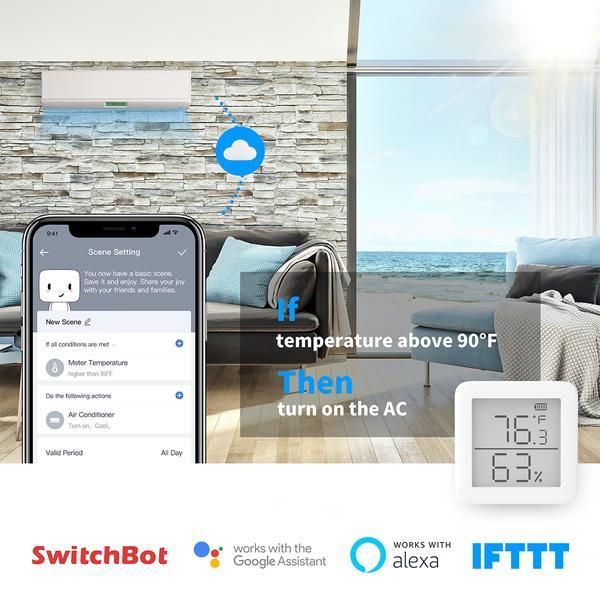Whether you’re skeptical or not about smart homes and connected “things” (you know, the things from the Internet of Things) doesn’t change the fact that they really do represent the future. One of the best confirmations you can ever get is when Hollywood validates the idea; just remember the 2016 movie I.T.
But not all smart homes are rogue or straight-up evil, believe it or not, and home automation can really help you live a more comfortable life in this modern-day and age of rush.
SwitchBot is quite the opposite, offering friendly solutions for automated tasks, from the simplest ones to more complex processes, all meant to make your life easier.
SwitchBot Bot
Since we mentioned simple tasks, what can be simpler than turning your lights on or off? Right? You just flip a switch up or down for the lights to go on or off, respectively. The only thing is, you have to actually get up and move to the switch. With Bot from SwitchBot, you can easily turn off the lights that you forgot switched on in the living room, all while never leaving your cozy bedroom.
It doesn’t only work with light switches; you can use it on fans, air conditioners, and pretty much anything that turns on or off with a switch. You see, while connected to your SwitchBot app on your phone, the Bot can easily turn the dumbest switch into a smart one.
It uses Bluetooth LE to connect to your phone, and the battery is good for 600 days of operation. It’s a little genius you attach next to a switch, you touch your phone’s display and the little Bot switches your lights or appliances on or off.
And, since it’s smartly operated from your phone, you can also use the timing or delay functions to schedule the task. Want to take it one step further? Simply use your voice to activate it. That’s when the Hub Mini comes into play.
SwitchBot Hub Mini
Don’t think for a second that the Hub Mini can only switch your lights on or off. No, there’s much more to it. So much more, that you can literally throw away all the remote controls in your home. Thanks to its Smart Learning mode, it takes the Hub Mini just 5 seconds to learn and emulate pretty much any kind of home appliance remote control.
With support for Alexa, Google Assistant, and Siri, you can control your home appliances or other SwitchBot products by simply using your voice.
What’s really cool about the Hub Mini is that you can control your appliances even when you’re not at home. Long summer day at the office? Turn on your air conditioner on the way back so that you are comfortable when you get home.
With support for IFTTT (if-this-than-that), as well as the “scene” function inside the app, you can easily set up home automation tasks and turn your home into a smart one effortlessly.
SwitchBot Curtain
Talking about other things you can connect to your Hub Mini: the SwitchBot Curtain. This one’s pure genius. After an effortless 30-second installation, you can turn your (otherwise dumb) curtains into smart, motorized ones.
You simply attach it to your curtain’s rail or rod, and you can now use your smartphone (via the app), or voice (through the Hub Mini) to operate your curtains. You can even set a schedule for conveniently opening or pulling the shades in the morning or evening, respectively.
With the SwitchBot solar panel charger, you don’t have to worry about your Curtain robot ever going offline. It attaches to your curtain and uses solar power to charge your SwitchBot Curtain. Pretty straightforward, don’t you agree?
SwitchBot Meter
The SwitchBot Meter is not only minimalistic and modern in its design, but also extremely accurate thanks to the top-level Swiss sensor inside. Use its magnets to attach it to metallic surfaces or the built-in veneer to place it anywhere you want in your home.
It will accurately display the ambient temperature as well as the air humidity, and, with its data recording capabilities, you can store up to 36 days of temperature and humidity data.
Not only that, but you can set up IFTTT tasks (or use the app’s built-in “scenes”) to either get notified when a target temperature or humidity has been reached or to automatically turn on or off appliances like your air conditioner (via the Hub Mini) or just your fan (via the Bot). See how all of these play together?
But what if you’re not really comfortable in your environment and you realize the air is too dry, as shown on the Meter?
SwitchBot Smart Humidifier
Use the Smart Humidifier to moisten up the air in any room, as its name implies. Its large, top-fill, water tank, and rotating nozzle ensure 360-degree operation in order for you to achieve any humidity level in your environment.
Since it’s part of the SwitchBot ecosystem, you can easily add it to your app, while resting assured that it works well with all the other products.
That means you can control it from your phone, or using your voice through Alexa, Google Assistant, or Siri on the Hub Mini. You can also take advantage of the “scene” option inside the app, or take advantage of the IFTTT compatibility, to set up automated tasks and turn it on when the Meter senses humidity falling below a certain threshold.
SwitchBot Remote
The SwitchBot Remote is as simple as it is genius. It has two buttons you can program to do pretty much anything you would otherwise operate from the SwitchBot app or Hub Mini, or your voice.
Since it’s compatible with the SwitchBot Curtain and SwitchBot Bot, you can use the SwitchBot remote to operate these. You can set it up so that the concave button activates the curtain on or off, and the second, convex button, can be used to operate a SwitchBot Bot, to turn your lights on or off, for instance.
Make your home smart
SwitchBot has been making homes smarter since 2016. As a matter of fact, that’s their motto: “your Simple Switch to a Smart Home”.
Their products are easy to use, affordable, and, most importantly, they bring value to your life. Whether that’s drawing the curtains and turning on your air conditioner, or using Siri to turn on your TV, your home becomes even more comfortable with SwitchBot, and your life just a tad less complicated.
We thank SwitchBot for sponsoring this article!