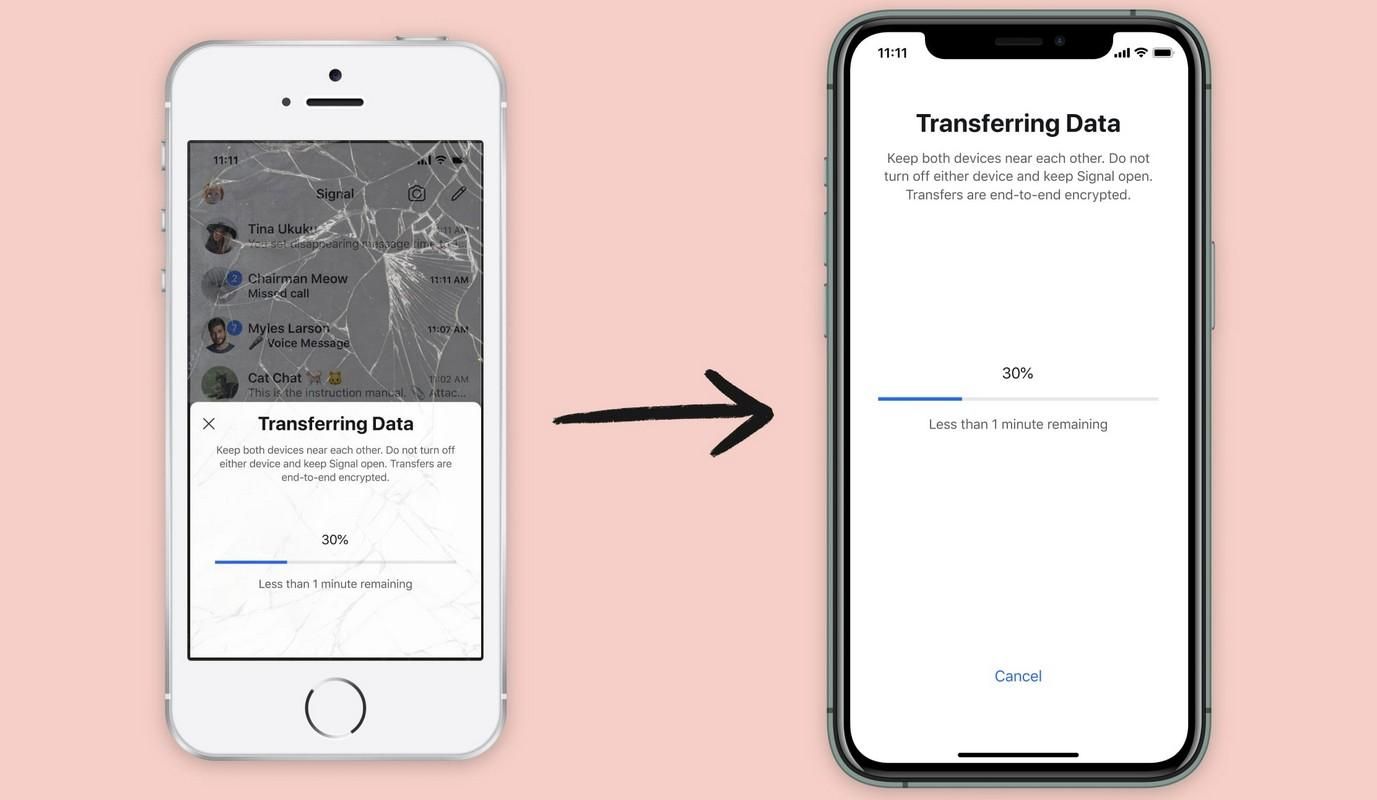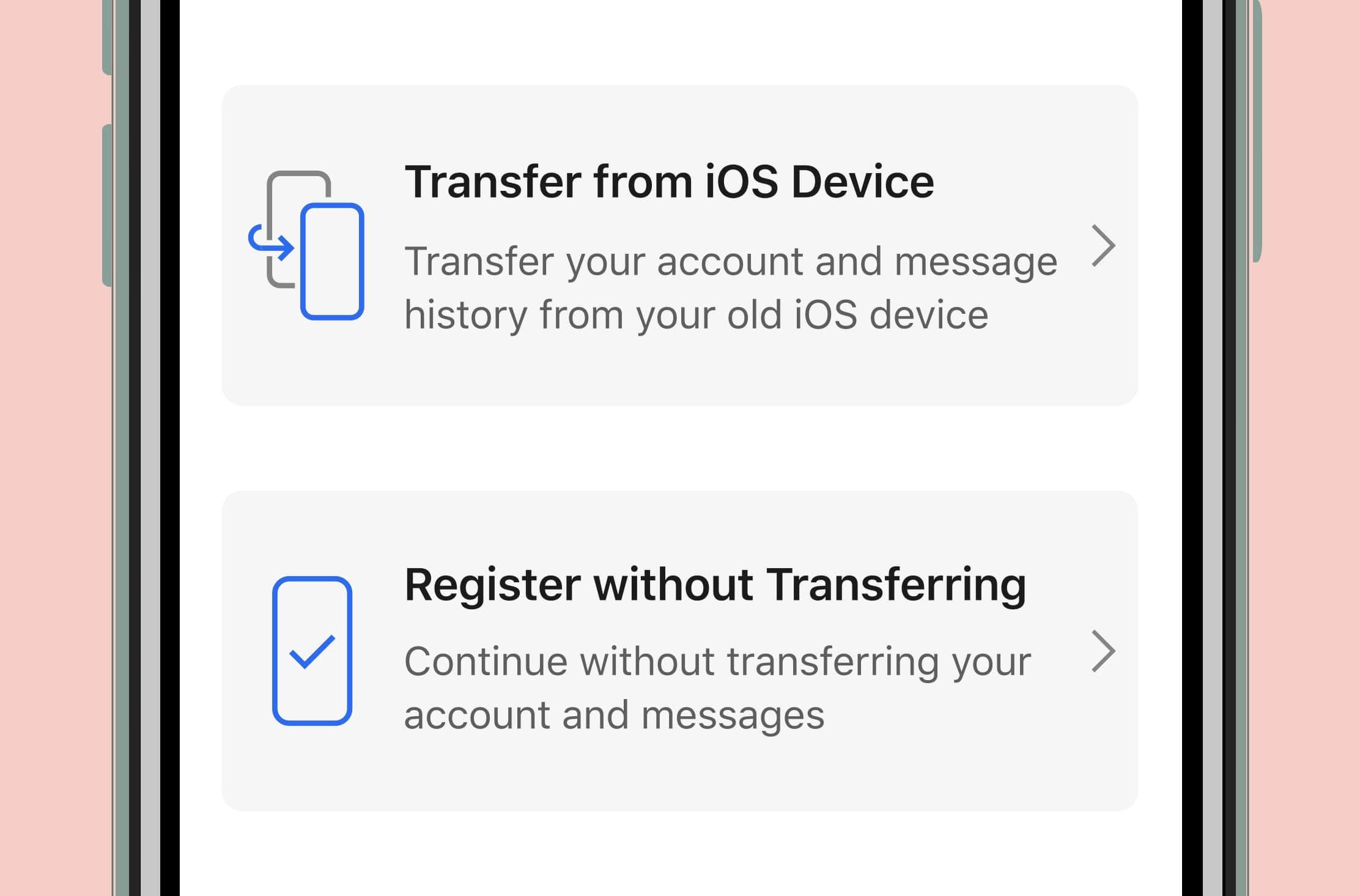Signal, the privacy-centric messaging app that offers end-to-end encryption protection, now lets users transfer account data to another device on iOS. In order to ensure that the data transfer is safe, Signal says that it creates “a unique keypair for the encrypted device-to-device connection, and a MAC is embedded in the new device’s QR code so your existing device can verify the connection.”
If you are a Signal user, here’s how you can transfer data from your older iPhone or iPad to a new device:
- Install Signal on the new device and go through the registration process.
- Verify your mobile number and agree to the prompt asking permission to transfer account and message history.
- Confirm the transfer permission on your older device.
- Now, use the older iOS device to scan the QR code on your new device. Once it is verified, wait for the transfer to finish.
Source: Signal