Flash drives come in a wide variety of design and storage sizes, but they all have one thing in common, they’re portable and great tools for transferring files. Now that the internet and cloud storage can be found everywhere – and they’re more affordable than ever – it’s time we take a look and see if they’re still worth using in 2022. We also have a list of the best microSD alternatives that you can use with your smartphone.
What is a Flash Drive?
Flash drives are often referred to as pen drives, memory sticks, and thumb drives. Flash drives contain flash memory used for storing data. It’s commonly used to transfer files between computers, smartphones and tablets. They’re great due to their low price and compact size. It’s also an excellent device for booting computers and reinstalling operating systems. Flash drives come in various storage options ranging from 2GB to 2TB.
We have several guides to help you find the best USB-C hubs for the MacBook Pro and the iPad Pro. You might also be interested in the best USB-C monitors that money can buy.
Should you use a flash drive in 2022?
USB flash drives come in all shapes and sizes
Source: Pocketnow, SanDisk
It might seem like an odd question, but now that the internet has become affordable and efficient, we have to ask whether it’s worth using a flash drive. When it comes to transferring files across devices, the best and fastest option is still either using a cloud service such as Google Drive, iCloud, or OneDrive or using your home Wi-Fi to share files on the network. It’s much quicker than USB 2.0 or 3.0 flash drives, which typically slow down over time as they process more data.
However, if you have a slow connection or capped internet data (also known as “broadband cap” or “data cap”), you might be better off using a flash drive.
Advantages of using a flash drive
- It lets you try and install different operating systems
- Easy transfer of data across devices
- Depending on the use case, it might be more efficient
There are use cases when using flash drives makes more sense. A lot of platforms have a built-in method to download system files from the internet, but it’s often easier to create a bootable USB flash drive to reinstall an operating system. They’re quick and easy, and especially useful if you intend to keep that drive for later use, or you want to use it for installing the same OS on multiple devices. It’s a real-time saver.
If you plan on giving Linux operating systems a try, you’ll be happy to find out that you can run a machine off a USB drive. This gives you a real first-hand experience of what it would be like to use the operating system. It’s especially useful when you’re trying out Ubuntu for the first time, but it can also be used for other platforms. It’s worth noting that we don’t recommend running an OS off a USB stick for long periods as it’s inefficient and not as fast as having system files stored on an SSD or a proper hard drive.
Disadvantages of using a flash drive
- Varying lifespan
- Most flash drives aren’t encrypted
- It’s not reliable
There are a lot of benefits of using flash drives in 2022, but there are just as many disadvantages. First and foremost, flash drives can quickly become corrupted, resulting in data loss. The lifespan of memory sticks is also not unlimited, and some devices have a longer lifespan than others.
Some operating systems sometimes have a hard time recognizing flash drives, which can cause frustration and require troubleshooting. Drives sometimes need users to manually assign a drive letter, delaying the process of transferring data.
That’s not all; these devices also pose a high-security risk. Hackers often leave flash drivers behind to access other people’s computers, stealing confidential information such as social security numbers, bank details and passwords. If you ever find a flash drive out in public, do not attempt to plug it in on your own computer as it could contain malware and viruses.
If you plan on using flash drives at home, it could be a quick and easy solution to improve your workflow and access data across devices, especially now that OTG is universally supported on most smartphones, tablets and computers.
Some of the best USB Flash Drives
We don’t recommend buying USB 2.0 drives due to their slow speed. The prices have decreased significantly in recent years, making USB 3.0, 3.1 and 3.2 flash drives more affordable. Our list contains only USB 3.0 and above flash drives. Now that USB-C ports are becoming standard on all devices, we have also included a selected few USB-C flash drives.
-
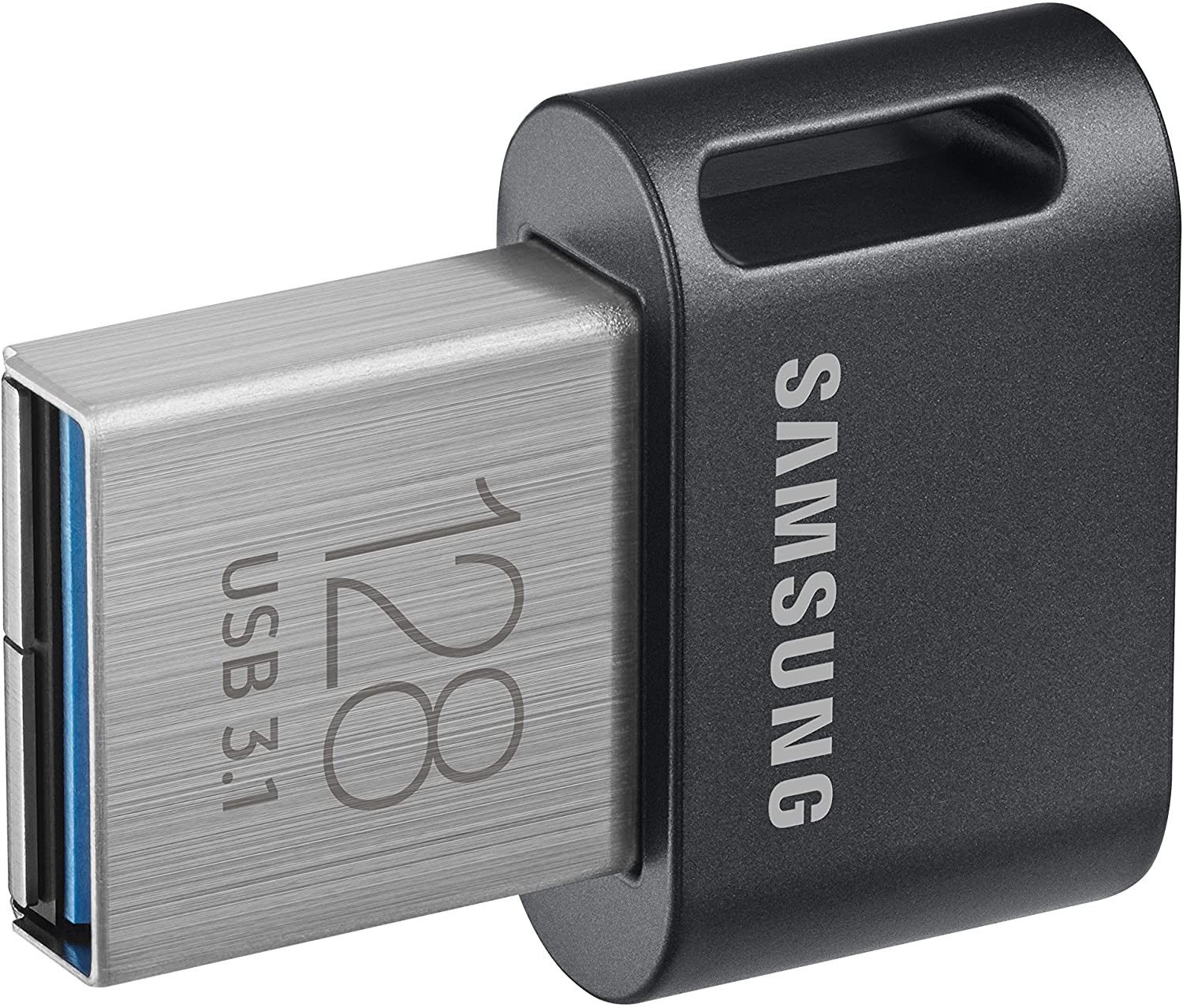
Samsung FIT Plus
The Samsung FIT Plus is one of the fastest and most compact flash drives on this list. It has 300MB/s speeds, and it has a slim fit. It's excellent for storing videos, pictures and other large files. It has 32GB, 64GB, 128GB, and 256GB storage options.
-
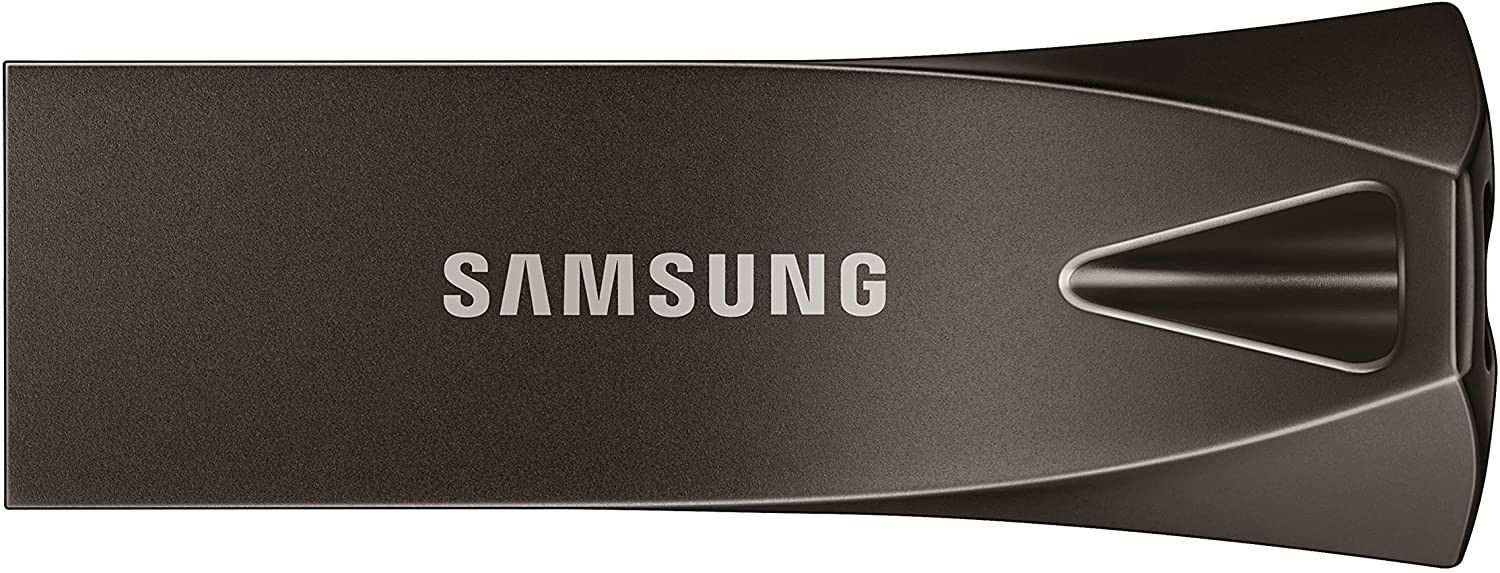
Samsung BAR Plus
It supports speeds up to 400MB/s and it's a reliable flash drive for all of your needs. It has 256GB of storage, and it uses USB 3.1. The drive is also waterproof, shockproof, magnet proof, and can survive varying temperatures making it an excellent choice to store data and transfer files.
-

Kingston DataTraveler
The Kingston DataTraveler has a USB 3.2 port and it has a 200MB/s read speed. It has a metal casing, and it provides an easy and convenient way to transfer files. It's available with 32GB, 64GB, 128GB and 256GB storage capacities.
-
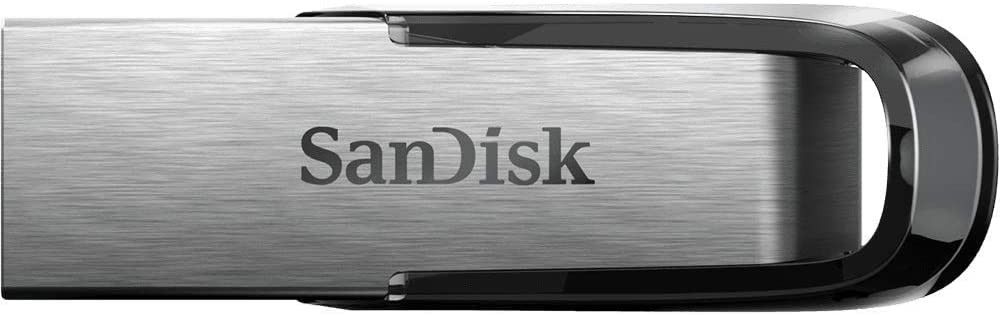
SanDisk
The Sandisk 3.0 flash drive is one of the cheapest devices on this list, offering 130MB/s speeds. It's not the fastest, but it's affordable and it's available in multiple storage sizes ranging from 16GB to 512GB.
-

SanDisk Ultra USB 3.0 Flash Drive
It's one of the best bangs for the buck. It comes with a 32GB and 64GB flash drive, and they're excellent for transferring files, and creating bootable drives. SanDisk is also offering a 5-year limited warranty for peace of mind.
-

PNY Turbo Attache 3
Like most other flash drives on this list, the PNY Turbo Attache 3 is backward compatible with USB 2.0 ports, and it lets you store and transfer large files quickly. You can also attach this flash drive to key chains and backpacks.
The best USB-C Flash Drives
-

SanDisk Dual Drive
If you're not committed to USB-C yet, you might want to consider the SanDisk Dual Drive. It has a slider for both USB-C and USB-A ports, making it one of the best options to use with laptops, smartphones, tablets, and many other compatible devices. The 64GB model is affordable and it's one of the best drives on this list.
-

Samsung Type-C Flash Drive
The Samsung USB-C flash drive comes with 64GB, 128GB and 256GB storage sizes. It has up to 300MB/s speeds, and it's excellent for transferring files across USB-C devices, including smartphones and tablets. Samsung also offers a 5-year limited warranty for peace of mind.
-

SanDisk USB-C
If you want something more colorful, the SanDisk USB-C flash drive comes in five color options. It supports OTG (On-The-Go), letting you transfer files between smartphones, tablets and computers. It's affordable and provides up to 150MB/s speeds.


