I can understand why you would want a separate Facebook Messenger app on Apple’s iOS or Android. You might want a separate app so that you can launch directly into the messenger and see all of your chat conversations right away. iOS and Android don’t really support multiple entry points for the same app. Windows Phone is different though. I already have a Facebook messages tile pinned to my start screen and tapping that will go directly to my Facebook messages. So what’s the point of another app that does exactly the same thing as a live tile from an app that I already have? There is no point!
Okay, actually the Facebook Messenger has a few functions that the official Facebook app is missing. For example, with Facebook Messenger, you can send “stickers”. You can also see the location of the person sending the message and share your own location with that person. Everything else is already covered by the full Facebook for Windows Phone app. Oh, except your friends profile pictures are cropped in a circle instead of the normal square. You know what would have been better? How about adding all of those new features into the regular Facebook app where they belong?
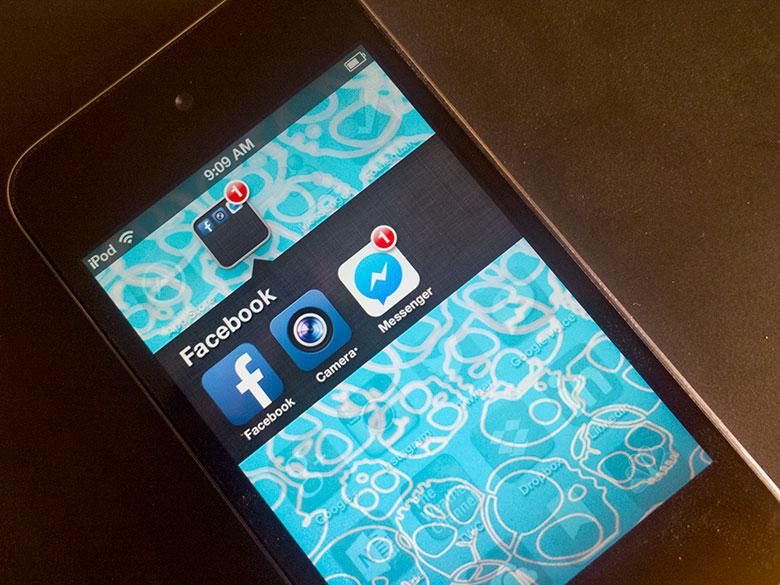
Since everyone says the point of this Facebook Messenger app is to be able to get into chat without launching Facebook (which can already be done by pinning the Facebook “messages” tile to your start screen from the full app), maybe the new Facebook Messenger app is faster loading than the Facebook “Messages” live tile? It turns out, no. Both are exactly the same speed at launching. It takes about 3 seconds to get to your messages either by opening the new Facebook Messenger app or by tapping a pinned “Messages” tile created from the regular Facebook app. Yeah, no difference in speed at all.

The integrated Facebook messaging that’s part of Windows Phone 8’s Messaging app is actually the fastest for accessing your Facebook messages. Launching that only takes about 1.5 seconds. Of course, it also integrates SMS/MMS messaging as well as MSN Messenger so that you can easily switch between protocols when necessary.
Speech control
Speaking of Windows Phone’s integrated messaging hub, another feature that makes it a whole world better than the Facebook Messenger and Facebook apps is its integration with the centralized Windows Phone speech UI. Yes, 3rd party apps are capable of integrating with the speech UI as well, but neither Facebook nor Facebook Messenger take advantage of that. The native Messaging app does though, so when you receive a Facebook message while driving for example, Windows Phone will instantly announce the new message, ask if you want to read it, read it for you, then ask if you want to reply and it will transcribe and send your reply via voice if you want. This all works if your phone is on the other side of the room, if it’s in your pocket and you’ve got a Bluetooth motorcycle helmet, or while driving a car. That makes interacting with Facebook chat messages infinitely more usable than the Facebook Messenger apps that require looking at and touching a screen.
Windows Phone 8.1
Some of the leaks out there seem to indicate that we’ll be losing integrated Facebook, MSN Messenger, and Skype instant messages from the Messaging app in the Windows Phone 8.1 upgrade that’s on its way this year. That means the best way to use Facebook chat on Windows Phone will be gone and you’ll need to use a 3rd party app like the official Facebook app or the Facebook Messenger. Both are obviously slower and both lack speech UI integration so far as well, so I don’t see this as being a good thing at all.
Have you installed the new Facebook Messenger app for Windows Phone? Have you found any advantage to it besides the “stickers” you can now send?

