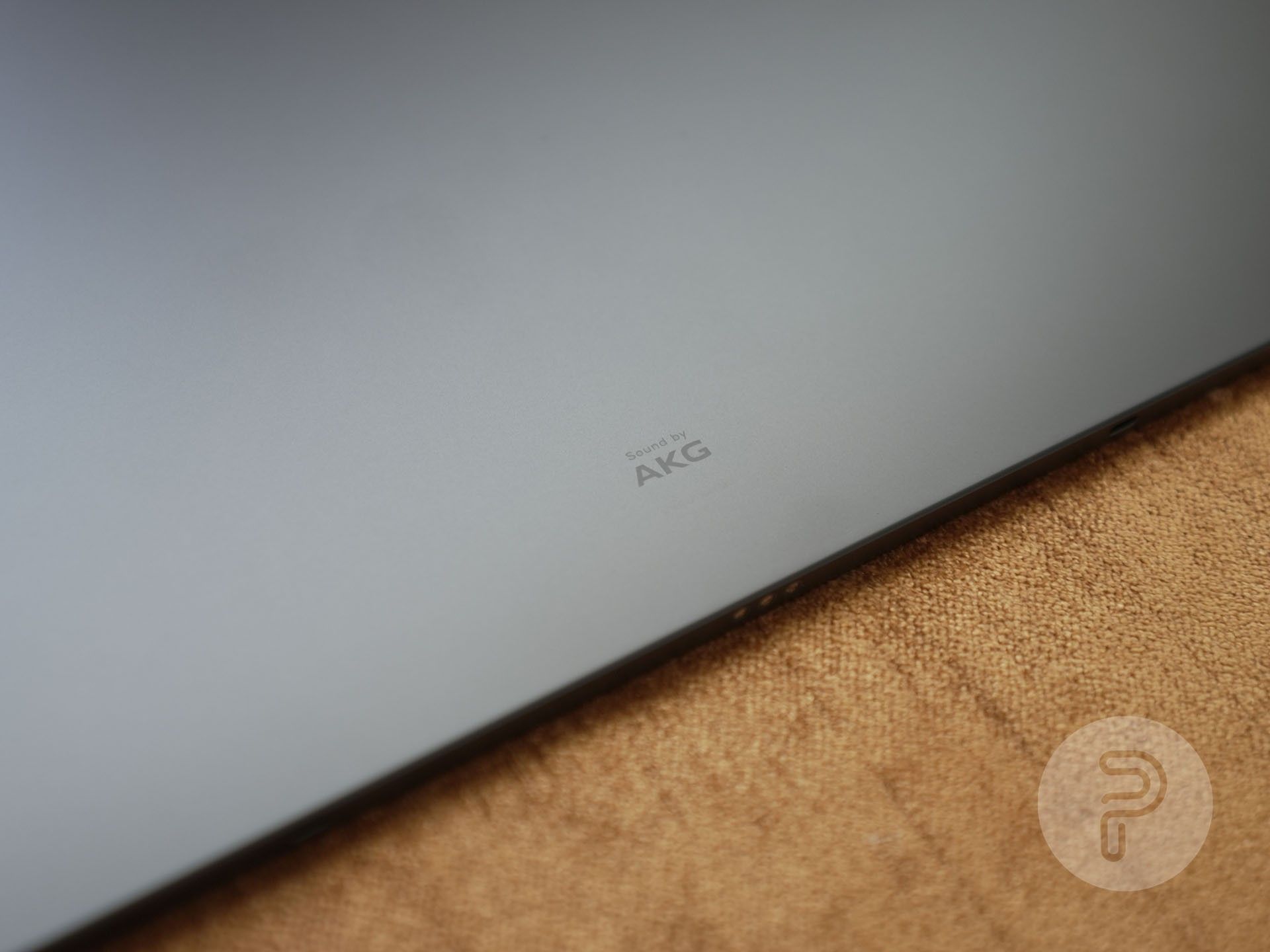This is the Samsung Galaxy Tab S8 Ultra, and make no mistake, this product does NOT intend to be your tablet. I've always considered those to be more of a companion device that's not trying to replace your computer. Most are easy to carry, creating that sort of notepad feel, which only gets augmented by stylus input. Sure, you can use it for some productivity, but usually they're more consumption tools that can help you be creative.
This Tab S8 Ultra can be these things, but a lot of its design elements make it feel like it's not trying to be.
So, let me clarify. When I say it's NOT trying to be your tablet, it's because just like the 12.9-inch iPad Pro, there comes a point where a tablet is just too large to be a companion device. Think of it as the moment where you can no longer carry a computer and the tablet, without the bulk being unbearable. Yeah, this is one of those cases.
Hardware
At a footprint of 326 mm by 208 mm, this product is just massive. Sure, you technically can use it bare as a tablet given how impossibly thin it is at 5.5 mm, but if we're honest, most of its DNA is just yelling for a keyboard. For starters, at its 16:10 aspect ratio, it would be a pretty tall or wide tablet, which means holding it is most likely going to be a vertical endeavor, up until you realize the bezels are so tiny, that doing so, while possible, was not necessarily the plan.
Nope. When seen vertically, the left side has all the elements needed for it to dock, and the right has the cameras in just the right placement as if this was... you guessed it, a computer. And sure, there are contradictions to the premise, like the on-screen fingerprint scanner at the bottom of what would be a vertical UI, or the inclusion of a vibrating motor which I find funny, but for the most part, it's designed as a computer… which means that if you didn't get the backlit keyboard that was bundled in pre-orders, I suggest you consider that as part of the price.
Source: Pocketnow
My review unit came with all the bells and whistles, so I think the smartest way to review it is as it intends to be. We all know Samsung and Apple have spent years wanting to blur the lines between computer and tablet, and the question is (are we there yet?). The short answer is yes, but sort of.
To start, let's address the elephant in the room: Yes, this is an Android tablet, which years ago would've been enough for me not to recommend it, except for the fact that times have changed. You have to admit tablet software has gotten a lot more capable, so I can't even argue that I don't have the tools to use this as my only product. I mean we even got the promise of Luma Fusion coming to the Galaxy Store to close that circle. Which is why I waited a little to make this review, and well, I'm still waiting. And sure, some of these solutions might not be enough for what I do, but keep in mind I don't even represent a 10th of average consumers. If your needs are to have a more intimate creative tool that can also answer email, browse the web, watch content, communicate, play a few games, and you've stayed away from tablets because their screens are too small, then boy is this Ultra made for you.
Source: Pocketnow
Display
And listen, this is not just any screen. Seriously, name one laptop with a 14.6-inch OLED display that provides this amount of resolution, plus 120Hz refresh rate, all surrounded by a meager 6.3mm in bezels. I mean it, name just one. As such the experience of using it is pretty fantastic as there's enough pixel density to scale lots of content on the screen at once. If anything I find it funny that while I use this tablet to extend my Windows computer, this screen is doing a far better job at showing more stuff as it makes most standard laptop displays look really outdated at their usual Full HD. Switch from work to a movie, and few panels support this many certifications, and which only get augmented by these speakers.
Source: Pocketnow
Software
And then there's the fact that Samsung is one of the few companies that doesn't just get tablets right, but that understands how to maximize the use of a larger display. One UI 4.1 on top of Android 12 is far better at multitasking than most other systems. For starters, the side menu for your quick app pairs is here, allowing you to have up to three windows active at a time, and which you can pre-program. That said, I can't say I'm much of a fan of how gesture navigations get in the way of how this trackpad operates, so unless you're planning to use it hand-held, my advice is that you switch to DeX while docked. If this intends to be a computer, this is more of a UI for that. As such, windows float around, and you can resize them, or snap them side-by-side to your heart's content. I can't tell you that the way the DeX is structured is my favorite, but you get used to it. If anything the only thing I feel is missing is multiple desktops like on macOS, Windows or even Chrome.
Source: Pocketnow
Performance
Over the course of the two weeks I've been using it, I have to say it is pretty snappy. This is the first time that Samsung actually uses the latest chip when launching a tablet, and since you've got lots of RAM and expandable storage, plus a pretty massive battery and the latest Wi-Fi and Bluetooth, about the only thing I wish it had was 5G to make the experience complete.
And then there's the S Pen. It comes in the box, it snaps magnetically to the back, to the side, to the bottom. There's nearly zero latency, it feels like a sharpy on this screen, there's a ton of software to support it, and best of all, it even works in DeX, so you don't have to be switching user interfaces to take advantage of it. If you're an artist who wanted the largest canvas a tablet has to offer, again, it doesn't get better than this.
The not so goodBut alright, obviously there is no such thing as a perfect product, and there are things I wish this computer replacement did better. The first is that well, I'm scratching my head over why there is no power brick in the box. Like I understand the whole environmental thing, but I can't think of a single computer or tablet that omits such an essential element, and especially when you kind of need more juice on this massive tablet than your standard phone charger. I mean battery life is great, but imagine charging this with a regular brick, cause it's either that or you add even more money to the price.
Second is that well, this display while gorgeous is not the brightest. I don't think it goes beyond 400 nits and as a result, it's not a tablet you want to use outside. And yes you knew I had to mention the notch. I totally understand how engineering wise it was hard to fit these two 12 megapixel 4K cameras in the bezel, but I think we would've been fine with the Ultra-wide for video calls that supports a 1080p on that auto framing and call it a day. Just saying… Also, don't ask me about photo samples. I will not be caught in the wild taking photos with a tablet.
Source: Pocketnow
Third is that well, Android isn't Windows or macOS. It's more like ChromeOS. As such, even if you do get a full Microsoft Office Suite, those apps aren't as complete or powerful as their desktop counterparts. Sure they're pretty close, but not quite. This also means that if your work flow demands apps that have limitations on Android or its version of Chrome, well, you're out of luck.
Fourth is well, Android again. Little things like the cursor sometimes showing up in odd areas while you type, or the virtual keyboard bothering you in tablet mode even when docked, or apps like Instagram going vertical while docked, or the hurdles you have to do with the file system to share a file from here to there, yeah, all that is what you'd expect from a phone or basic tablet, which I really wish this computer replacement did better.
And fifth, well, like a Microsoft Surface or pretty much any other tablet, don't expect this to play as good in your lap as a traditional laptop will, even if those don't have the versatility of being good tablets even when you flip them around.
Conclusion
To conclude, what can I say? I think the Galaxy Tab S8 Ultra is an amazing feat of engineering. It's gorgeous, powerful, so well designed, and mostly a joy to use in your typical basic scenarios. Anyone looking for a massive Android tablet that pulls no punches in offering the best you can buy should seriously consider one.
I also feel it CAN be a computer replacement for the typical average consumer as well. My problem honestly is the price, but not for what you think. Seriously if you were to stack up the cost of this display alone, I seriously feel the markup of this tablet is more than justified. Any computer with anything close to this panel is crazy expensive.
Source: Pocketnow
The problem is when you have products like a MacBook Air, or even Samsung's Galaxy Book2 Pro 360 which are priced at a similar range, and offering full blown computer operating systems for less money. I could tell you there's an S Pen here, but the same is offered on the Book2 Pro 360. That's when you have to ask yourself how much you care about the display alone. If anything I'd say it's great to have a choice, and that's precisely what I think this product is. Another option to consider for anyone looking for lots of power in a package that's maybe less conventional, but at the same time, more creative. I think it's finally a time when Android tablets can compete with an iPad Pro, with this being the most extravagant.

Samsung Galaxy Tab S8 Ultra
With a gorgeous display, great performance and battery life, this Android tablet can finally take on the iPad Pro. Check out all the deals on the device using the links given below.