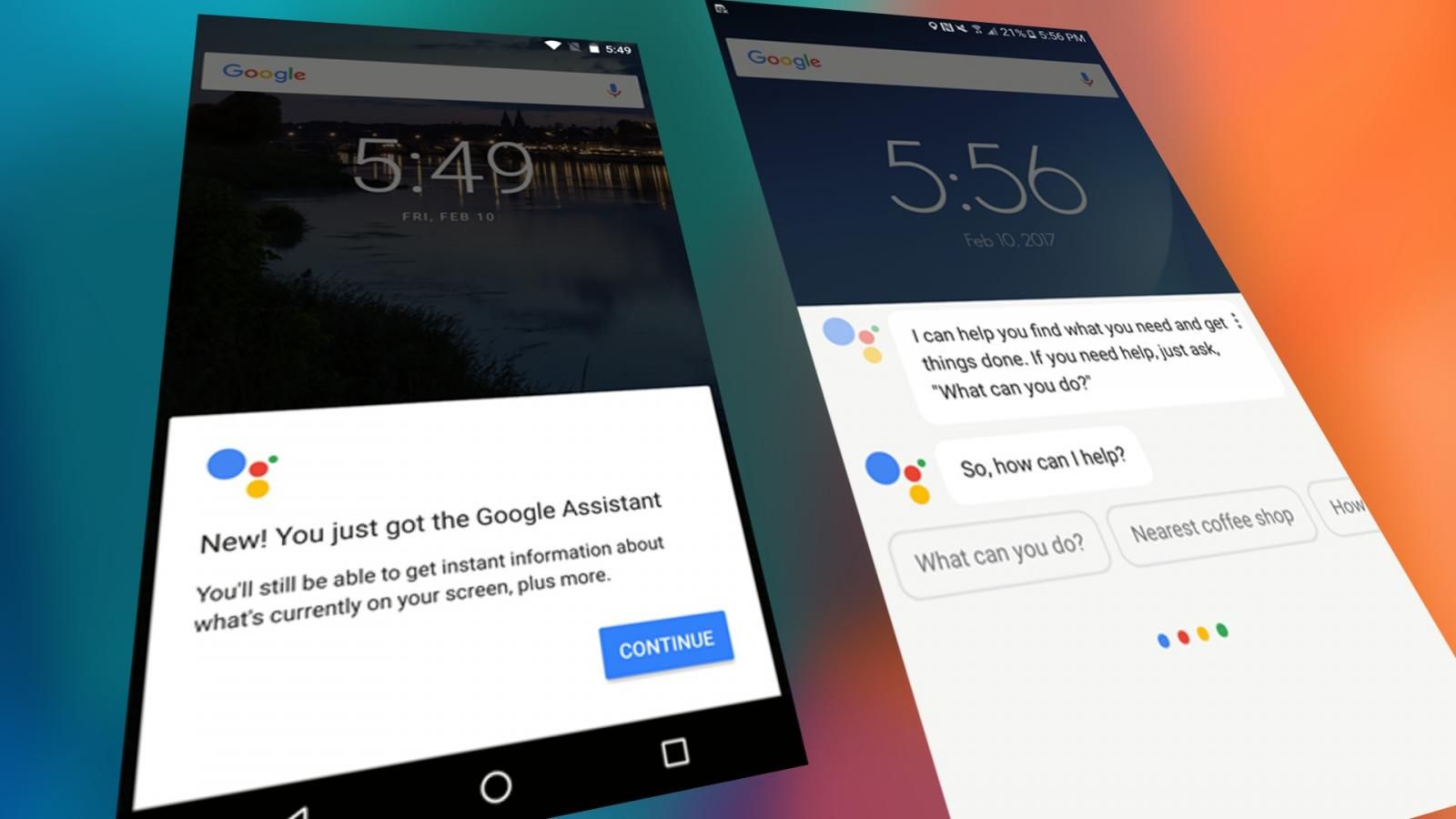If you’re like this author, you’ve probably been hitting the settings of the Play Store and tapping on that app version to find that nothing has changed. That’s sad. And it’s also important to getting Google Assistant on your device with Android Marshmallow or newer software — oh yeah, Google announced that that was coming, right?
Roll-outs can be painfully slow and at many points, it just doesn’t seem like your phone will be a getting a brand spankin’ new digital assistant native to the home screen. But it’ll happen. And it can happen sooner if you decide to sideload the latest APK for Google Play Services. It’s available on several sites, but we’ve opted for Android Police‘s venerable sister site, APKMirror.
If you’re unfamiliar with sideloading APKs, make sure you head to your device settings, go to the “Security” submenu and tap the box that allows app installations from “unknown sources”. We then grabbed a version 10.5.37 beta APK.
Here’s the big comedown: we didn’t get Google Assistant with the install. That is a separate service that needs to be activated regionally by Google. Google Assistant also reportedly requires a screen resolution better than 720p and at least 1.5GB of RAM. But if you’re hearing that people in your area are getting the assistant and you still don’t have it, a sideload success can be a safer bet.