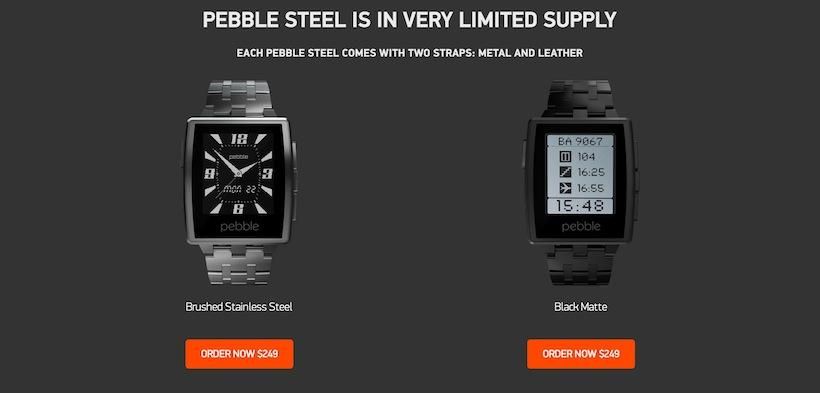I was among the very first to back the original Pebble Kickstarter.
I was also very skeptical of the people behind Pebble, no matter how awesome the campaign or watch sounded back in spring of 2012. Years before that, as a huge proponent of BlackBerrys, I had teetered on the edge of pre-ordering the Allerta inPulse smartwatch for several months, until the whole project went south and the delays starting piling on top of one another. The whole situation slowly spiraled out of control, and I decided to hang on to my $150.
I was hesitant to back Pebble on Kickstarter, along with everyone else who learned who was actually behind the crowd-funded smartwatch – none other than Allerta.
Looking back, I’m glad I gave the company the benefit of the doubt. I was among the first wave of backers to receive Pebble, and since it arrived almost one year ago, I have gone a total of two days without a Pebble being strapped to my wrist.
In fact, many of us here at Pocketnow have come to love the original Pebble for its simplicity and the way it changes the way we use our smartphones.
The first Pebble was not without fault, though. Its design and build was very gauche, breathing on it too hard scratched the face, and the e-paper display had a handful of issues of its own.
Less than one year after the official launch of its first smartwatch (under the Pebble brand, that is), the company unveiled the all new, steel-clad Pebble at CES 2014. We got some hands-on time with it in Las Vegas, and after 21 days with Pebble Steel strapped to our wrists, we’ve finally gotten to know it pretty well. Is it worth upgrading to? What about the extra cash?
This is our full take on Pebble Steel.
Video Review · Specs & Hardware · Software
Performance · Pros/Cons · Pricing/Availability · Conclusion
Video Review
Applications like Yelp, Weather, Foursquare, and ESPN (which still isn’t publicly available) bring new functionality to Pebble. You can view sports scores for your favorite leagues or check-in to the places you visit right from your wrist. Using Yelp, you can look for various hot spots in your general vicinity, and flicking your wrist within the app will show you a random nearby location with three reviews.
Pebble also showed off a Pandora application at CES, but it’s still not available to the public. According to the company, these applications are just the beginning in terms of what’s possible.
Take heed, though: these applications are quite limited in functionality by their very nature. While we’ve found some of them quite useful thanks to that streamlined, bare-bones execution, those looking for a more fully-featured experience should look elsewhere for now.
Watch app management is greatly improved. Within the Pebble app on iOS, you can view which apps are installed on your watch, configure settings, and remove them. Removing a watchface or app will place it in your Locker, where applications will automatically be stored once you hit the watch’s eight-app limit.
The iOS Pebble app itself is still a little buggy, but it’s a significant improvement over the original app. Pebble appstore is not officially available on Android just yet, but is said to be coming soon.
Performance
What hasn’t improved, at least on iOS, is how notifications are handled. Any applications which appear in Notification Center will be sent to your Pebble. You can toggle notifications off, but that’s an extreme measure as it also means you won’t get them on your phone. And that’s unfortunate.
There’s also an issue with the way notifications react after unlocking your iPhone after a long standby period. With the iPhone screen off, you continue to get notifications. But when you unlock your iPhone, expect to get those same alerts again, in rapid succession. It’s not the end of the world, but it is annoying. Fortunately for Pebble, that’s a shortcoming of iOS’s notification policy, not the watch software. Our experience with Pebble on Android has been better.
The more tactile buttons on Pebble Steel also improved usability, making it easier to navigate through settings and the interface. The buttons are easier to press and provide better feedback, which makes digging through the unsophisticated menus less cumbersome.
Battery life has also been excellent. Pebble lists Pebble Steel as lasting 5-7 days per charge. Typically, this is what we got using the original Pebble, and we were happy to learn the Steel is no different. Receiving hundreds of notifications (SMS, IM, email, Twitter, Facebook, Foursquare, Instagram, etc.) each and every day, we were able to last upwards of seven days per charge. At day number 20 with Pebble Steel we had fully depleted and charged it three times.
Of course, your mileage will vary based on the number of notifications you receive, how much you interact with Pebble, and how frequently the watchface updates. Watchfaces which display seconds will deplete the battery faster than watchfaces which only update every minute.
We’ve also used Pebble in and around water – in the shower, washing dishes, etc. – without issue.
Pros
+ Great, sophisticated/mature design
+ Solid build quality with quality materials
+ Two watch bands included
+ Fantastic battery life
+ Disguises well as normal watch
Cons
– Not compatible with aftermarket straps
– iOS notifications could be better
– Materials and straps aren’t ideal for fitness purposes
Pricing and Availability
Pebble launched Pebble Steel in late January for $250, or $100 more than the original model. It comes with free shipping and can currently be purchased in either a matte black PVD coated or brushed steel finish from Pebble’s web store.
Currently, units are not expected to ship until six to eight weeks from the date of order.
Conclusion
So what’s the final word on Pebble Steel?
It’s a fantastic improvement over the introductory model. If you were interested in the first Pebble but couldn’t cope with its low-end, nerdy appearance, Pebble Steel is a fantastic option, so long as you’re willing to spend an additional $100.
To that end, you’re not alone if the $250 price point gives you pause. But if build quality and design mean anything to you, there is no question the extra cash is warranted. Both Michael and I spent an additional $50 on a PVD watch band for our original Pebbles, bringing the prices up to around $200 (if you don’t count the discounted Kickstarter pledge price). Even with a steel band, the original Pebble still doesn’t look or feel nearly as nice as Pebble Steel. Everything from the buttons to the vibrate motor are drastically improved, and the small improvements go a long way toward making Pebble Steel a superior product. Factor in the increased longevity of Gorilla Glass covering the display and a steel chassis, and we have no doubt the $250 is justified.
It’s the best looking smartwatch to date, and it doesn’t try to be something it isn’t. It’s simple, and delivers a consistent, reliable experience. That’s about all you can ask from a wrist-mounted notification device.
Best of all, it’s disguised perfectly as any other watch … until it rattles and lights up at the dinner table. And that’s where the conversations tend to begin.