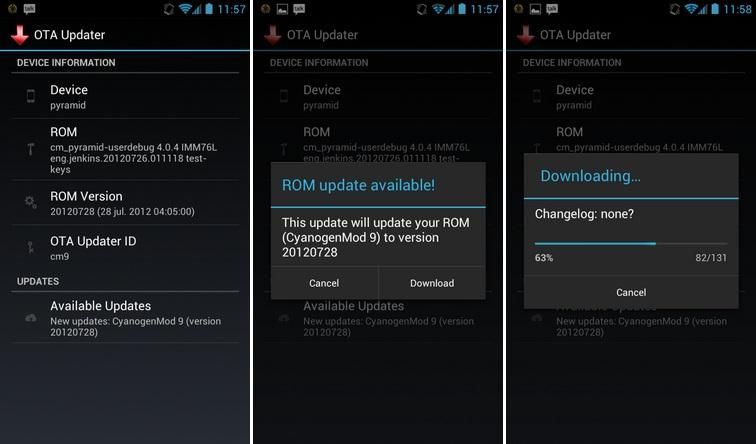If you’re running the ROM that came on your phone you’ve probably seen at least one update come over-the-air (or OTA). These updates are built, tested, refined, packaged, and eventually pushed to your smartphone or tablet by the device’s manufacturer. Sometimes updates come quickly, other times they can take forever — or may not come along at all.
Regardless, if you’re running stock, you don’t really have to do anything to get whatever updates may come. They just magically show up one day on your phone and give you the option of installing them. People who run custom ROMs, however, aren’t so lucky! What about when an update is made to a custom ROM? How does one go about being notified of it, and how do they install it?
Notification by the custom ROM developer usually exists in the form of a posting on a blog or forum. If you’re not actively looking for the updates you’ll probably miss them. Even if you do find an update to your super-awesome ROM, you’ve still got to download then flash the ROM on your phone or tablet. That’s not terribly difficult, but it’s significantly more involved than what your stock-running counterparts go through to update their ROMs.
One of the most commonly used tools of custom-ROMmers is called ROM Manager and is available in both free and paid versions in the Play Store. Recently, however, there is a new player in the game: OTA Update Center.
OTA Update Center is a tool for both the end-user and the custom ROM builder. For the end-user the app provides an easy way to check for, download, and install new versions of your custom ROM. For the custom ROM builder the app provides a very easy mechanism to notify their users of updates, and allow for easy distribution and installation so users can keep their devices up-to-date with the latest and greatest bits.
Getting started is essentially the same as with any other custom ROM: assume the risk, unlock and root your device, then install the latest version of the app from Github. After that select your ROM, flash it (even if you’re already running it), then sit back and relax as all the updates come to you automatically.
Don’t you just love being a geek an Android Power User?