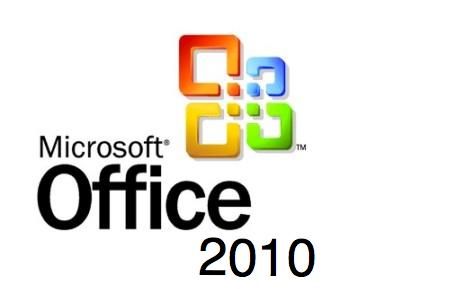Windows Mobile devices running version 6.5 of the OS or greater will get an upgrade to Office Mobile 2010, which includes the staple such as Word Mobile, Excel Mobile and PowerPoint Mobile. MobileTechWorld has re-posted the Office 2010 FAQ, which makes mention of the mobile version:
How do I access Office 2010 from my phone? You can access your Office 2010 files from your phone in the following ways:
Office Mobile 2010. Office Mobile 2010 can be launched from your Start menu on any phone running Windows Mobile 6.5. (*4) You can also open Office file attachments within your e-mail or documents stored on your Windows phone directly.
Smartphone Web browser. Publish your documents to SharePoint Server 2010 or Windows Live services, and access and view documents from your smartphone browser. (*5) You can access InfoPath forms via a full-featured mobile browser powered by SharePoint Server 2010.
*4 Runs exclusively on Windows Mobile 6.5
*5 Many smartphones using the microbrowser standard (iPhone, RIM, Symbian, and Windows Mobile) can access documents stored on a server via their smartphone browser.
(via: MobileTechWorld)