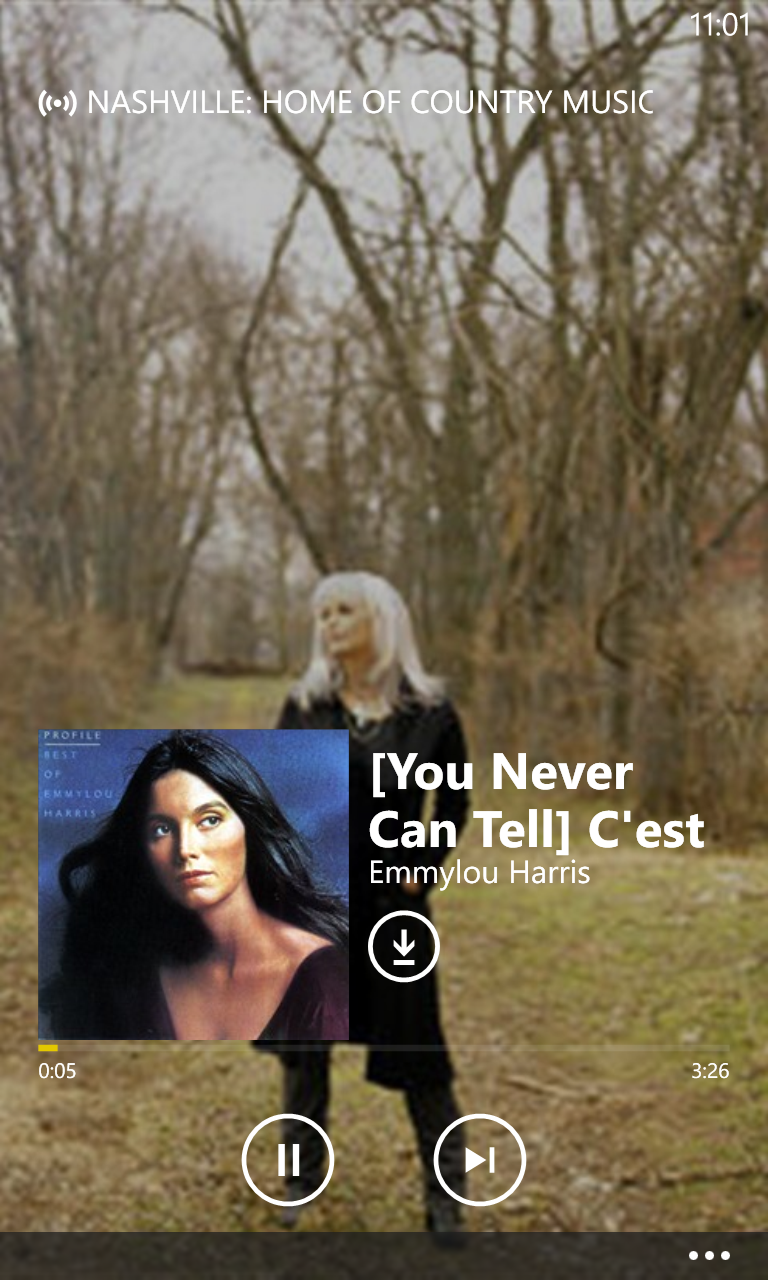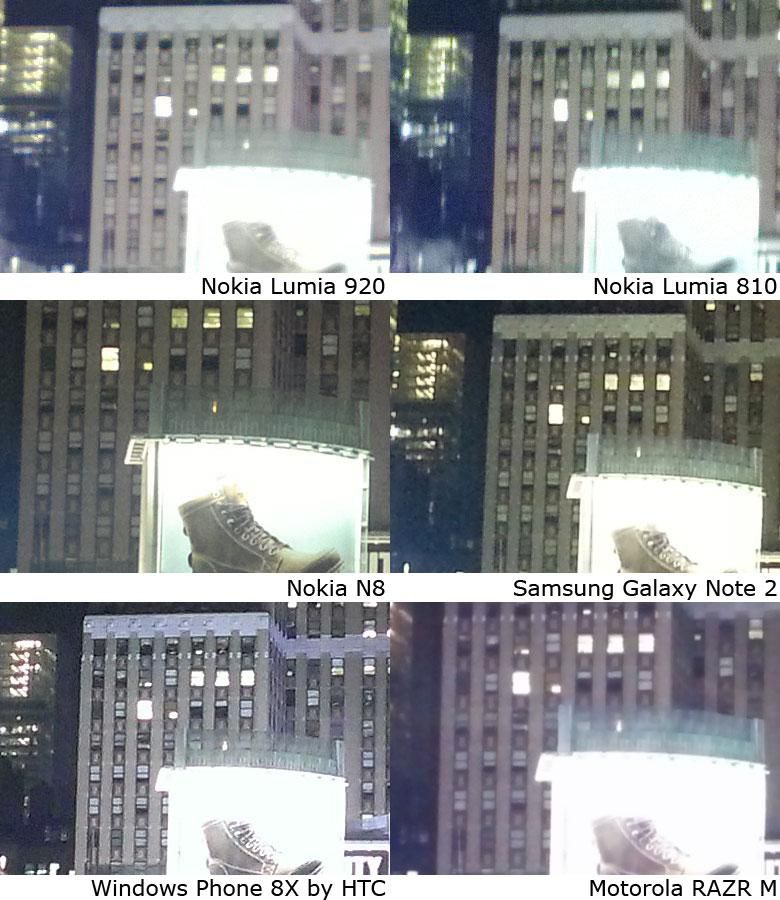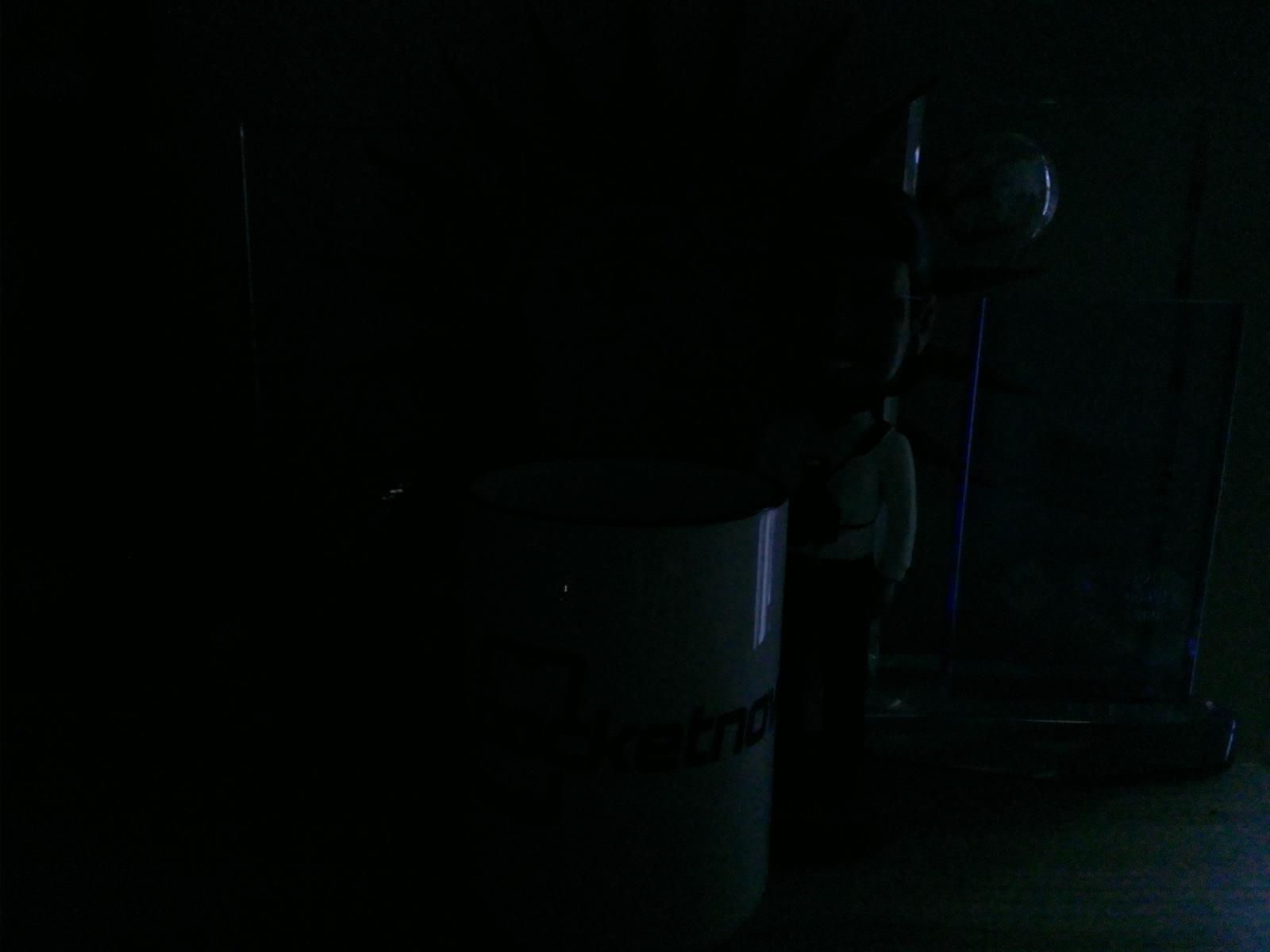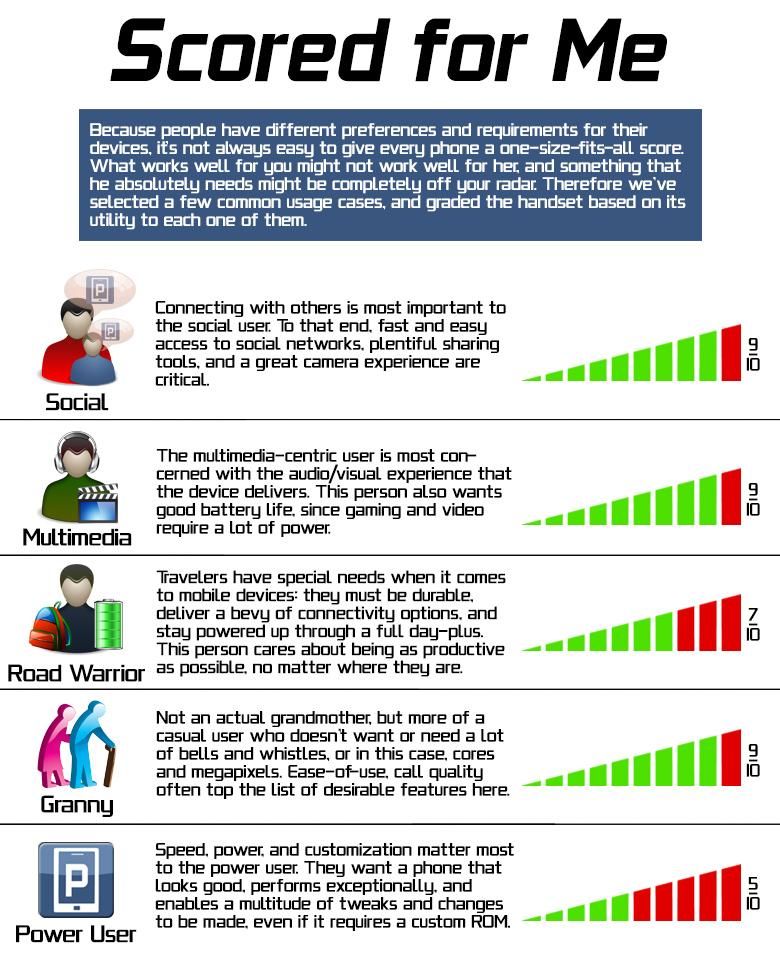It's not too often that a smartphone comes along with as many innovative features packed into it as what we're expecting from the Nokia Lumia 920. The last time we saw such a significant departure from the normal progression of technological advancement was, in my opinion, the HTC Kaiser from 2007. That device didn't change the world for anyone other than the mobile power users of the time, but things are different now. Nokia's Lumia 920 packs in quite a few high-end innovations that could very well appeal to the average user. Before we dig into this very highly anticipated and long awaited flagship Windows Phone from Nokia, be sure to check out our full Windows Phone 8 review for all of the details of Microsoft's newest mobile operating system that powers the Lumia 920. Read on for our full review of the Nokia Lumia 920!
Video Review
Specs
The Nokia Lumia 920 is one of the first phones available with the new Windows Phone 8 operating system. It's got a Qualcomm Snapdragon MSM8960 dual-core 1.5 GHz processor with 1GB RAM and 32 gigs of internal storage. The front-facing camera has a resolution of 1.2 megapixels, and the rear camera has 8.7 megapixels with 1080p HD video recording and optical image stabilization. The 4.5-inch IPS TFT screen features a 1280 x 768 resolution. You've also got Bluetooth 3.1, WiFi, assisted GPS, and NFC. The handset weighs 185 grams and has a thickness of 10.7 millimeters. Powering it all is a 2000 mAh battery which is non-removable, however the built-in Qi standard wireless charging will make keeping that charged-up a lot easier.
Hardware
The design of the Nokia Lumia 920 is clearly a minor progression from the older Nokia Lumia 800, 900, and N9. It's available in a number of different single-piece polycarbonate colors including yellow, white, black, grey, red and cyan.
In the hand, the Nokia Lumia 920 feels beautiful as long as you hold it by the sides. The corners are pretty pointy, so you'll want to avoid pressing your palm against those too hard, but holding it by the sides has the advantage of easy access to the hardware buttons on the right edge.
At the top you've got the handset speaker along with some sensors, a 1.2-megapixel front-facing camera, and some logos.
Then you've got a large 4.5-inch IPS TFT screen with print-quality pixel density that makes everything look very smooth. Outdoor visibility is fantastic, and if you turn on the "high sensitivity" option in the settings, you can even use the phone with gloves on.
At the bottom are the usual Windows Phone capacitive buttons for search, start screen, and back. The buttons seem a little out of place since they're higher up from the bottom than you might expect.
On the right side there's a series of thin ceramic buttons protruding from the edge for activating the camera, power, and volume up or down. The buttons are raised just enough to be easy to feel for with your fingers, and the placement makes a lot of sense when you're holding the phone with your left hand.
On the bottom you'll see the speaker grill, two screws that hold everything together and a micro USB port. On the left side there's just a smooth round edge.
On the top is the 3.5-millimeter headset jack and a flush little drawer for the MicroSIM card. You can open the MicroSIM card drawer with an included metal pin.
On the back is the 8.7-megapixel camera with an f2.0 aperture, 26mm equivalent wide angle lens, and a dual LED flash.
It's important to mention some of the awesome accessories available for the Nokia Lumia 920 as well. Above is a video of the JBL Power Up speaker system which supports audio streaming activation via NFC, audio streaming via Bluetooth, and when you set a Lumia 920 on top of the speakers, it will even charge your phone.
Software
Most of our Windows Phone 8 coverage can already be found in our full Windows Phone 8 review. That's where you'll get the most meat about the software on the Nokia Lumia 920, however there are quite a few customizations that Nokia made which we'll look at here.
First of all, you'll find a whole slew of special apps in the Nokia Collection section of the Windows Phone 8 store. Some of these are custom versions of 3rd party apps that Nokia commissioned for its phones specifically, while others were developed by Nokia for its Lumia smartphones.
One of the best ones is Nokia Drive+ Beta. This is your free GPS navigation program for Nokia Lumia phones. You get offline maps that you can download for countries all over the world, and new for Windows Phone 8, it can now run in the background at all times. So, even if you're looking at a different program or the phone is in your pocket, it will still announce driving directions as you move. It also now supports integration with the Bing local scout and local search. Say you find a location in Bing, maybe you read some reviews about it and look at the hours first, then if you decide to go there you'll see a "Drive" button that will very quickly launch Nokia Drive with GPS navigation instructions loaded for that location. It works extremely well, however there are a few things missing. For example, Nokia Drive does not integrate with the Windows Phone 8 speech UI. That means you have to touch the screen in order to interact with it; not good. Yes, I can use Bing voice search to find nearby locations and then look at the screen and tap the Drive button, but ideally it should all be part of the speech UI. Another thing missing is Nokia's "My Commute" feature which was very innovative on its Windows Phone 7.5 devices. Hopefully that's still in progress of being rebuilt for Windows Phone 8.
One curious change that Nokia has actually made to the Windows Phone 8 operating system is that it's removed the native "Maps" app icon from the programs listing. Windows Phone Maps does use Nokia's map data, but instead Nokia wants you to use its separate "Nokia Maps" app, which honestly isn't as well integrated with the operating system as Microsoft's Bing Maps app was. When you find a location in Nokia Maps, you do have better options for directions and navigation, but it's missing the "Apps" tab that Bing Maps had for easily transferring address locations to different 3rd party apps. It's also missing the Buzz tab which gets you all sorts of Twitter related information about the location. Bing Maps isn't completely gone though, just the pinnable icon is. You can still access Bing Maps from within Local Scout or by doing a search from Bing. From there, if you want, you can easily swipe over to the Apps tab and load the location in Nokia Maps, Nokia Transit, or Nokia Drive.
Another fantastic addition from Nokia on the Lumia 920 (and all of its Lumia Windows Phones) is the Nokia Music app. This lets you stream or download automatically generated mix playlists of all sorts of music. You can choose from featured mixes that Nokia has created for you, or you can create your own mixes based on up to three of your favorite artists (at a time). There are no ads, no sign-up, and no credit card required. Just free music whenever you want! The catch is that you can't really play a previous song more than once and skipping only goes forward. However, you can see your history, and if you like a specific song, from there you can buy it. You'll probably cancel any Spotify or Pandora subscriptions after using Nokia Music, by the way.
A few of the other Nokia apps that are really well done: there's the custom Weather Channel app with special weather alerts, friends' weather, and augmented reality, while CNN and Bloomberg are great news apps that can add custom lock screen image options. ESPN lets you follow certain sports and teams with custom live tiles, and Nokia City lens gives you augmented reality views of the points of interest around you. Nokia Transit is indispensable for navigating public transit subways, buses, and trains, and I like the Nokia Trailers app which actually lets you download movie trailers for offline viewing, and can even remind you when specific movies are coming out.
Overall the amount of innovative software and valuable additions you get from Nokia in the Lumia 920 is immensely better than other Windows Phones, and I would have to say other smartphones in general.
Camera
You probably already know that Nokia is king when it comes to camera technology built into mobile phones. The Lumia 920 is another indication of Nokia's superiority and push towards advancing mobile camera tech. While the megapixel count is not that great at 8.7 megapixels (at least compared to its PureView 808 phone with 42 megapixels), the huge innovation here is the optically stabilized camera component. Optical image stabilization has been around in high-end expensive camera lenses for a while, as well as in a few point & shoot cameras. For really high-end stabilization, video crews often use a large Steadicam rig that uses springs and gyroscopes to keep a camera from bouncing around while moving. The Lumia 920 finally brings that type of technology to the mobile phone for smoother motion video recording, as well as longer shutter speeds for still photos.
In the above video you can see how the image stabilization makes video recording movements much less shaky and harsh. It's not completely smooth, since big motions are still going to be visible, but it is noticeably smoother. You can see the exposure changes are nice and quick, and auto-focus works very well in the brighter areas, but understandably not as well in low light. Audio recording quality is pretty impressive as well.
In the above graphic, you can see 100% crop photos of the same scene from a Nokia Lumia 920, Nokia Lumia 810, Nokia N8, Samsung Galaxy Note 2, Windows Phone 8X by HTC, and Motorola RAZR M. These photos were taken on a New York City street with a large dynamic range of highlights and shadows which is sure to be difficult for most camera phones to expose properly. We also used a stationary object to stabilize all of theses photos so you can be sure that the Lumia 920's image stabilization feature had no effect or advantage here. Given that, the above samples should show only the quality of the camera sensor itself. It's pretty clear that the Lumia 920's image sensor is nothing special, as it looks just about the same as the lower-end Lumia 810. The Lumia 810 might have a little more noise, but it's very close. You can bet in bright light scenarios, the Lumia 920 and Lumia 810 will behave quite the same. Most of these phones completely washed out the brightly lit top of the billboard, however it seems the old Nokia N8 was the only one able to discern any detail in the steps going up to the billboard.
This is a photo taken by the Windows Phone 8X in almost complete darkness.
This is the same scene taken with the Lumia 920 hand-held no flash.
As you can see from the above samples in almost complete darkness, the Lumia 920 is still able to get a decent image by using its optical image stabilization feature along with a longer shutter speed.
Photos taken with the sun near the edge of the frame do not cause purple hazing.
Nokia also has a number of cool Camera "lenses" available on its Lumia 920. One lets you take panoramic images by rotating the camera in line with the on-screen guides. Another lets you take a series of group photos of people and then choose the best facial expression for each person in order to combine them into one picture. Cinemagraph is an interesting one that lets you take a photo that's really a short video and the software allows you to select different areas to bring animation into. So, most of the picture could be still, but maybe the flag is blowing around. Unfortunately that program doesn't seem to have a method of exporting the animation to something like an animated GIF or video for sharing. UPDATE: You can find an animated GIF created by the program saved on the phone by accessing it through mass storage. Sharing the Cinemagraph from the phone only sends a JPG though.
Overall, the Nokia Lumia 920 camera is probably going to be pretty average when it comes to outdoor well-lit photos. That's great and all, but any camera can handle those kind of conditions these days. The Lumia 920 really shines in the dark or while recording smooth motion 1080p HD video, though!
Audio
When we tested the Windows Phone 8X with the dedicated amplifier and Beats Audio support, we were pretty impressed. That was before we tried the Lumia 920, though. Where the Windows Phone 8X has a Beats Audio on/off switch in the settings, the Lumia 920 has an actual equalizer as well as a Dolby Digital on/off switch.
Performance
In terms of benchmarks, when we ran WP Bench on the Nokia Lumia 920, its score was 232.75. That's very close to the Windows Phone 8X by HTC's score and still about 2.5 times better than any of the previous generation of Windows Phones running Windows Phone 7.5. Since previous versions of Windows Phone were already so highly responsive, you won't notice much in the way of performance improvement within the normal operating system. However, you will notice major improvements in things like loading games and resuming apps with the task switching interface. For example, loading the Weather Channel app in previous Windows Phones generally took a few seconds. With the Lumia 920, it comes up much faster.
Battery Life
In terms of battery life, I found the Nokia Lumia 920 to be pretty good. It should get through a full day and night depending on usage. It does not have a removable battery, though, which always makes me nervous since that means having to bring a charger around on those long weekends as opposed to just carrying a second battery in the wallet.
Call Quality/Network Performance
Call quality was excellent, as one would expect from Nokia phones. The AT&T version of the Lumia 920 supports 4 LTE bands, 4 HSDPA bands, and 4 GSM bands so the connectivity options are surely there. When you're within LTE coverage, the phone can support up to 100Mbps, but the reality depends on AT&T's network in that area. HSDPA connectivity shows up as 4G in the status bar, and this still has good throughput, with around 6Mbps download speeds and 1.5-2Mbps uploads.
Pros
- Gorgeous hardware design available in a variety of colors
- Optical image stabilization for smooth video and low-light photos unlike any other phone on the market
- Wireless charging
- Screen can be used with gloves on
- Beautiful high resolution 4.5' high-frame-rate display
- Fantastic software additions available only on Nokia phones
- Great Dolby sound quality with an equalizer
Cons
- A bit large and heavy
- No removable battery
- Not available on all carriers
- Nokia can do much better when it comes to camera sensor imaging quality
- Nokia Drive doesn't work with the Speech UI
- Nokia Maps isn't as well-integrated as Bing Maps
Purchasing/Availability
The Nokia Lumia 920 is currently available exclusively on AT&T in the U.S.A. for $99 with a new 2 year contract. You can get it without a contract but still locked to AT&T for about $450. European versions are also available, as well as a Canadian version that is locked to Rogers' network.
Conclusion
Our final rating is going to be a 8.3 out of 10. The hardware, the screen, the camera, the sound quality, the video stabilization, and Nokia's custom apps are all extremely impressive. The pricing is pretty great too. The only negatives for me are really the large size and lack of user-replaceable battery. Everything else on this phone is top notch. Even though the hardware design may be a little old now, since it was first used on the N9, the smoother curved glass, ceramic buttons, and extended color choice availability still make the Lumia 920 stand out among a crowded smartphone market. Then, once you learn about all the features, Nokia's software additions, and Windows Phone 8's personalization options, you'll see that it's even more unique among smartphones.