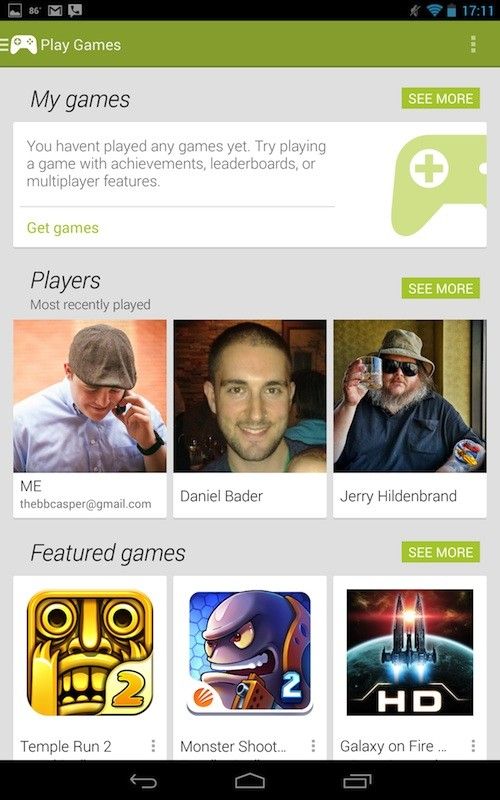Google and ASUS disrupted the tablet realm last year at Google I/O. The duo teamed up after some talks at CES 2012, and ASUS practically re-worked the MeMO ME171 tablet it announced at the January trade show to create the Nexus 7, a rather affordable tablet with only a few compromises.
The Nexus 7 was the best bang for your buck, by a wide margin. Fast forward one year, and the tech world was eagerly awaiting what this pairing could produce once again.
Last week, Google held a one-off event where it announced the new Nexus 7. It doesn’t quite match the price of last year’s Nexus 7 – it’s $30 more expensive. But Google and ASUS made sure that $30 difference would be worth it and packed it to the brim with a considerable amount of impressive specifications. More often than not, however, specifications are only a piece of the pie.
Is the 2013 Nexus 7 a worthy successor to the groundbreaking, affordable, and popular Nexus 7 from last year? Is it worth your hard-earned cash? We’ve spent one week with the new Nexus 7 and we’ve got a lot to say about this second-gen tablet. Read on for our full take!
Video Review · Specs · Hardware · UI · Camera · Performance
Battery Life · Pricing/Availability · Conclusion · Scored For Me
Video Review
Specs
The spec list on the original Nexus 7 was neither amazing nor bad. It was on par with practically all other medium and small tablets at the time. It had a low-density display, Tegra 3 chip, 1GB RAM, and a maximum of 16GB of fixed storage at launch.
Of course, the price tag was all the justification we needed to swoon over the tablet. But we assumed the second-generation Nexus 7 would follow the same trend – a small compromise in specifications for a much smaller dent in our wallets.
Clearly, this is not the case.
The new Nexus 7 features a solid set of specifications: a 1.5GHz quad-core Snapdragon S4 Pro chip, 2GB RAM, 16 or 32GB fixed storage, a 5-megapixel primary camera, 1.2-megapixel front camera, and a 15Wh battery rated at 3,950mAh.
Literally, the only compromise in this tablet’s hardware is the Snapdragon S4 Pro in lieu of newer, more expensive chips from Qualcomm, like the Snapdragon 600 or 800. But make no mistake, the S4 Pro is a more than capable chip. The quad-core 1.5 GHz Krait and Adreno 320 GPU combination have proven to be a powerful team, and the fact that newer components exist doesn’t necessarily mean the decision to use a Snapdragon S4 Pro was a poor choice. In fact, we feel quite the opposite and welcome the S4 Pro. (Remember, it’s keeping costs and price down.)
During the announcement, Google plugged one feature of the Nexus 7 more than any other: the display. And rightfully so; the new Nexus 7’s is the best display on a small tablet to date. Compared to the 7.9-inch 1,024 by 768 pixel and 1,280 by 800 pixel IPS displays of the iPad mini and old Nexus 7, respectively, the new Nexus 7’s screen is a marked improvement.
The 7-inch IPS LCD panel on the new Nexus 7 features a resolution of 1,920 by 1,200 pixels for a total density of 323 pixels per inch – that’s higher than the Nexus 10 at 300ppi. This display offers more true-to-life colors than the old Nexus 7 and iPad mini without over-saturating. It also offers extremely wide viewing angles, fairly deep blacks, and one of the best visual experiences on a tablet we’ve seen yet.
Text is crisp, videos look great, and there isn’t the slightest hint of pixelation.
We will warn, however, that on a media-centric device like a tablet, storage space can get cramped, especially with a few game installs and storing local videos. With the 16GB model, only 11.9GB are available to the user, and it took us only a matter of days to shrink the available space to just under 4GB.
Hardware
This year’s Nexus 7 shares quite a few similarities in design with its predecessor – it has a similar curved backside, chamfered trim on the front, button placement, and, of course, the Nexus branding. But it has enough of its own flare to ensure that it is an entirely new product.
The new Nexus 7 is 1.8mm thinner and 6mm narrower than before; it measures 200mm tall, 114mm wide, 8.7mm thick, and hits the scales at 290g. Its narrower build makes it easier to hold one-handed, and it actually slips into our pant pockets with surprising ease.
ASUS trimmed all the unnecessary plastic and weight away, and it shows.
Around back, the tablet is covered by a premium soft-touch plastic that allows a nice grip on the device. And like any other Nexus model, the face is quite bare, with only the front-facing camera plainly visible. The headphone jack moved to the top of the tablet while the micro USB port, power button, and volume rocker stayed in place.
This time around, the Nexus 7 was treated to true stereo speakers. One is located along the top edge, facing upward, and the other grill, split around the micro USB port along the bottom edge, is facing downward. Unfortunately, the sound projected from these speakers isn’t noteworthy. They produce extra tinny audio, though they are amply loud. But you’ll fare better with headphones in most situations.
In truth, there’s not a lot to be said about the hardware. The design is utterly minimal, and that’s a good thing. The tablet looks great, it feels great in the hand, and it’s compact. There is no squeaking if you grip or gently twist the hardware, and it feels a lot more expensive than it actually is.
Our favorite thing about the design is the shiny, black Nexus emblem on the back in the midst of the matte black finish. It’s a very nice touch.
UI
The user interface is exactly what you would expect of a Nexus device – a bare-bones Android experience with the latest version of software. The new Nexus 7 is the launch device for Android 4.3, meaning it has all the latest Android features on board.
Visually, the interface hasn’t changed from the previous version – most of the changes are behind the scenes. Project Butter has been improved once again, providing an even smoother, more responsive experience. Google also added support for Khronos OpenGL ES 3.0 for a better 2D and 3D gaming experience on the platform. With 4.3, Android is now Bluetooth Smart Ready. And those are only the most notable changes under the hood.
Front and center, there’s only one feature which will truly appeal to most end users, a single feature that greatly expands the usability of the Nexus 7 and other stock Android tablets: multiuser support.
To be fair, multiuser support was added in Android 4.2. But with 4.3, Google introduced some much-needed control: restricted profiles. Using an owner account, you can create a guest account (or accounts) for kids, friends, and the like, and control what different users can access. If you don’t want them using the Google Play Store, turn it off. If you only want them to be able to access YouTube, only turn YouTube on in the Users submenu in Settings. It’s effortless to setup, and it works flawlessly.
Other than that, the user interface is the very same Jelly Bean experience we’ve come to know and love over the last year: widgets on the home and lock screens, folders, five total home screens, and the split pull-down notification shades at the top – left for notifications and right for quick settings toggles. And, of course, slide up from the Home button to access Google Now.
One thing we’re not fond of on smaller, stock Android tablets is the decision to keep the home screen dock “glued” to the bottom of the display. If you rotate the tablet into landscape (turning either 90 degrees to the left or right), the dock sticks to the right edge.
We understand why this is, however. It’s done to save vertical space, since the navigation buttons, status bar, and dock would take up just under half of the display in landscape. But that doesn’t change the fact that it’s disorienting every time we rotate the device into landscape. In portrait, the navigation buttons and dock are stacked vertically, and in landscape they’re perpendicular to one another. It’s not impossible to wrap your head around, but it certainly takes some getting used to.
Fortunately, this device is most comfortably used in portrait, and in that orientation, we have no issues with the UI.
Finally, the application situation for Android tablets is constantly improving. Between the arrival of original Nexus 7 and this year’s model, there’s been a considerable amount of new tablet-optimized applications.
It’s also important to remember that this is a 7-inch tablet, and with smartphones pushing (and exceeding) the 6-inch threshold, the difference between a 7-inch tablet and large smartphone is smaller than ever before. Likewise, the phone application experience with small tablets is markedly better than with a 10-inch tablet. Of the various applications we’ve installed, only two have been poorly optimized for the additional display space. Best of all, Google is finally behind Android tablet application development with a passion we’ve never seen before.
This aspect of the Android experience will only improve.