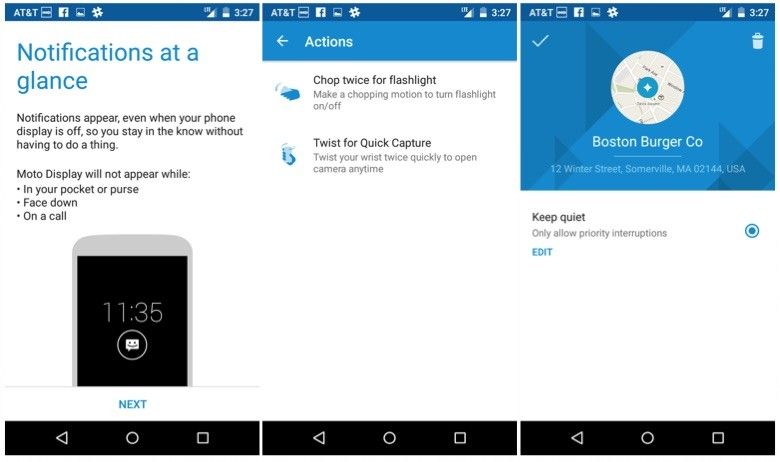Motorola calls it the “Moto G (3rd generation).” We call it the “Moto G 2015.” Some people call it the “Moto G3” … but that’s confusing. Whatever you call it, the newest iteration of Motorola’s best-selling smartphone is more fully featured than ever before, and its affordable price tag has barely seen a bump. The Moto G is the product that redefined what an affordable smartphone could be, and it’s been our automatic go-to suggestion for a cheap-but-awesome Android handset for two years running. But in a world of plunging smartphone prices and increasing smartphone quality, does the Moto G still deserve a place in your pocket?
Editor’s Note: Our Moto G 2015 review sample is the higher-end, 2GB/16GB XT1540 model. Your experience with other models will vary.
Video Review · Specs & Hardware · Software · Camera · Performance
Pros/Cons · Pricing/Availability · Conclusion
Motorola Moto G Review Video
Specs & Hardware
Iterative upgrades are seldom very exciting by the time you get to the third generation of any smartphone, but the more we use the new Moto G, the more we realize how big a jump it is from its predecessor.
By and large, this jump is a good one. The new phone replaces its forerunner’s simple sandwich construction with a beveled plastic midplate that completely encircles the sides, giving the device a (slightly) more upscale look. There’s now a pill-shaped metallic accent surrounding the camera that evokes memories of Nokia’s old Lumia phones, anchored by Motorola’s trademark finger dimple. That accent is silver on our review device, but buyers can choose from ten available colors using the MotoMaker suite – previously a privilege reserved for buyers of the higher-end Moto X. Combined with a choice of ten back cover colors and black or white faceplate options, there are over 200 color variations available for the new Moto G, all told.
Under the hood, the engine’s gotten a tuneup as well. The 1.4GHz Snapdragon 410 processor is Qualcomm’s 64-bit answer to last year’s Snapdragon 400, and it’s backed up by either 1 GB or 2 GB of RAM and 8 or 16 GB of storage. Both units offer MicroSD expansion up to 32GB, alongside an older-style Micro SIM slot (Nano SIM users, get your adapters ready). There’s very broad 4G LTE band support here too, appropriate for a phone that’s launching in over 60 countries: our XT1540 review model supports LTE bands 2, 4, 5, 7 and 17, while the XT1548 variant talks to bands 2, 4, 5, 12, 17, 25 and 26. Powering it all is a sizable 2,470 mAh battery, 19% larger than the battery on last year’s model – but just as non-removable.
How’s all that hardware come together in the hand? Well, here’s where the Moto G shows its price a little. While that plastic frame looks okay, it feels soft and cheap in the palm. The volume and power buttons are mushy with almost no travel or feedback; the vibration motor is very weak; and the display is a disappointment too. Its 720p resolution isn’t the issue –if you ask us, 294ppi is plenty of pixel density on a 5-inch panel– but it has poor viewing angles, low saturation, and milky blue-gray blacks. Thankfully the phone is at least comfortable to hold: the rear cover has nice tactility with its ribbed texture, sort of like the fiberglass nonskid on a boat deck.
Speaking of boats, the Moto G 2015 is well-suited for a day on the lake with its IPX7 water-resistance rating, which allows it to be submerged in up to a meter of freshwater for up to 30 minutes. But that rating depends on the back cover being securely snapped in place with twenty separate latches, and it’s not always evident when you’ve missed one because the latches offer inconsistent physical feedback. Some snap shut with authority while others seat with nary a sound. This design is the same handicap that’s plagued “active” phones from other manufacturers, and only time will tell how many Moto Gs ultimately fall victim to improperly sealed back covers.
Software
Past iterations of Moto G have included only a smattering of hallmarks from the “Moto suite,” the custom cocktail of special features common to Motorola flagships going back to the original Moto X. This year’s Moto G gets more of these features than ever before, bringing it closer to parity with its higher-end cousins.
The first thing you notice upon pulling the Moto G from a pocket is that by the time you’ve brought it up to your face, the screen is already on. That’s Moto Display, which briefly shows you the time and recent notifications when it thinks it’s got your attention (and it’s usually right). Unlike its higher-end compatriots, the Moto G features no IR sensors to trigger Moto Display by waving a hand over the phone’s face –it relies on proximity and accelerometer info instead– but it still works quite well.
Drag the thumb-circle to the unlock position and you’re treated to a very close-to-stock build of Android 5.1.1, with Google Now anchored to the left of the homescreen, the usual trio of softkeys at the bottom, and everything else you’d expect from a de facto Nexus device – including excellent responsiveness. The Moto suite doesn’t stop at the display, either: Moto Assist lets you set custom behaviors for specific locations, so if your phone detects it’s at your favorite burger joint it can silence the ringer and let you beast down the grub in peace. If it detects that you’re driving a car, it dictates inbound text messages to you and lets you respond by voice. If your calendar says you’re in a meeting, the phone can automatically switch over to silent mode so you won’t treat everyone in your office to your “ironic” Iggy Azalea ringtone.
As we’ve seen, not all of these features work quite as well as they could, and it’s a little disappointing that Motorola has done little to improve them over the past year – but once you get used to them, they’re really hard to go without.
Our favorite Moto features are the quick-launch gestures: turn the phone sideways and chop it twice like an axe to toggle the flashlight on or off, or twist your wrist twice in quick succession to jump directly into the camera. The phone is a little trigger-happy when it comes to the latter gesture: turn your phone over on a tabletop or pull it from a pocket too quickly and half the time it’ll launch the viewfinder, which can get annoying. But Motorola is probably overcompensating for earlier implementations that wouldn’t trigger the camera without a very violent shake, and from a shutterbug’s perspective, we prefer the new implementation. It’s a really quick and easy way to fire up the camera when there’s a shot you don’t want to miss.
Camera
That camera is the same sensor you’ll find in the Nexus 6, namely Sony’s IMX214. It sports a resolution of 13MP, an f/2.0 aperture, a dual-tone LED to better preserve flesh tones in flash photos, and a new IR filter to reduce glare in direct sunlight. There’s no optical stabilization, and the viewfinder is as bare-bones as every other Motorola phone, but considering the price point of the Moto G this camera is very impressive on paper.
Click to expand
And it’s very impressive in the real world, too – as long as you’re pouring a ton of light on the scene. Outdoors in daylight colors are vibrant and the detail is impressive with plenty of crisp sharpness, particularly on architectural details. Of particular note is how dramatic a difference the high-dynamic range mode makes: while some phones barely do anything with HDR switched on, this camera really does a nice job of brightening up the shadows. Also, in situations with many hot zones, the manual exposure slider lets you tweak the shot to prevent blowout. You can tease some really cool shots out of this camera, assuming you have enough light.
Click to expand
If you don’t have enough light, this camera is … not as good. As we pointed out in last week’s comparison, the new Moto G is actually worse than last year’s Moto G in low light: it’s much harder to get focus with the new phone, and there’s much more digital noise as well. In fact, this camera produces so much noise in dusk-level lighting that we had to check the viewfinder to make sure we weren’t using some crazy texture filter we didn’t know about. As it turns out, that’s just how this camera works in darkness without the benefit of optical stabilization. The problems persist when shooting with the flash; while the new dual-tone LED does indeed do a better job of preserving some skin colors, the camera seems to have a difficult time acquiring and preserving focus in low light.
Most of this holds true for HD video as well, which can be seen in the video review above.
The selfie shooter around front suffers from similar issues: it’s got a nice 5MP resolution, but it often struggles to bring enough light into the scene, and the level of processing noise ranges from bad to comically bad.
Ultimately of course, you’ve got to consider the camera in the context of the phone’s price. In that sense you’re getting what you pay for: a decent camera capable of occasional greatness in daylight, plagued by more-than-occasional shortcomings in low light.