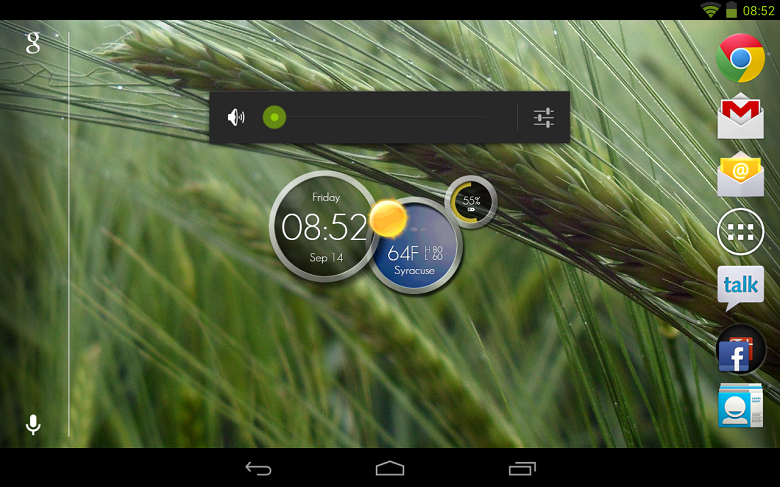Have you seen the cool "rings" widget on the newer Motorola smartphones? Time, weather, battery status all in one place! What could be cooler?! Apparently I wasn't alone in wanting to get this widget on my phone — even though my phone isn't made by Motorola. Articles started popping up with ways to get the Motorola widget onto non-Motorola devices. I wanted to shoot a video on how you could get this cool widget on your non-Motorola Android and asked that it be put on the schedule. Then I got this email from Pocketnow's Jaime Rivera:
Hey Joe, notice you have the Circles widget video for Friday. I can't wait that long. I want that Widget on my Galaxy Nexus now! LOL.. Can you share the tip with me now?
My response: "Sure, no problem!"
What's involved? One .zip file containing three .apk files. All you needed to to was unzip the archive to your phone, then install the three .apks. Once all that was done you could change your launcher to the Motorola one included in the .zip, then add the Ring Widget to one of your homescreens. That's what I was going to show you how to do.
But I wasn't able to write back with good news. Why? Motorola, apparently, has sent DMCA take-down notices to everyone that was linking to the necessary files. My dream of the circles widget on my non-Motorola Android was fading. Motorola seems to have done a good job ridding the Internet of the files needed to make this happen. It's understandable, after all, the files belong to Motorola.
So, before Jaime breaks down and cries, here's another way to go about doing basically the same thing. Unlike the other method, this one isn't illegal and it doesn't involve any "contraband" .apks. It's easier to accomplish, but you do lose just a little functionality. How do you do it? Hit play to find out!