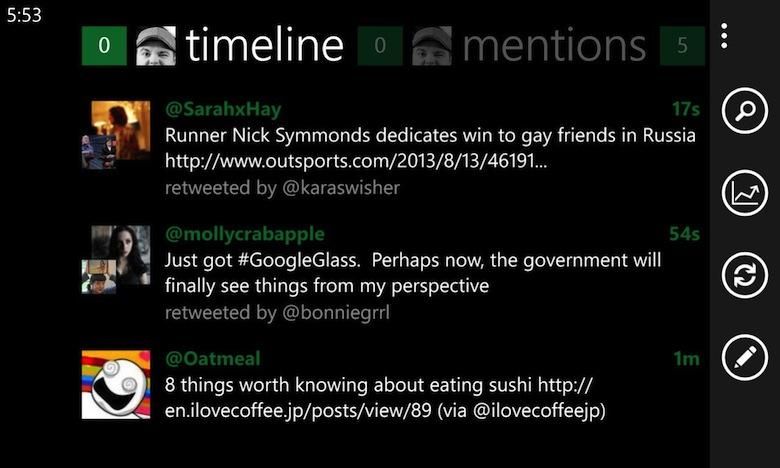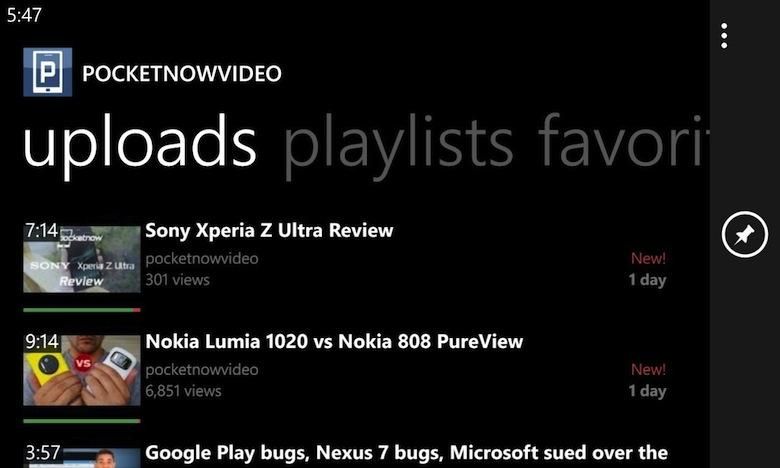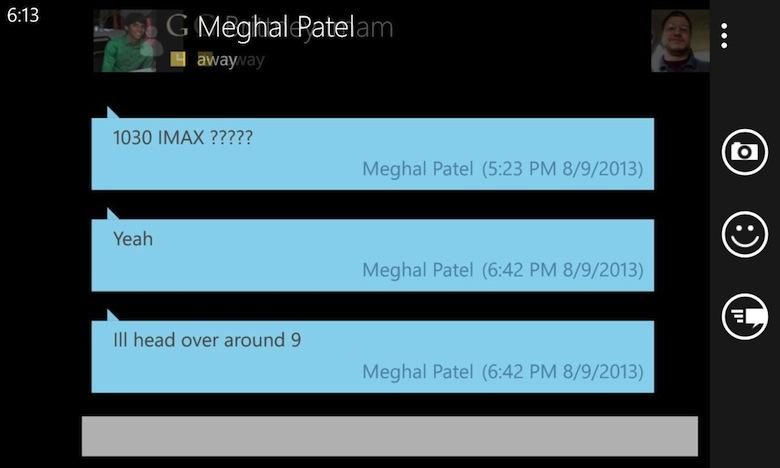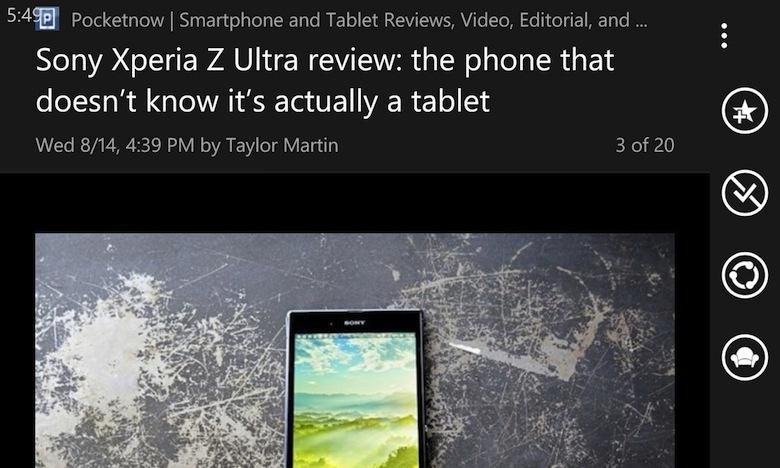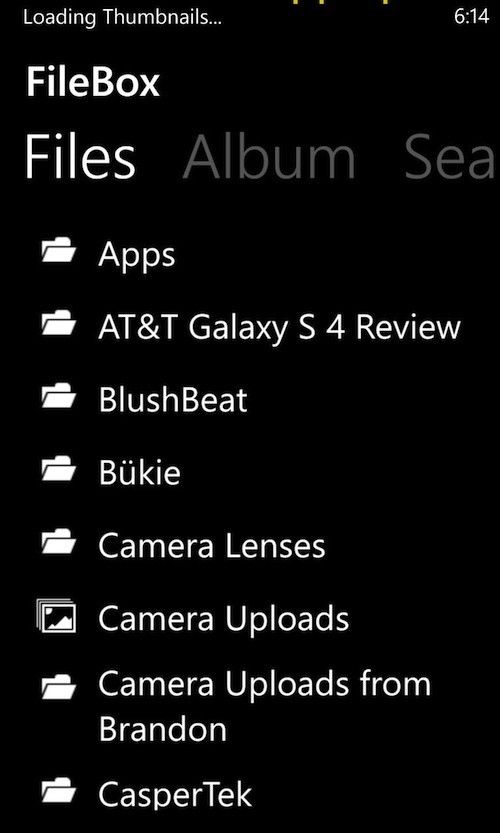We promise beating dead horses is not a hobby of ours. But let’s be honest, the app situation on Windows Phone 8 is real. I, personally, have been an avid user of iOS and Android for several years now, and have become accustomed to a specific subset of applications. And nearly three weeks ago, I switched one of my lines over to a Windows Phone device, the Lumia 1020, without hesitation.
I knew what I was getting myself into. I knew I would have to sift through the mountain of poorly made third-party clients for all the missing apps on Windows Phone. But I couldn’t possibly know what it would be like without actually taking the plunge myself and getting my hands dirty.
So I did.
And in my time, thanks to the help of some friends and colleagues, I’ve been able to hone in one some of the best alternatives or third-party clients for the apps and services that are still missing from the platform – at least in an official capacity.
MetroTalk for Google Voice
Google Voice has become a staple form of communication in my daily usage, both for mobile and from my Mac. Last May, I quit paying for carrier text messaging (except for where it’s included, such as with T-Mobile’s Simple Choice Plans), and I’ve adopted a handful of alternatives that save me money each month.
The primary service I use now for SMS is Google Voice, and without it, I would have to either rely solely on instant messengers, add SMS back on my AT&T plan, or try to move everyone I regularly text to yet another number.
There is a bevy of Google Voice clients on Windows Phone, and I tried a few of them before I reached out to a few friends for advice. The consensus was that I should just buy the full version of MetroTalk and not look back. I did, and ever since, I’ve been quite content. Two dollars well spent.
Instance for Instagram
If you’ve been following along lately, you also know that I started using Instagram once again. I reconsidered my stance on the network and logged back into the service at the beginning of July.
Naturally, I needed a way to access Instagram from Windows Phone, since, you know, the Lumia 1020 is practically a camera with phone capabilities. Our own Michael recommended Instance, and so far it has served me well, except that one time when Instagram thought Instance was spam. But that’s fixed now, and it should be smooth sailing.
Oh, and if you haven’t done so yet, you should probably follow Pocketnow on Instagram. Don’t ask questions – do it.
Mehdoh for Twitter
I’m also a fairly heavy Twitter user. I have been for years. And, yes, technically, I probably shouldn’t include a Twitter client, but the official Twitter app – like all other official Twitter apps – is pretty terrible … and generic.
I used Mehdoh back when Windows Phone was still new, and it was the first thing I went to after a few people suggested I just use the official Twitter app. It now has support for Instagram and Soundcloud.
There are some things I would change about it, but it’s substantially better than the other clients I’ve tried.
Metrotube for YouTube
YouTube has been … a struggle on Windows Phone. The official app, made by Microsoft, was pulled just days after it was released in May. And after some collaboration between Google and Microsoft, it was re-released yesterday evening.
However, I played around with the new application for a short while and wasn’t exactly impressed. I’ve been getting loading errors and experiencing other issues since installing. As such, I went back to the old recommendation from commenters and Adam Lein, Metrotube. It’s a dollar, which may seem ridiculous for a service that is typically free and ad-supported, but it’s … just a dollar. Metrotube is more polished and certainly prettier than the official app.
Take that at face value, because I’ve always been an official app sort of guy (with the exception of Twitter clients). I’m rarely fond of third-party clients.
IM+ for Hangouts
For this, I want to apologize to a friend. I put up a fight and argued with Joe Fedewa (@jayzeroeee) of WinSource over his recommendation of IM+ for Hangouts. I’ve used Talk clients in the past, and they’ve never quite lived up to the official experience. In fact, I’ve used IM+ (on Windows Phone) before, and it just wasn’t that great.
Things have since changed, and IM+ isn’t … bad. It isn’t amazing either. It’s a far cry from the official Hangouts app on Android or iOS, but it works. And I can’t complain too much if it’s all I’ve got.
So, sorry Joe. IM+ isn’t half bad.
Nextgen Reader for Feedly
Since the end of Google Reader, I’ve switched over to Feedly. On iOS, I use Reeder. On Android, I use Press and Feedly together. And on Windows Phone, until recently, I’ve been without a client.
Finally, I narrowed it down to a single client that I’m fairly happy with: Nextgen Reader. It uses Feedly to pull and sync my subscriptions, and it has a ton of settings for customization. And since it has Pocket support built-in, it saves me the trouble of having to email everything to my Pocket account for saving.
It’s quick, looks great, and gets the job done. What more could you ask of a $2 reader with Feedly support?
FileBox for Dropbox
Dropbox is all-important in my daily workflow, as well. All the articles I ever write get synced in a plain text format to my Dropbox account, all the pictures I ever take with a phone are synced to Dropbox, and I share tons of files with friends and family through the service.
There is no official Dropbox app on Windows Phone 8, only dozens of sketchy third-party clients. I did some digging and what I eventually ended up with was FileBox. It isn’t perfect – far from it, actually. It’s limited, and photo uploads aren’t automatic. But I can deal with it, so long as I can send things to my account and batch upload photos.
The biggest drawback of this application is there is no way to select uploading to various folders on the fly. If you share a singular photo from your gallery, it’s uploaded to the root Dropbox folder. And camera uploads can be set to a specific folder. But if I wanted to add a picture to the CasperTek folder, for instance, I can’t without jumping through some hoops.
You take what you can get, I suppose.
In all, Windows Phone isn’t perfect, and the app situation most definitely still exists. But there’s a rather bold silver lining: Windows Phone 8 is maturing, growing in popularity, gaining mindshare, and welcoming new developers. If Google and Microsoft could just work together on a few more applications, like Google+ and an official Hangouts app, and a few more of my favorite apps and services were available on Windows Phone, I could certainly consider using the platform full-time without a second device.
Until then, I still can’t go all-in on the platform. But, hey, at least I’m enjoying it this time around.
Baby steps …