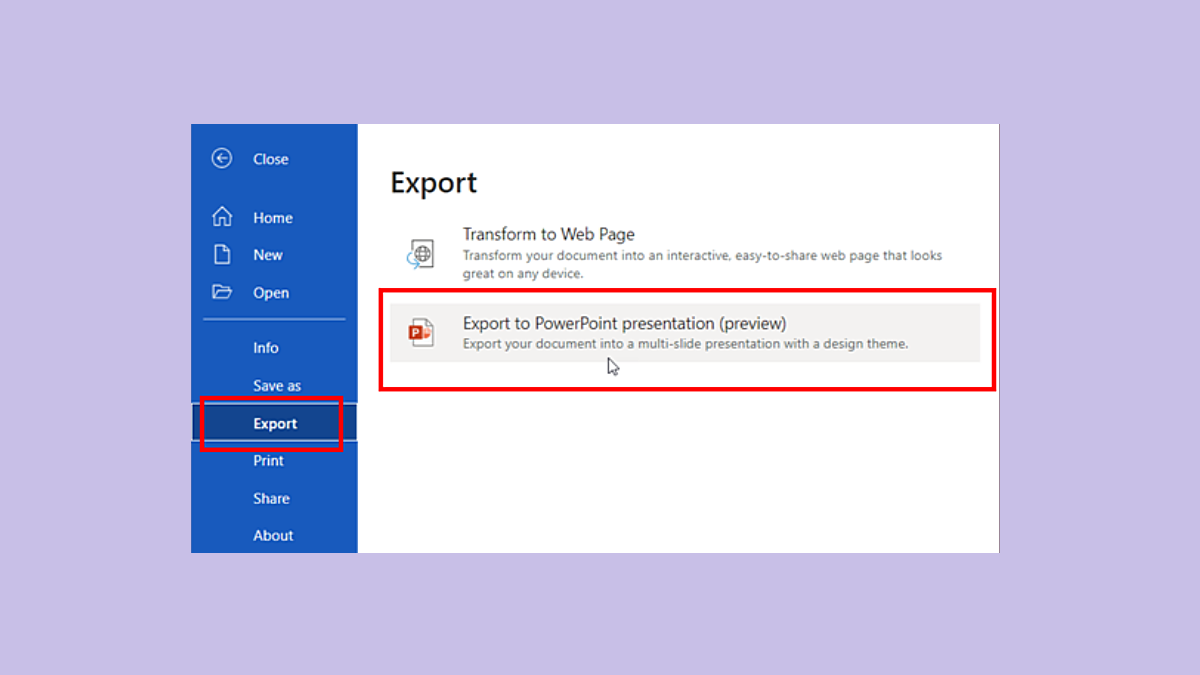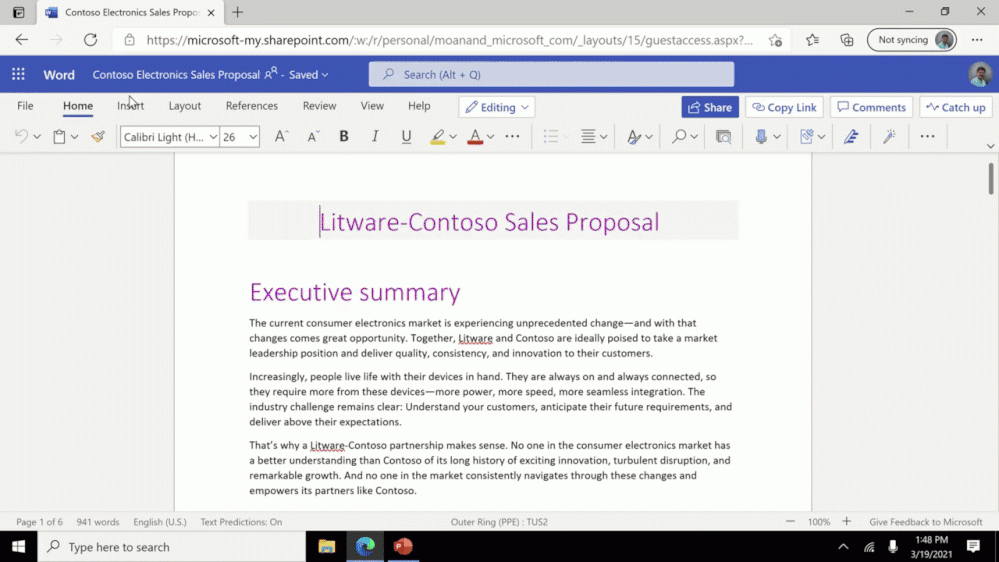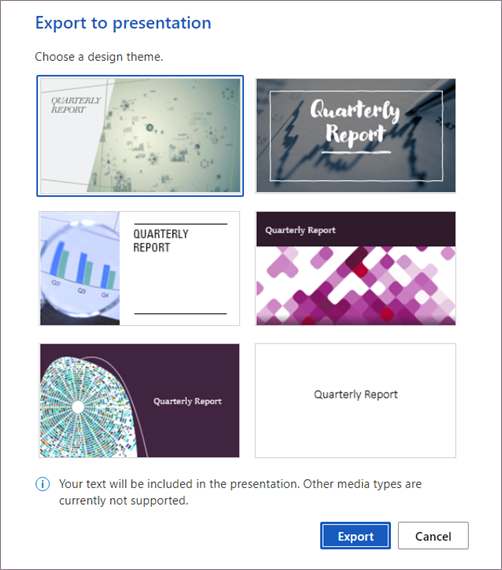Microsoft has announced a new feature that uses AI to turn Word files into a PowerPoint presentation. Called Export to PowerPoint presentation, the feature has started to roll out for Word and PowerPoint on the web, and users with an Office 365 subscription can now access it. All you have to do is open a Word file on the web, hit the Export button on the left sidebar, then tap on the Export to PowerPoint presentation, and you’re good to go.
It currently supports only text-based Word files in English language
The new AI-based feature checks for section headers in your Word document to turn it into PowerPoint presentation slides. Microsoft says that currently, the feature only supports text-based Word files, and doesn’t support media files such as videos and images. However, based on keywords in your Word file, it can recommend imagery, icons, and, videos for your PowerPoint presentation.
Once you click on the Export to PowerPoint presentation option, you will see a theming window where you can choose a theme for your presentation. However, if you think that the result produced by the AI-based tool is not satisfactory, you can always add appropriate images and videos to your PowerPoint presentation after exporting it from a Word file on the web.
Right now, the new AI-based trick by Microsoft supports only the English language, and browser support is limited too. If you’re using Safari or the old Internet Explorer, you’re out of luck. However, Chromium-based browsers such as Google Chrome and Edge will serve you just fine. Following are the steps Microsoft has detailed to use the new feature:
1. Open any document you want to convert into a presentation in Word for the web.
2. Click File > Export > Export to PowerPoint presentation.
3. When prompted choose a design theme for your presentation.
4. Click Open presentation to review the results in PowerPoint for the web.
5. The presentation will be created and saved in the OneDrive root folder on the user’s computer.