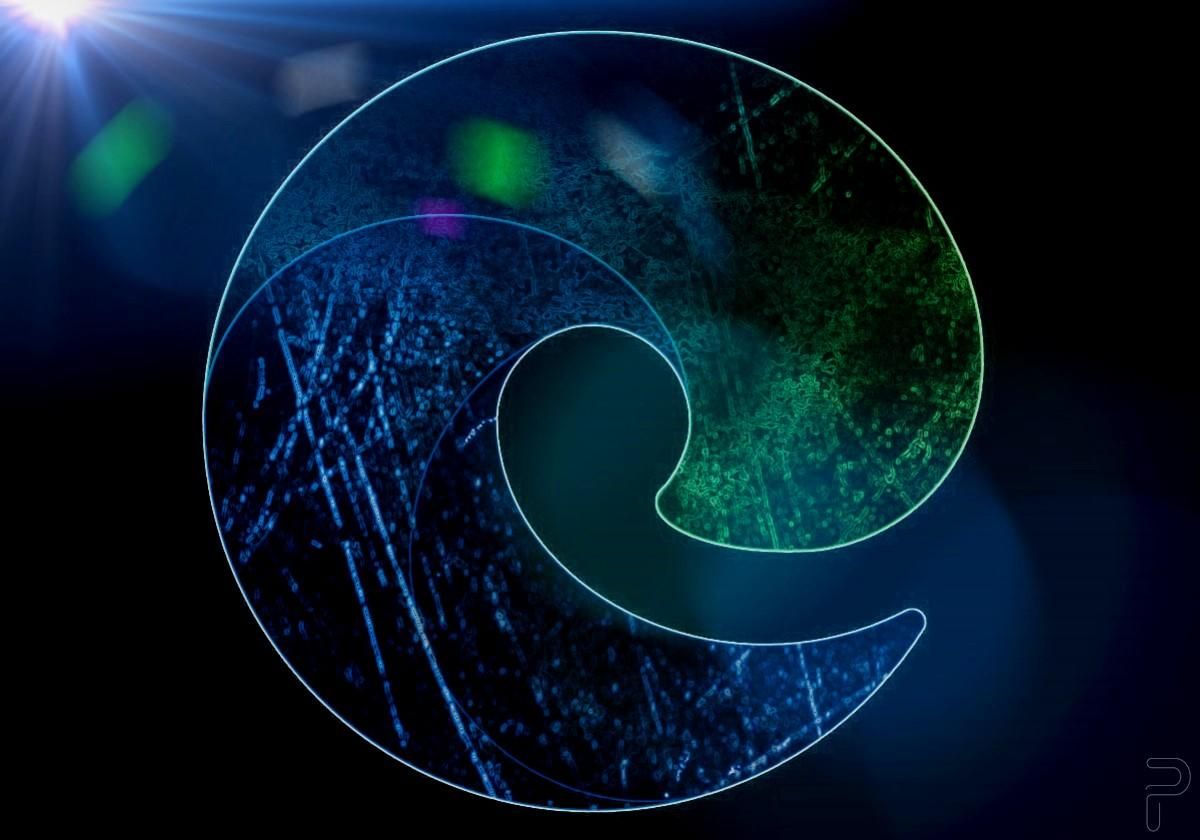Microsoft’s new Chromium-based Edge browser is zippy, but it has been missing out on a few key features, with extension sync being one of them. But the latest build of Chrome browser finally addresses that shortcoming. Release notes for Edge (v83.0.478.37) say extension syncing is now available for users.
If you run the Edge browser across multiple devices, your extensions will now be automatically synced, provided you are signed in with the same account. And this is applicable for extensions downloaded from both the Microsoft and Chrome Store. However, you still have the option to disable extension syncing.
In order to sync extensions on the Edge browser, tap the menu button (…) and select Settings. Once there, tap on Sync under your profile and flick the toggle to enable extension syncing. The new feature is now live and will reach all Edge users within the next few days.
Source: Microsoft