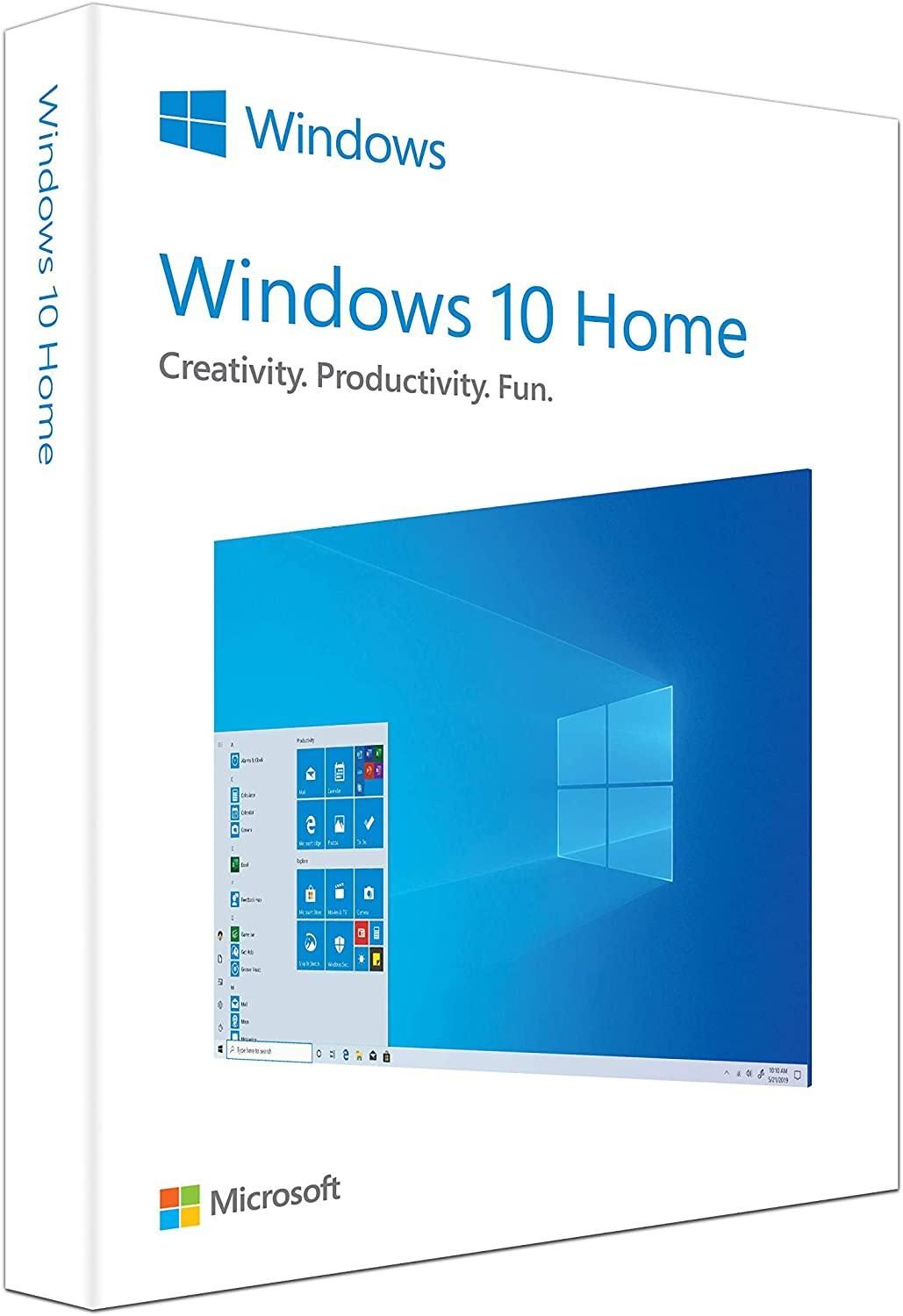Microsoft has released the first beta of Windows 11 Preview, available to all users who are enrolled in the Windows Insider Program. Access to the Windows 11 preview was only available in the Developer Preview before, which was only recommended for more advanced users as it required manual troubleshooting.
Before you rush away to sign up for the Insider Program, you need to know that the requirements had not changed, you still need to own a compatible computer (via TheVerge). We have a list of the hardware requirements to run Windows 11 and have also compared some of the features with Windows 10 to help you decide whether it’s worth giving it a try or upgrading to. As it stands right now, you’ll need a 7th Gen Intel or AMD Zen 1 CPU to sign up and need to have TPM version 2.0 to run the Beta.
Keep in mind that the hardware requirements may change as Microsoft is constantly working on ensuring that Windows 11 can run on as many systems as possible. Don’t expect huge changes; however, it’ll likely only have a few smaller tweaks to include a few other generations, it’ll probably not go back much older.
If you’re already on the Developer Preview, here is some good news for you. You can go follow the steps listed below to switch the Dev Preview to the Beta version:
- Settings
- Windows Update
- Windows Insider Program
- Click on Choose your Insider Settings to change builds.
Switching builds usually requires a complete OS re-install, but according to the Windows Insider Twitter account, it’s possible to do in place for a “short period of time”. Mitchel Clark, TheVerge journalist, has confirmed that a quick restart is all it took to make the switch. It’s certainly worth double-checking before completing the steps.
Keep in mind that Windows 11 is still in Beta, therefore it’s not recommended to try it out on your main machine, and there may still be some problems with it that may require a complete OS re-installation or cause problems. Ensure you have a full system backup before attempting the installation.