Microsoft has finally started rolling out a highly demanded feature – the ability to sync tabs and history – across devices long after announcing it. The feature started appearing for beta testers back in November last year, and is now finally being rolled out via the stable channel for Edge users. However, it appears that the tab and history syncing feature is being rolled out in a phased manner, with UK being one of the first markets to get it, as per The Verge.
The feature is being rolled out in a phased manner
As the name suggests, enabling the new feature will allow users to access the same tabs across multiple devices and also see the webpages they’ve visited in the history section. And just in case you’re wondering, the sync feature works across all versions of Edge, so syncing tabs and history between your Windows 10, macOS, Android and iOS devices will be a smooth experience. However, it must be manually enabled on all your devices.
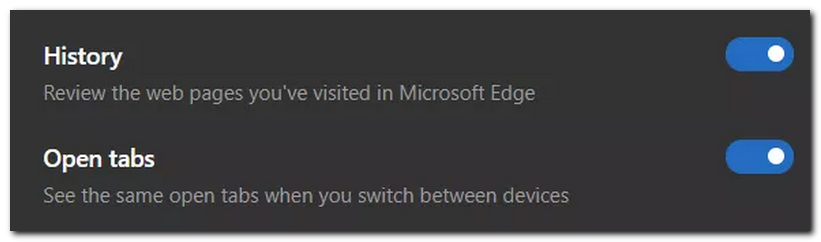
Tab and history sync must be manually enabled across all devices
If you’re one of the lucky Edge users for whom the feature has arrived, all you have to do in order to enable this neat trick is switch on the respective toggles in the Settings menu. To do so, just go to the Settings menu in Edge, tap on profiles, then select Sync. Scroll down and you will find two separate toggles for History and Open tabs that you have to switch on for using the feature. At the moment of writing this, the two aforementioned toggles are still not accessible for me here in India or a couple of my friends in the US.
Edge is also getting more new tricks
Lately, Microsoft has been adding a host of useful new features to its Chromium-based Edge browser, and a lot more is yet to make its way out via the stable channel. Back in November, Microsoft also announced a new slate of features coming to Edge that include an in-built tool that makes it easier to find coupons when users open a shopping website, a native price comparison tool, and discount alerts. Additionally, the native screenshot tool was also upgraded with the ability to directly add text or annotations to screenshot as well as PDF files, alongside a URL shortener trick called friendly URLs.

