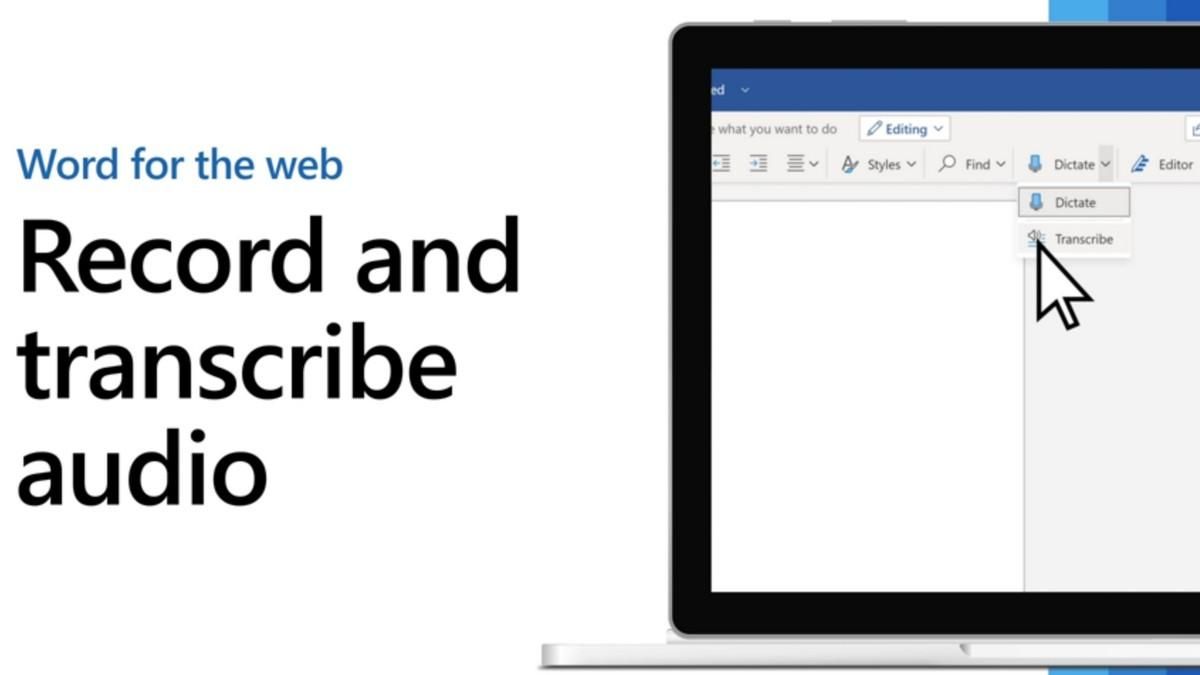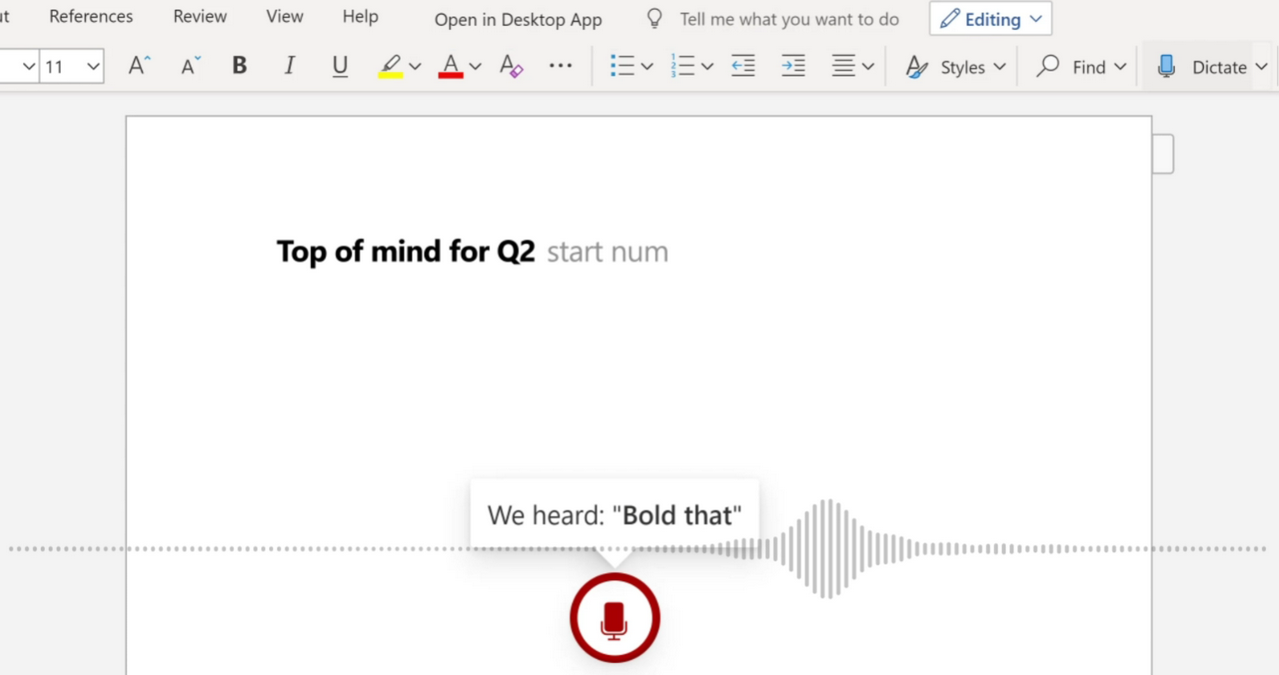Google’s Recorder app has proved to be of great help to me when it came to transcribing long interviews, and with sufficiently high accuracy. Microsoft is doing something similar in Word for the web by adding a new Transcribe tool. As the name suggests, the tool allows users to transcribe audio clips or live audio. The Transcribe option is located underneath the Dictate tool on the formatting toolbar, and you can see it in action below:
When you hit the Transcribe button, you can choose to select an existing audio file saved on your PC or record a live conversation. The transcribed text will be separated when a different person speaks, and there is also an option to edit and use individual quotes directly in a document. Currently, Transcribe is available in Word for the web for all Microsoft 365 subscribers and works on the new Edge and Chrome browsers, but it only supports English for now. There is also a limit of 5 hours worth of transcription time per month for recordings uploaded by users, and there is also a file size cap of 200MB.
The second tool that has been added to Word for the web is Dictate. And as you would’ve guessed, it uses voice commands such as “start list”, “bold last sentence”, “add percent sign”, “smiley face”, or “sad emoji” while writing something. Additionally, users can quickly add a comment by saying something like “add comment [comment content]” while collaborating on a project. Voice command dictation is available in Word for the web and Office mobile app, and is coming to Word desktop and Mac apps for Microsoft 365 subscribers later this year.
Source: Microsoft Blog