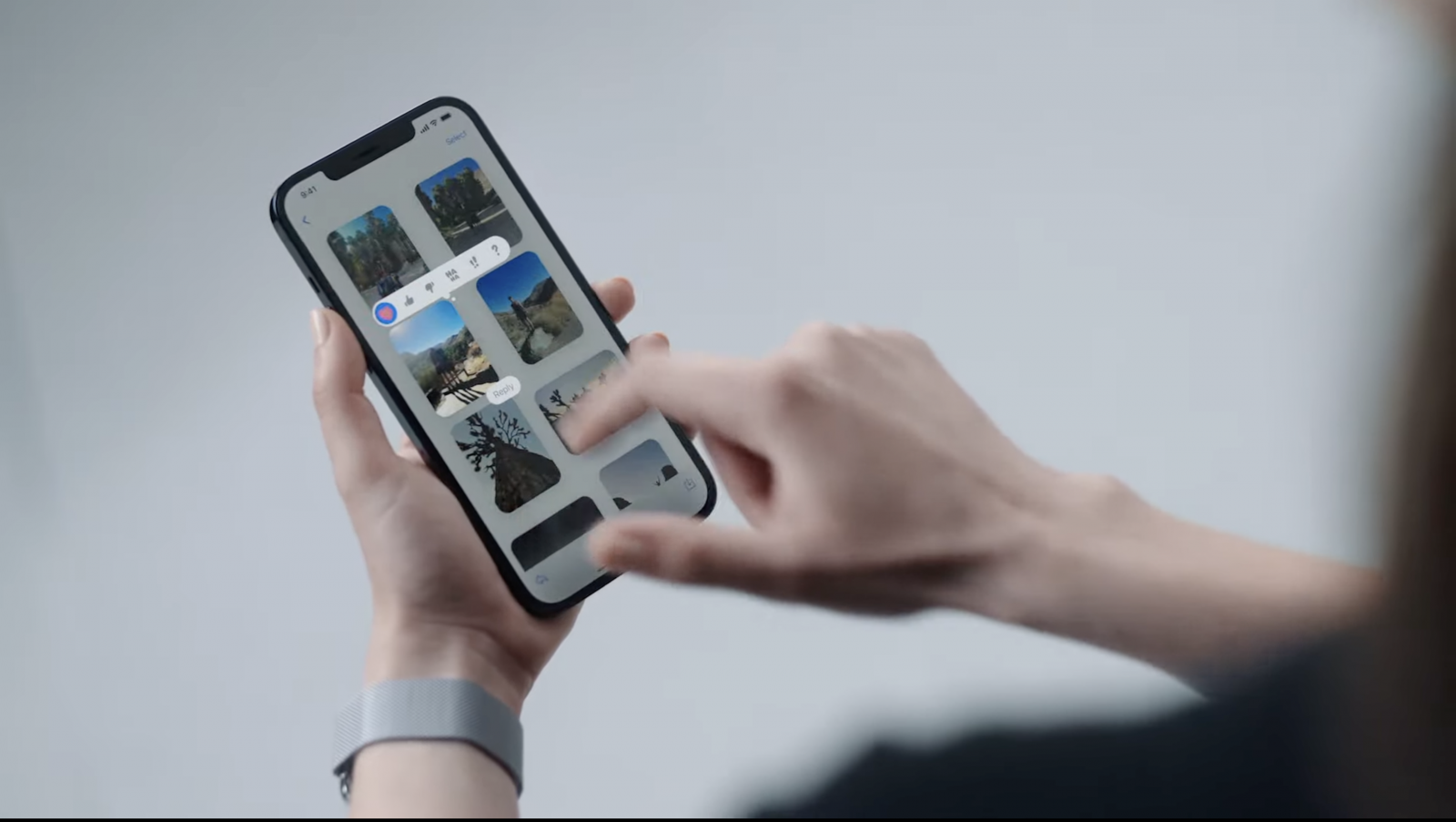The latest iOS 15 updates will help you connect faster and in a more convenient way with your family and friends, and some of these tools have made their way to the Messages app. In addition, Apple has managed to help you keep up with your inspired conversations by sharing articles, photos, and more.
Apple’s Messages app has introduced brand new ways to enjoy all of the fantastic, shared content you get from your contacts. These changes will let you have easier interaction of photo galleries in conversations and an easier way to react to specific photos. These will now appear on a grid thanks to a new collage design and an excellent stack that includes even more pictures from your contacts, allowing users to quickly swipe through them or tap to view the entire bunch. It also comes with an added quick tap back which will let you get back to the conversation.
Your contacts will also be able to share playlists and interesting articles for you to check out, and these are automatically stored on your Shared With You section of the news feed until you are ready to enjoy it. The best part is that you will also see who shared this information with you to then pick up on your conversation.
It also features ‘Shared With You’, which is a way to keep track of every article, picture, link, or file shared with you. And navigation will help you go into and back from any one of these images or links. Plus, you get to see the shared articles when you’re browsing through your news feed.
“Shared with You works across the system to find the articles, music, TV shows, photos, and more that are shared in Messages conversations, and conveniently surfaces them in apps like Photos, Safari, Apple News, Music, Podcasts, and the Apple TV app, making it easy to quickly access the information in context.”
Apple Music will also display this Shared With You section to see playlists or artists recommended by your friends. Now, the Photos integration has been improved. It now includes the pictures Shared With You, which will also appear in the user’s featured photos and memories, plus the pictures will also be added to the user’s library too. And don’t worry, as the app will only add the relevant pictures.