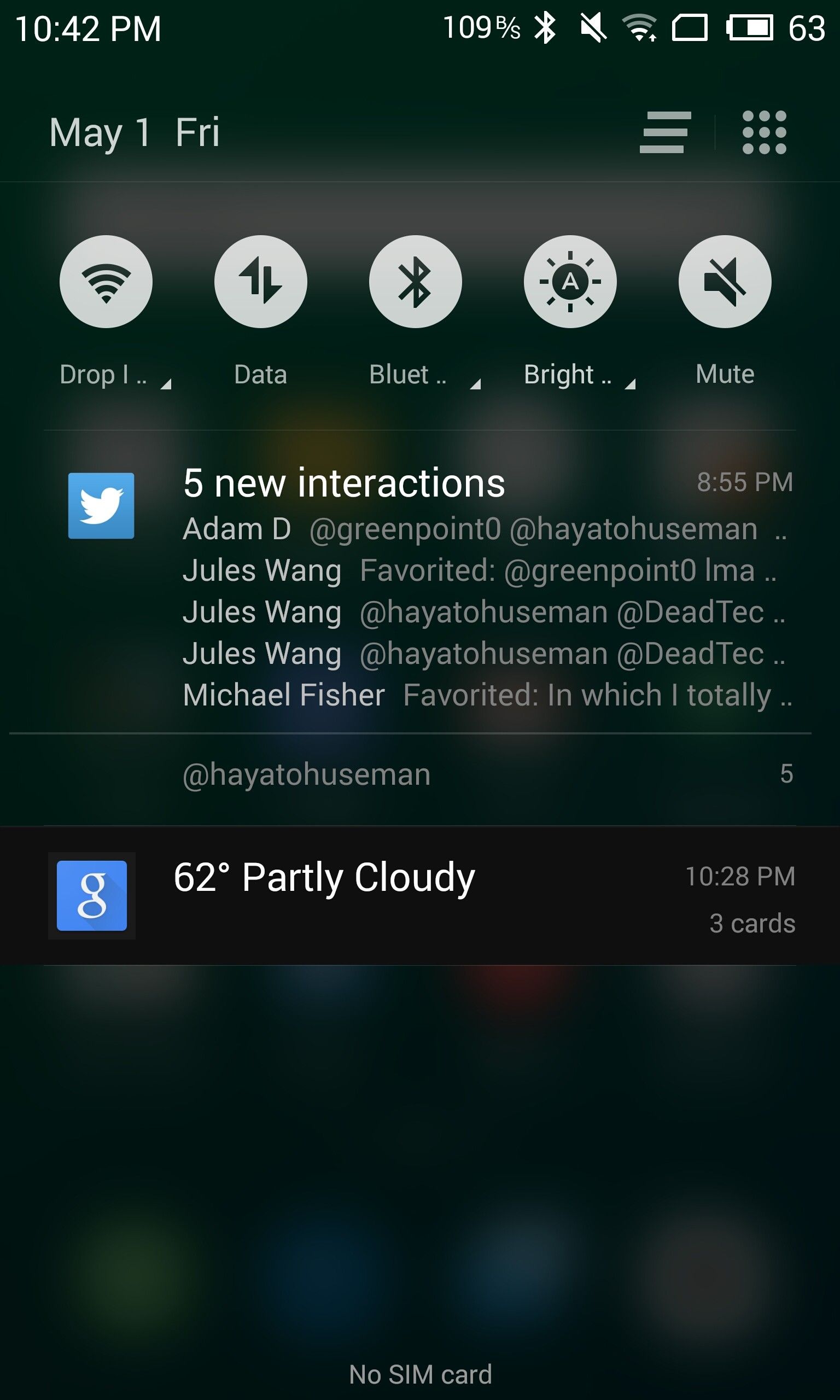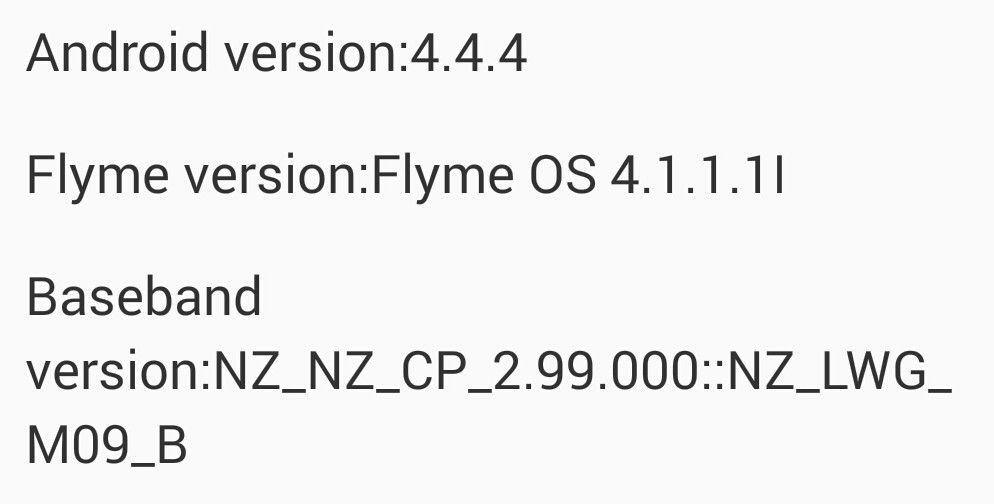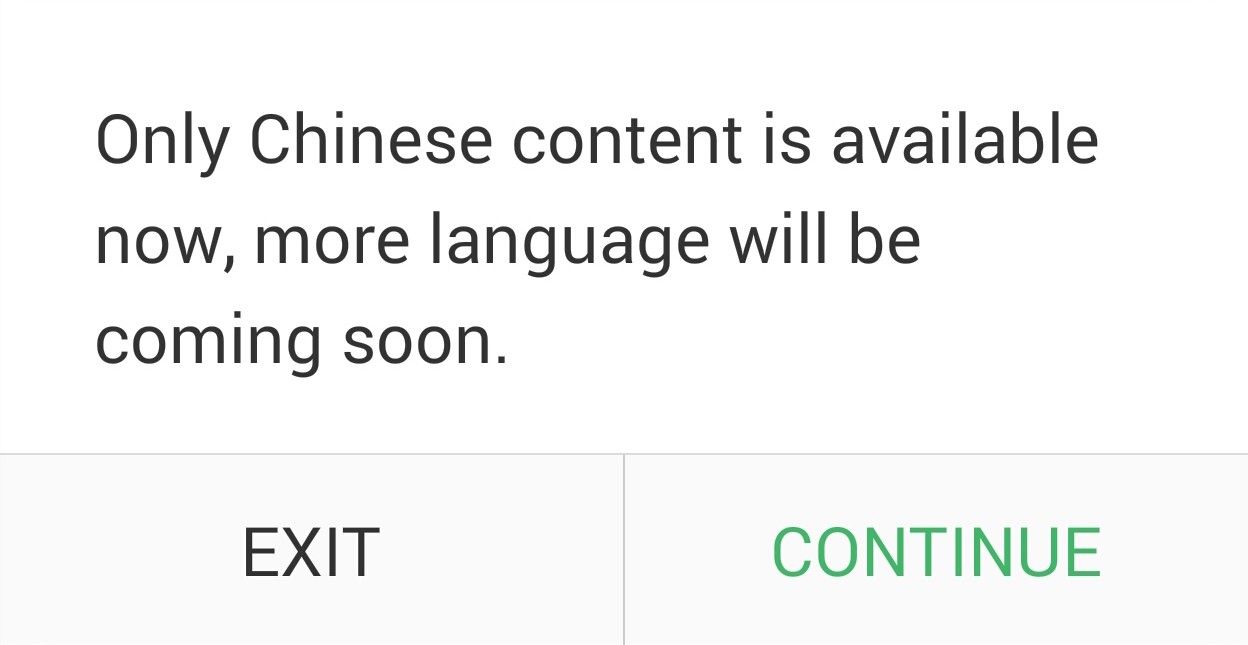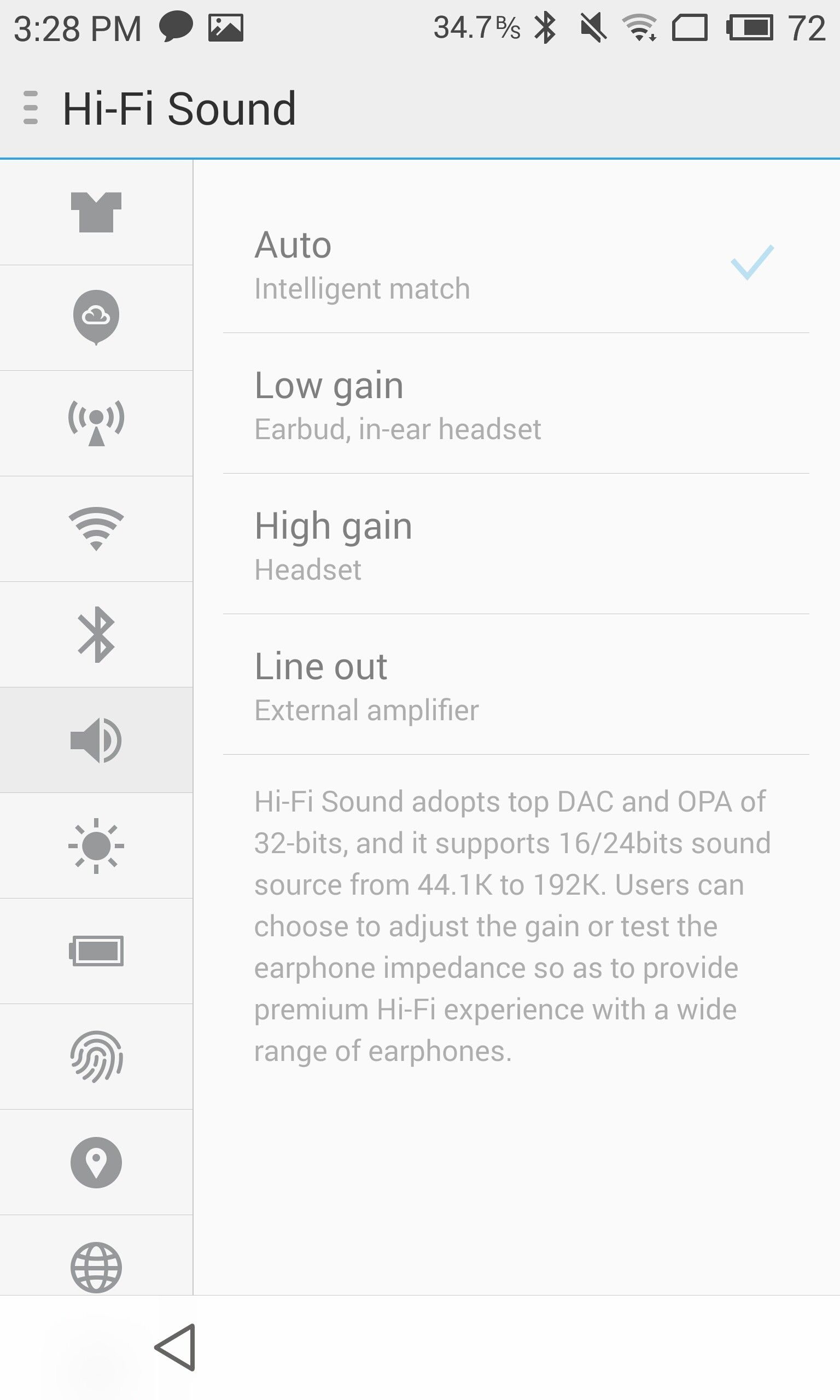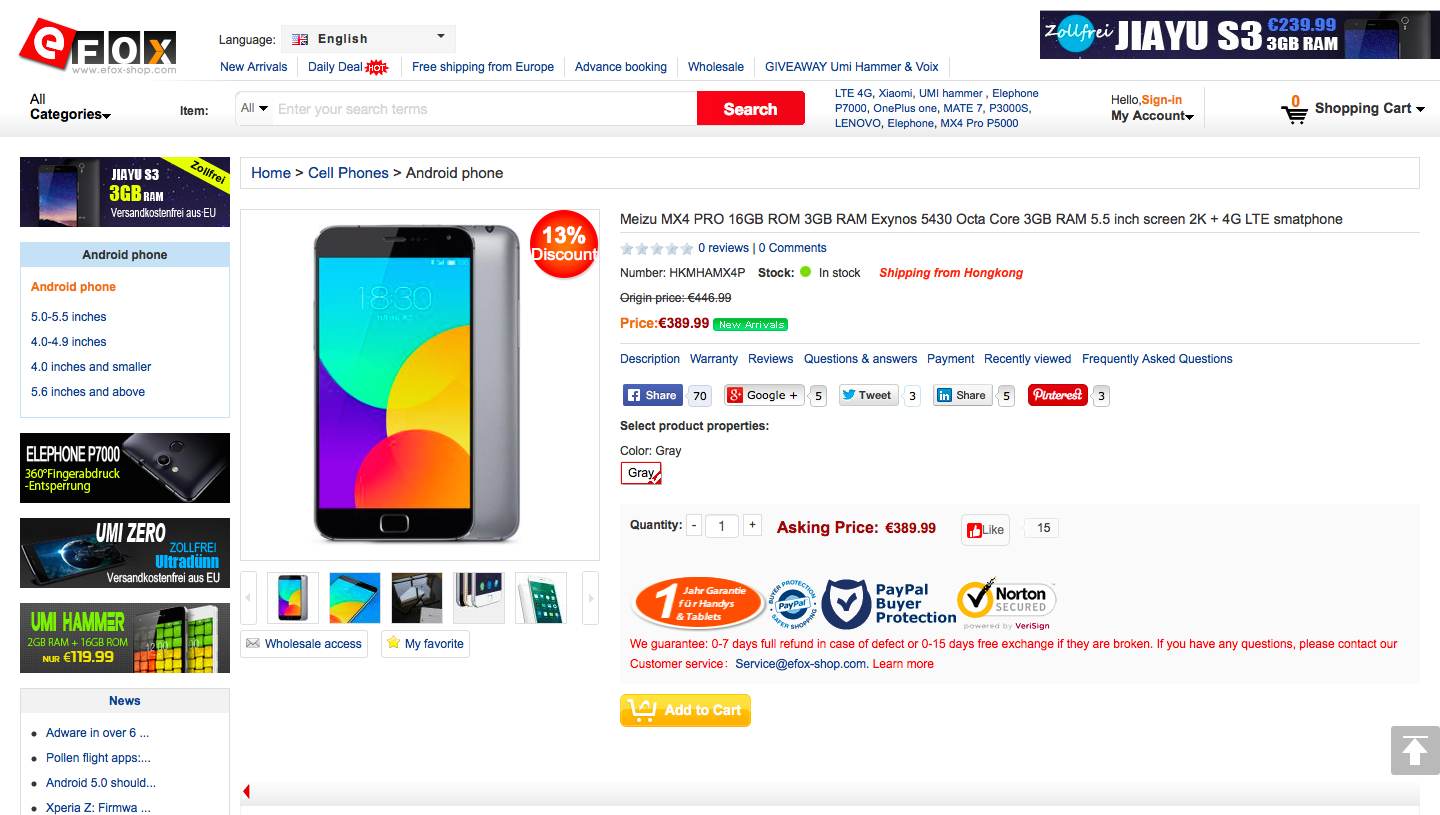Meizu’s a well-established brand on its home turf in China as one of the top ten smartphone manufacturers, but its reach has never really extended much past that. But we recently got the chance to see their latest hardware in the MX4 Pro, and after spending a few weeks with the handset we’re ready to give you our full review. If bright displays, sharp cameras, metal designs, and fingerprint scanners get you going, you just might want to stick around.
This review unit was provided to us by our friends at Efox-shop.com, one of Europe’s largest online retailers of electronics. Pay them a visit and tell them we sent you!
Video Review · Specs & Hardware
Software · Camera · Performance · Pros/Cons
Pricing/Availability · Conclusion · Scored For Me
Meizu MX4 Pro Review Video
Specs & Hardware
The MX4 Pro is a bit on the large side, measuring in at 150.1 x 77 x 9 mm and 157 g. Its design is comprised mostly of metal and glass, with chamfered edges and a solid in-hand feel that gives the impression it could survive a decent fall without much more than a few scrapes —though we still wouldn’t advise it. The front of the device hosts a 5 MP front-facing camera, a small earpiece speaker, a physical home button, and a large 5.5” IPS LCD display. The screen is a bit wider than most with an unusual 5:3 aspect ratio (as opposed to the more common 16:9), and it packs an impressive 2560×1536 resolution at 546 pixels per inch. It’s one of the better IPS panels we’ve seen, with great outdoor visibility, good viewing angles, and vibrant colors. Whether you’re in broad daylight or laying in bed, the screen just pops out with its brilliant colors and thin laminate, though since we mentioned laying in bed you should probably be warned — while the MX4 Pro is able to get plenty bright for outdoor visibility, it doesn’t get as dim as some other panels we’ve tested, and while it’s not blinding, it may not be the frequent bedtime reader’s ideal phone.
The hardware controls are a bit awkwardly placed; the volume rocker sits along the left-hand side of the phone, which we usually like, but with the heavily sloped backing it’s not uncommon for your finger to fumble a bit trying to adjust the phone’s audio levels with one hand. Still, it’s not bad placement, and the rocker is pleasingly clicky and tactile; certainly not as bad as the power/standby key, located all the way up by the top-right corner. This was fine back in the days of sub-4” smartphones, but with a display as big as this one … it’s not. Meizu would’ve been better suited moving the button to the right bezel, but thankfully there are ways to get around ever needing to use the power button — more on that later.
Sitting on the backside of the MX4 Pro are the 20.7 MP f/2.2 Sony IMX220 sensor, and dual-tone LED flash. The back plate itself is a removable hard plastic with a look and feel like the metal body of the phone, and beneath it is a non-removable 3350 mAh lithium ion battery, and access to the microSIM slot … though there’s no microSD slot, so you’ll have to make due with the internal storage, ranging from 16 to 64 GB. There’s a microUSB port on the bottom bezel, flanked by a microphone and four machine-drilled speaker holes, pushing out excellent sound at a surprisingly loud volume.
Samsung’s octa-core Exynos 5 5430 SoC powers the MX4 Pro, comprised of a quad-core 2 GHz Cortex-A15 and a quad-core 1.5 GHz Cortex-A7, and the Mali-T628 GPU. There are 3 GB of RAM packed inside, and the hardware all works together to make a blazingly fast experience. There’s also support for LTE Cat 4 and WiFI 802.11 a/b/g/n/ac to ensure that that experience carries over with wireless connectivity.
Software
Meizu’s proprietary Flyme (“Fly-me?” Or slime with an f?) UI takes full reign here, leaving almost no part of Android 4.4.4 unchanged. Yes, that’s KitKat, not Android 5.0 Lollipop. The interface here is highly customized, and largely bares resemblance to that of another popular mobile operating system. The typical Android app drawer has been axed in favor of grid- and folder-based organization, and the gaussian blur effect seen in various window shades certainly feels familiar. But look, this isn’t just some iPhone copycat; Meizu has added some real value to their flagship offering to make it a unique and compelling phone. For starters, there are a few gestures that make the phone operable with just the physical home button, negating the need for capacitive keys altogether. If you’re used to always having a back button at your fingertips, swiping up from the home button will do the trick, or you can can enable the same function with a quick tap on the button instead. Swiping up from either surrounding side of the home button calls up Flyme’s multitasking ribbon, a simple and intuitive alternative to Google’s card-based UI that still bears the same functionality, all while avoiding obstructing the view of the current app. You can also swipe an app upwards to dismiss it, or swipe down in the ribbon to close all running processes.
The home button also serves as a fingerprint scanner. It’s fast and responsive, and you can program multiple fingers to make sure that you can access your phone no matter how you’re holding it. You can use the fingerprint scanner to bypass the security PIN/password on the lock screen, access apps you might’ve locked to keep nosy friends from poking around, and even authorize payments using Meizu’s mobile tap-and-pay system — though you’ll need a Flyme account to use that last feature. We’re also thankful for the added functionality of the home button as an alternative method for wake/standby. Like most phones with a physical home button, a simple press will wake an idle display, but long-pressing for one second also puts the screen to sleep. Once you get used to doing it, you’ll never need to use the top-oriented power button for anything but powering off the device.
If you create a Flyme account, you can also use it to access Meizu’s AppCenter and theming engine, though the MX4 Pro is quick to warn and remind that it only offers Chinese content at the moment. Whether or not it’ll offer support for more languages, only time will tell. Aside from these services, the phone ships with a pretty short list of pre-installed apps; along with the essentials, there’s a voice recorder, a file manager, a notepad, and a Painter app for simple doodles. There’s also a Security Center app that scans your device for viruses, large and junk files, and apps requesting access permissions, if you’re the sort to micro-manage your smartphone. It’s important to keep in mind that Meizu primarily intends this phone for the Chinese market, so while you won’t find much bloatware on the MX4 Pro … you also won’t find many Google apps pre-installed. In fact, the Play Store is the only Google service included out of the box, which is thankfully all you need in order to download the rest of what you might need.
Camera
The camera, as mentioned before, is a 20.7 MP Sony sensor, and man is it stunning in daylight. Shots with ample lighting look unbelievably crisp, whether you’re viewing them scaled or at 100% crop. Colors look vibrant and have an almost cinematic effect, even before enabling HDR mode, exposure composition is well-balanced, and the level of detail the camera can capture in a shot is insane. Go ahead, look at these 100% crop images and match them up to their full photos in the gallery below. There’s often a bit of over saturation going on in post-processing, but given the end result we’re not complaining. There’s also the option for 4K video capture and slow-motion video (both viewable in our full video review), but without optical image stabilization, you might be better off sticking with 1080p unless you really need the extra pixels.
The front-facing camera is decent, though not particularly noteworthy, and Beauty mode sits among the many shooting modes available on the MX4 Pro, complete with individual controls for key facial features to really personalize the hilarity it creates. Sadly, the whole shooting experience goes downhill fast once you start shooting in dark areas. Every bit of detail that makes the camera so great in bright environments is decimated into a mess of soft colors, noise, and blur. The shutter speed drops in attempt to compensate, but this just results in extremely slow capture that’ll result in you missing just about any moving shot.
Performance
Our time with the MX4 Pro was generally met with speedy performance and an overall positive experience … with a few caveats. The octa-core processor truly keeps the show running with almost no hesitation in flicking through home screens, launching apps, and running games. Features like the aforementioned gaussian blur takes up a decent amount of system resources and can be known to slow down the software in a lot of phones, but no such trouble here — the MX4 Pro is one smooth operator. All of the power packed inside this phone comes at a cost, however … battery life. With such a large-capacity battery built into the phone, one would expect long endurance and worry-free daily usage, but our testing yielded just three and a half hours of screen-on time on average. That’s certainly not the worst longevity report in the world, and it’ll be plenty enough for most users, but with most devices these days pulling much longer results with much smaller batteries, it’s a bit disappointing.
You might also want to match up the network bands supported the MX4 Pro with those of your carrier, as we were unable to pull in any higher than HSPA+ with an AT&T SIM card in the Indianapolis metropolitan area. Luckily, call quality was on the better side, pulling in strong signal and offering crisp and clear audio. Speaking of audio — a huge plus to the MX4 Pro is its high fidelity audio driver. There are four settings to choose from; auto, low gain, high gain, and line out, and each is optimized for a different audio hardware setup. We tested everything from jazz to hip hop to metal, to podcasts and movies, and in nearly every circumstance there was a noticeable difference in audio quality with Hi-Fi Sound mode enabled.
Pros
+ Loud speakers and high-fidelity amp
+ Terrific daytime camera performance
+ Crisp display with great viewing angles
+ Fast and accurate fingerprint scanner
Cons
– Battery life decent at best
– Camera very slow in low-light
– Inconvenient power button placement
– No expandable storage/removable battery
Pricing and Availability
There’s no place to buy or even test the MX4 Pro directly in the US, but you can order one of your own online, from sites like Efox or Oppomart. Pricing varies from site to site, but you can expect to find it for around $400 USD for the baseline 16 GB model. It’s also available directly from Meizu’s website, though at a much higher price tag of $579.00 (But hey, free shipping!). No matter where you get it, doubling up the internal storage will only cost you an additional $50 each step (from 16 GB to 32, to 64). And while Meizu itself only offers the phone in gray, it can also be found and purchased in silver or gold.
Conclusion
The Meizu MX4 Pro is a bundle of surprises, sure to throw any longtime Android user for a loop. It’s feature-rich and elegant, and the hardware is certainly built to last. The only reservations we have with the phone rest in its network compatibility issues with US carriers and its battery life, although of course, your mileage may vary greatly depending on your carrier and usage. It’s a powerful phone at a great price, and if you can get past those two hurdles, you’ll be rewarded with the very