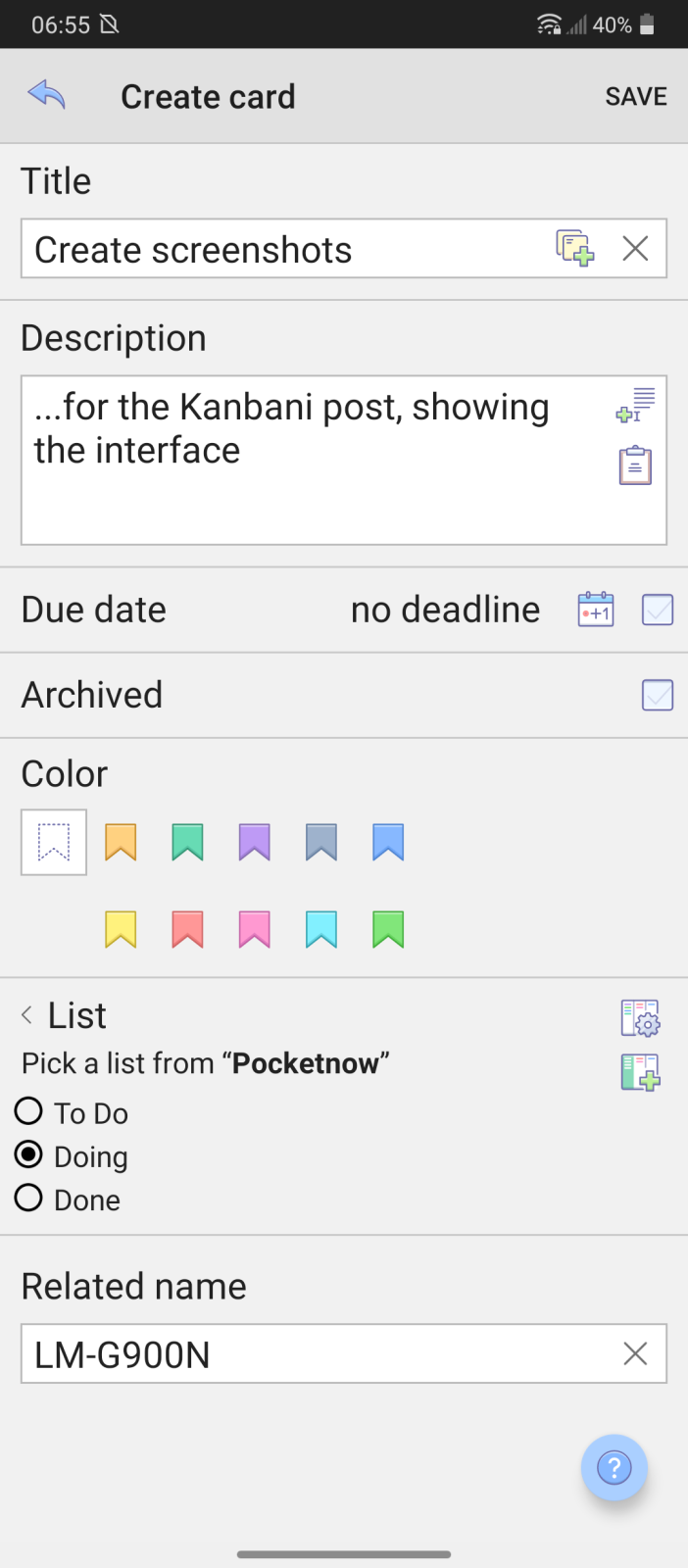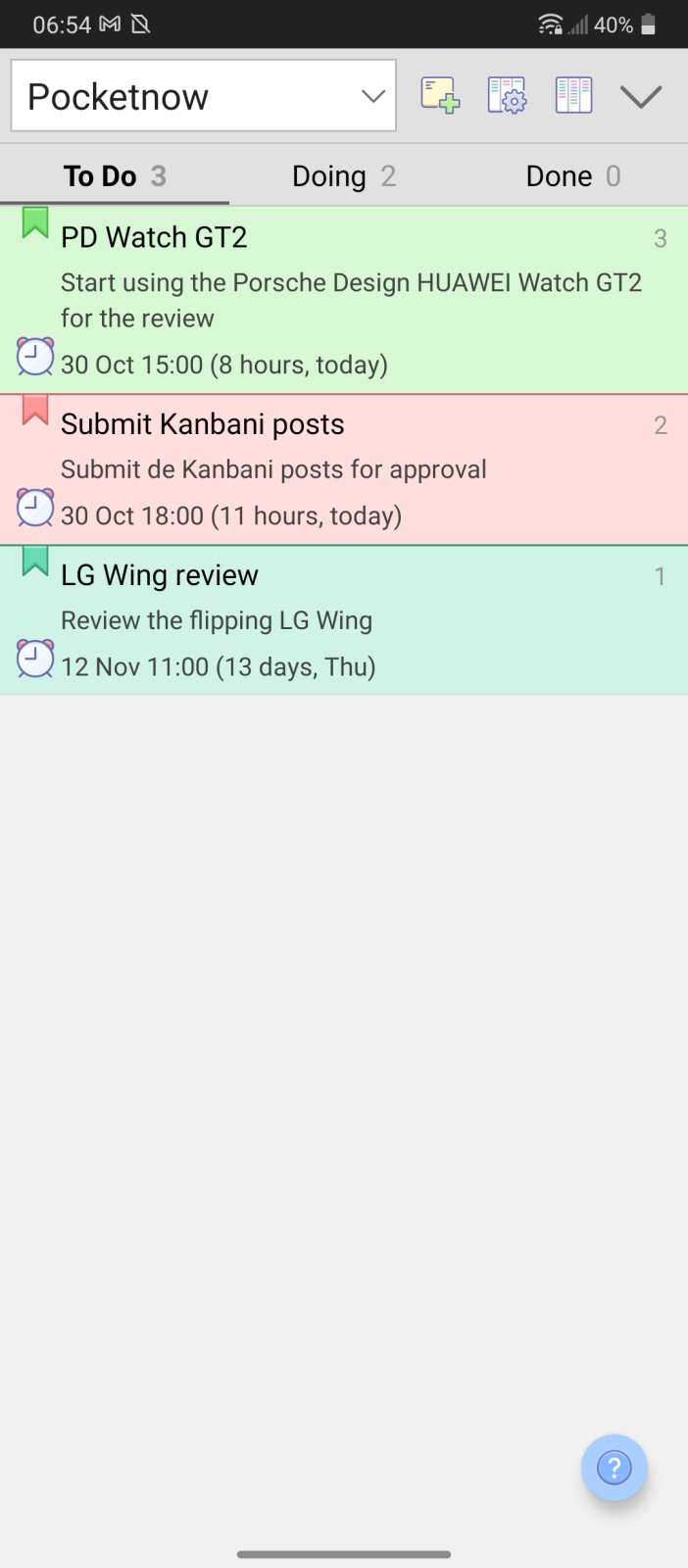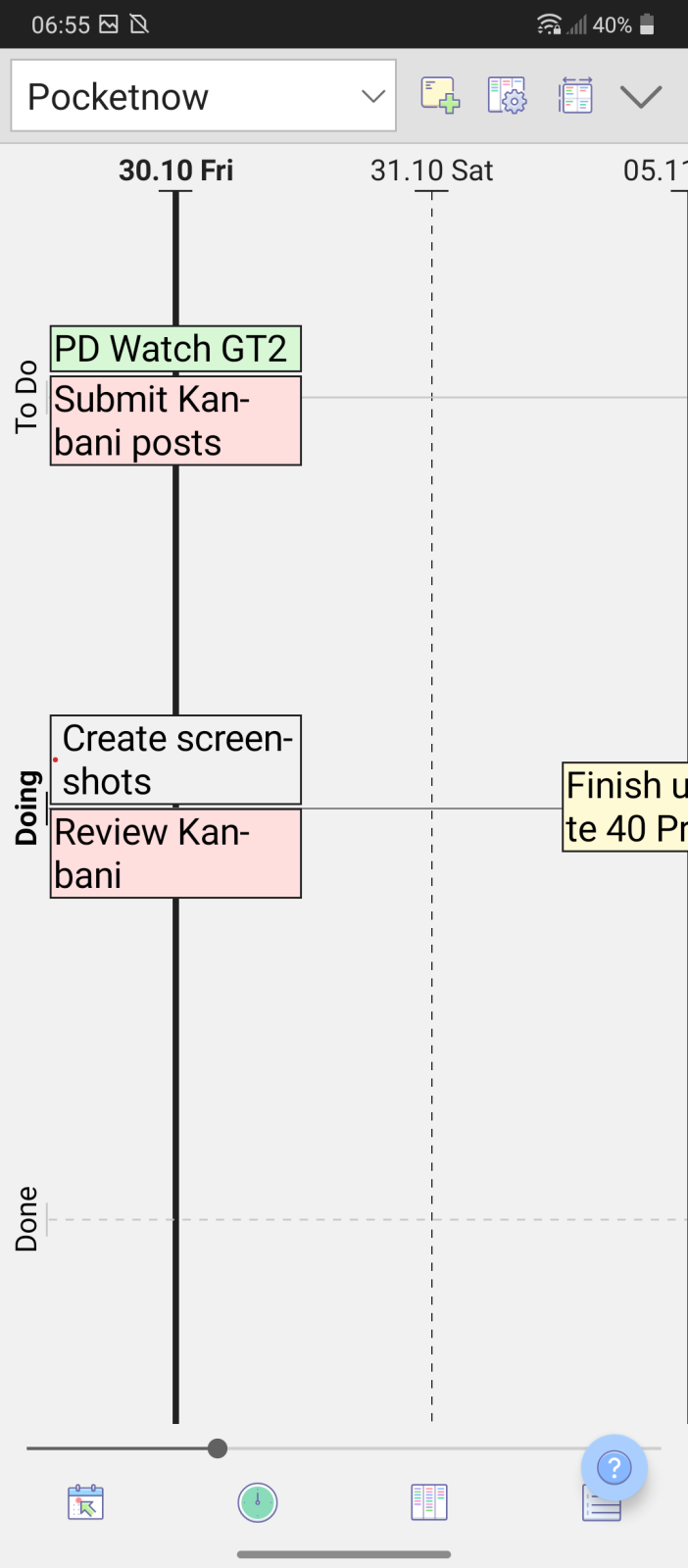The word “kanban” means “billboard” in Japanese. In the 1950s, Toyota implemented it as a business strategy in order to facilitate and optimize manufacturing.
The principles of kanban are basic and easy to understand. The billboard, or, think of it as a whiteboard, is divided into a number of columns, usually three, but could be more, with tasks being added.
It could be as simple as To Do, In Progress, and Done. More sophisticated usage scenarios could add an additional column at the beginning, named Ideas for example, but every company has its own workflow, and the kanban can be fine-tuned to meet said specific needs.
Enter Kanbani, a free application by PDApps, which brings the kanban, and its concept, to the palm of your hand. Not only is it free but it is also 100% ad-free so your experience isn’t interrupted.
It is available to download from the developer’s website, XDA Developers, GitHub, from the Google Play Store, as well as from the AppGallery.
Once installed, you’ll be greeted with the “Welcome” board. You can create as many boards as you want and later manage them, but we recommend you go through the initial board as it explains in detail how the app works and the concepts behind it.
The way I implemented it for my daily routine is this: I have three columns, called lists in the Kanbani application, named To Do, Doing, and Done. More on this, with details and examples, in an upcoming post.
The first one holds all of my tasks. Adding a particular task (called Card in the app) is as easy as pressing a button, adding a title, description, due date, with options to fine-tune with color codes in order to stand out or categorize. You also have the option to select which List it goes to.
However, I started off by adding all of my tasks as cards in the To-Do list, with their due dates. Once that was done, I started moving them to the Doing list, for those which are in progress.
It’s as simple as that. You can choose to view cards as lists or a timeline, which is a nice representation of said cards in a calendar layout.
The app also allows you to share boards, as well as print them to PDF files or even import and export them to Excel.
While it works for individuals, you can also create, or join teams, in which case the boards will be synced. Sync options include WiFi, Bluetooth, e-mail, or Android Sharing, and all sync data is end-to-end encrypted (AES).
Furthermore, Kanbani also has a web interface and is not limited to the app on your smartphone. You can check out a demo version here. The benefits of using the web version include a better overview of your board, lists, and cards, as well as easier sharing among team members.
An internet connection is not always needed, as synchronization can occur at intervals, or you can work entirely offline, retaining most of the functionality. This means that your boards and tasks are private, and privacy is something Kanbani developers take seriously.
You don’t need to register or create accounts, which is, by itself, a privacy feature, and with encrypted sharing (all sharing is QR code-based), coupled with the ability to sync to your own server makes this one of the most, if not the most privacy-oriented to-do list app.
Need more? PDApps enables you to download the APK directly from their website, in which case you’ll get the app with the Google Play Analytics code stripped.
What’s even better is that Kanbani is completely free, with absolutely no strings attached.
Now that you’re familiar both with the concept of kanban and the Kanbani app, I’ll show you how I personally use it for my Pocketnow work in an upcoming Kanbani application.
We thank PDApps for sponsoring this article!