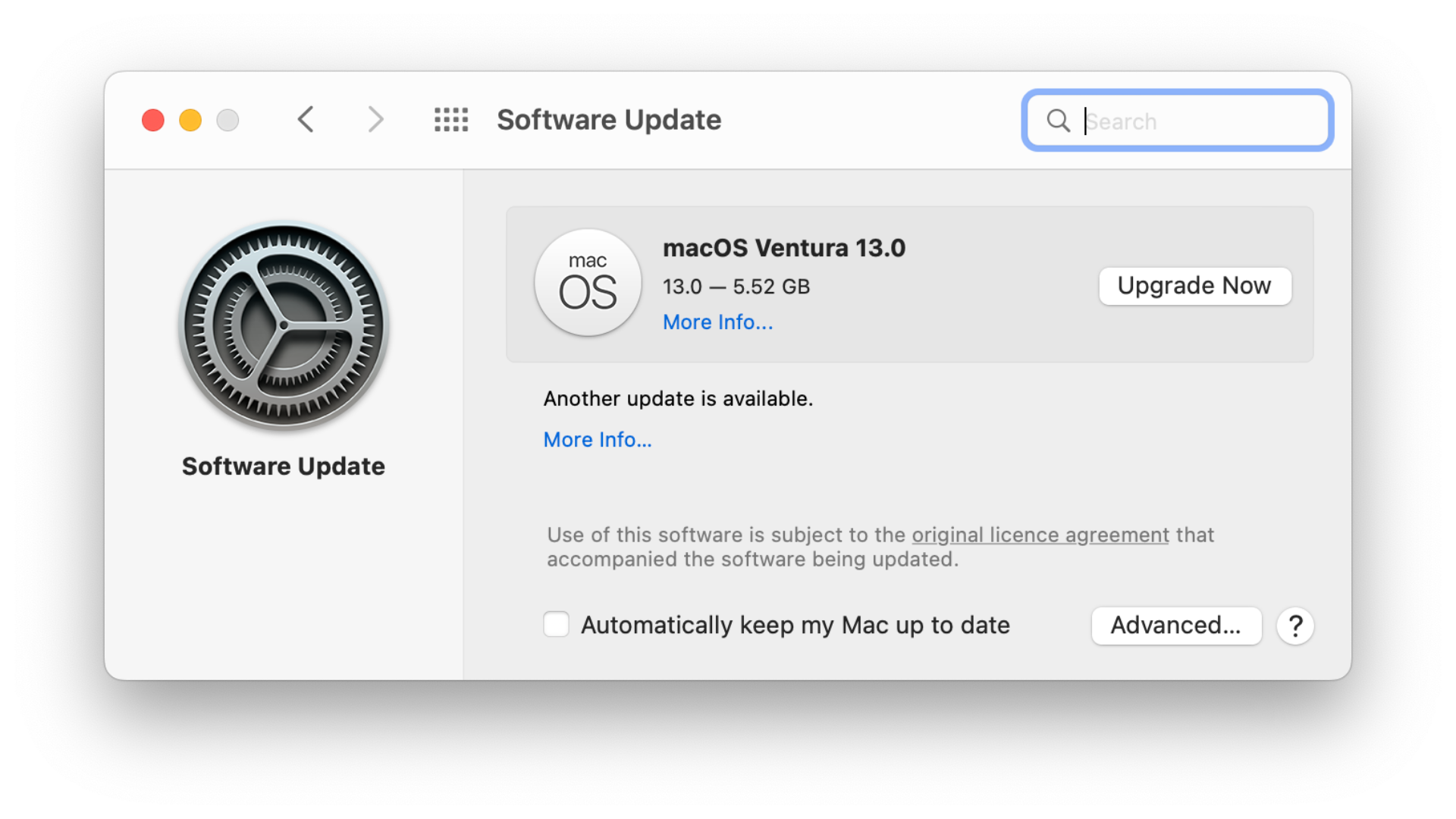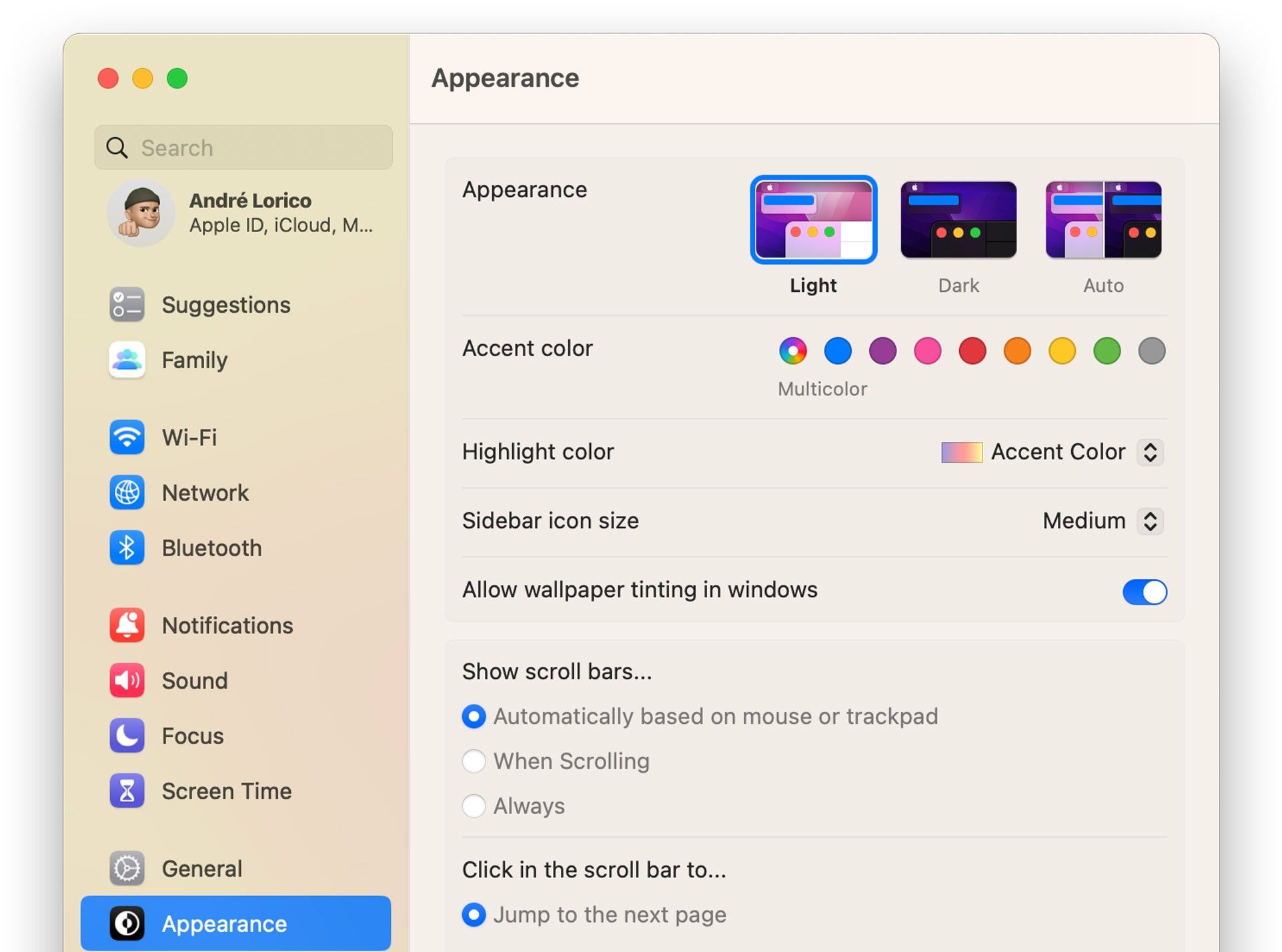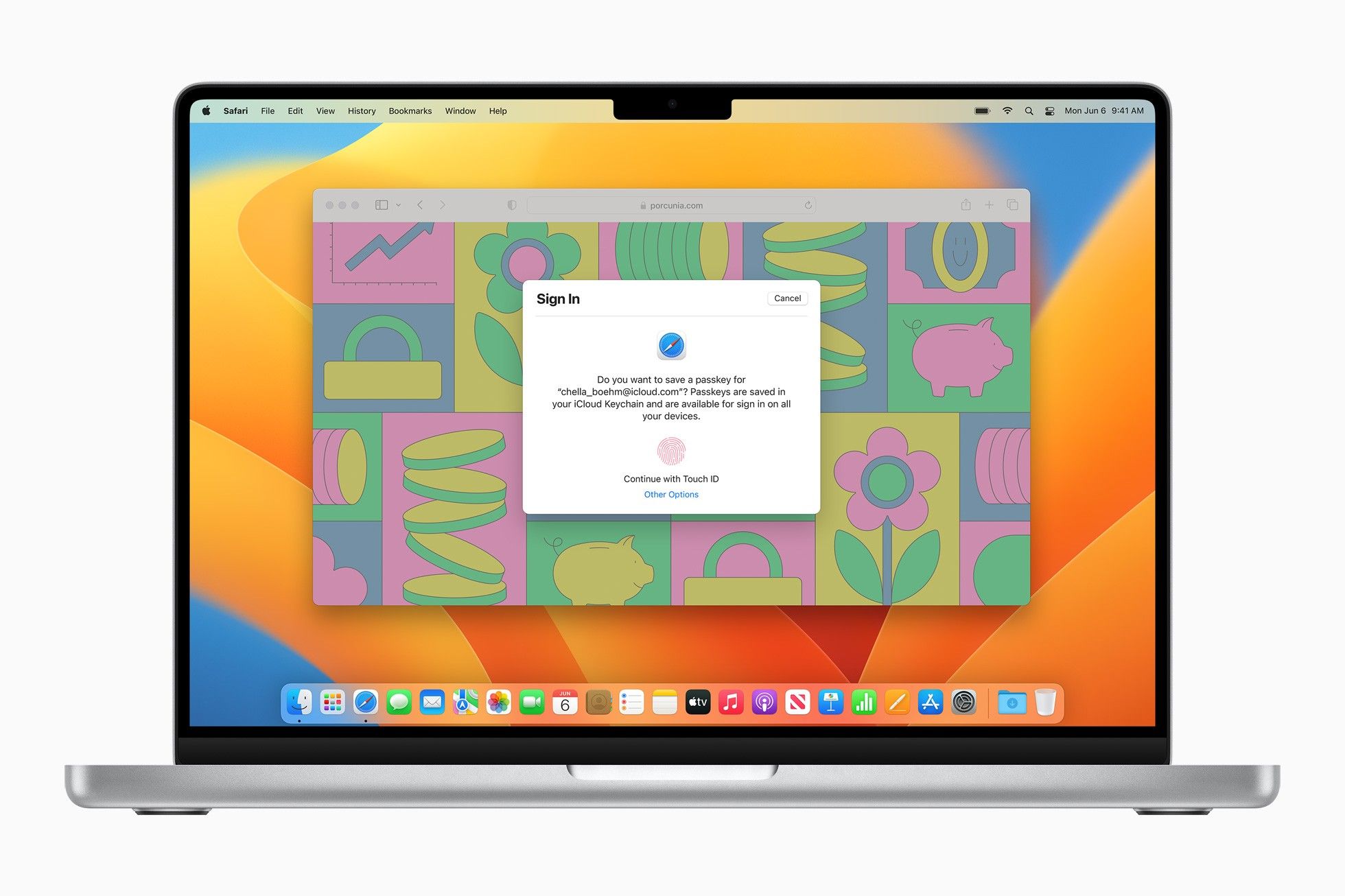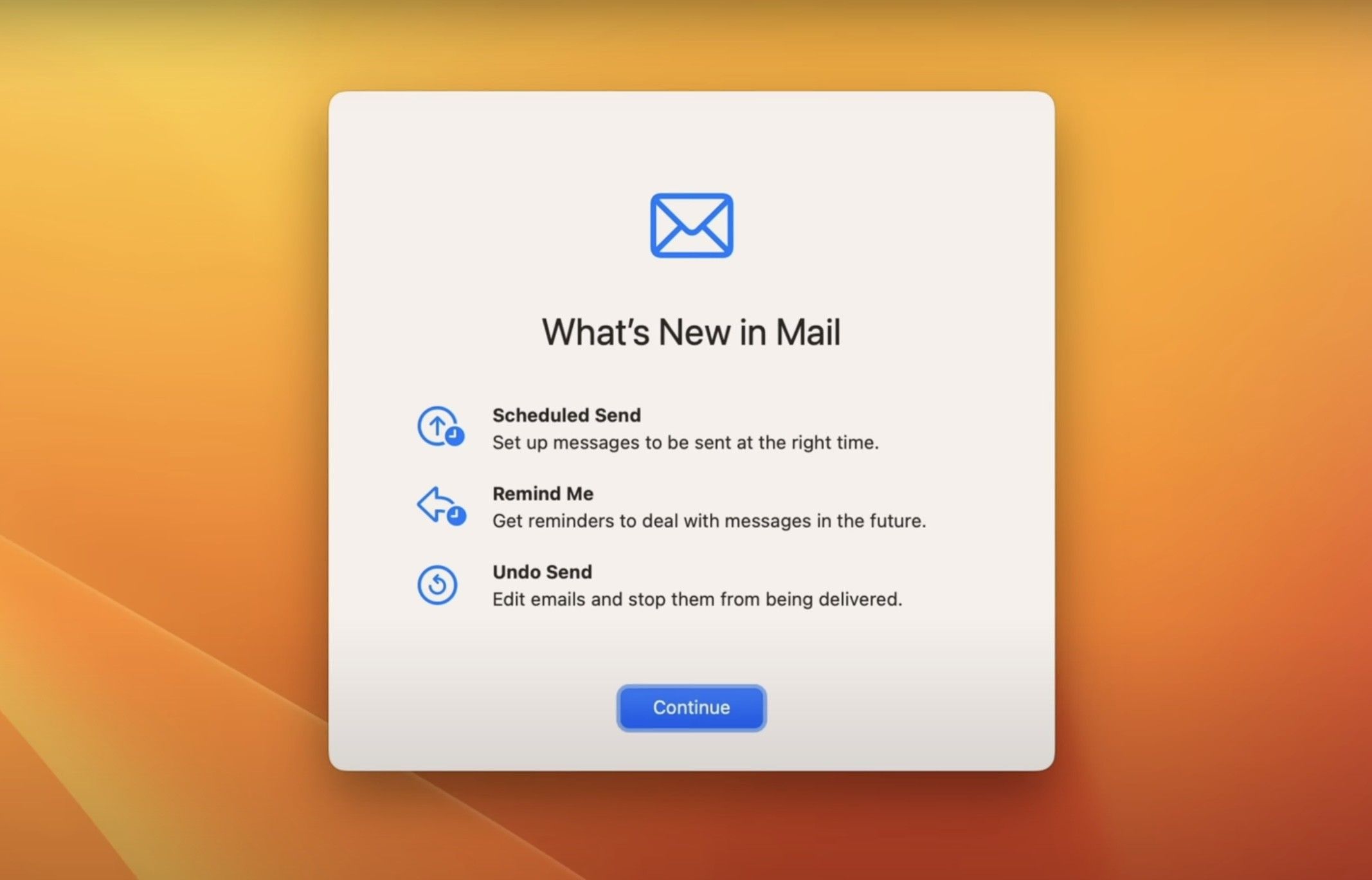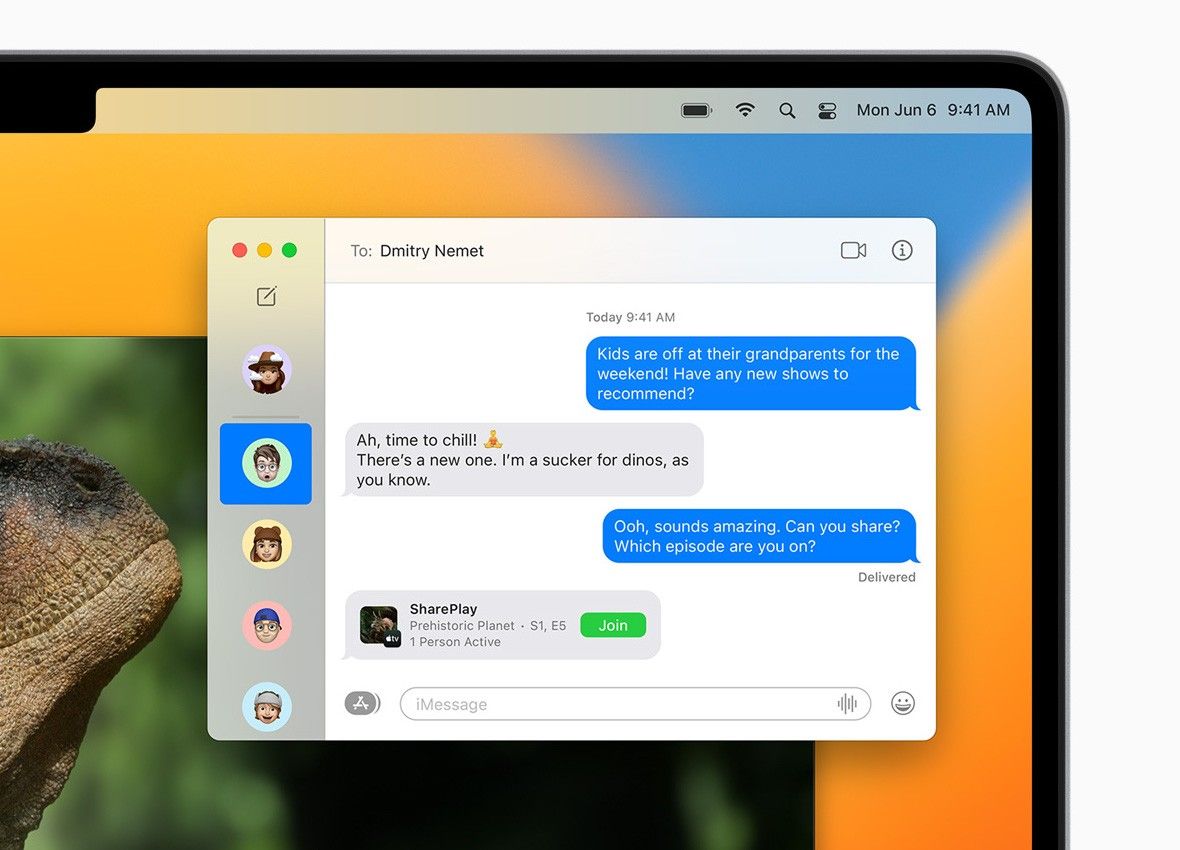Quick Links
At WWDC 2022, Apple announced some major changes coming to the operating system of its products. The company unveiled the new iOS 16, iPadOS 16, watchOS 9, and macOS 13 Ventura software updates. We already have articles covering the iOS 16, iPadOS 16, and watchOS 9 up on Pocketnow, and in this piece, we will look at everything new that's coming to the Mac with macOS 13 Ventura.
macOS 13 Ventura: Release Date
Apple released macOS 13 Ventura on October 24, 2022, and it’s now available to eligible devices. We have a list of supported Mac desktops and laptops, including all iMac computers made in 2017 and later, MacBook Air 2018 and later, MacBook Pro 2017 and later, Mac Pro 2019 and later, the Mac Studio, Mac mini 2018 and later, as well as the MacBook 2017 and later models.
How to install macOS Ventura on your mac
To install the new macOS Ventura update, follow the steps below:
- Open System Preferences on your compatible computer
- Go to Software Update
- Click on Upgrade Now, or wait until it shows up in the window
We recommend backing up all important files before attempting to update, for safety reasons.
macOS 13 Ventura: Compatible Macs
Here is the list of Apple Macs that will receive the macOS Ventura update later this fall:
- iMac 2017 and later
- iMac Pro 2017
- MacBook Air 2018 and later
- MacBook Pro 2017 and later
- Mac Pro 2019 and later
- Mac Studio 2022
- Mac mini 2018 and later
- MacBook 2017 and later
macOS 13 Ventura: Features
Stage Manager
Stage Manager is the new multitasking experience Apple is bringing to the Mac (and some iPads). Apple says that Stage Manager is an entirely new multitasking experience that makes organizing apps, switching between tasks, and managing windows a fluid experience. The Stage Manager can be activated from the Control Center.
Upon clicking the Stage Manager button, macOS will intelligently club apps to the left of the display and display the app you're working on front and center. If an app has multiple windows open — say you have different Microsoft Word documents open side-by-side — you can still cycle through them via thumbnails that appear on the left. You can also group particular apps in Stage Manager. For example, you can pair the Photos app with an app like Adobe Photoshop if your work involves photo editing.
Redesigned System Preferences
System Preferences has (almost) remained the same ever since the first version of macOS was released. Apple has finally redesigned the System Preferences in macOS 13 Ventura, and the app is much more streamlined now. It has been renamed to System Settings and has an iPadOS-like design with a sidebar that lays out different settings on the left rather than the multi-icon layout that was previously used in previous macOS versions.
It is much easier to navigate between different settings now as they are organized by categories, such as Appearance, Control Center, and Desktop. The new search icon sits on top of the left sidebar and makes finding a particular setting much easier. Overall, the new System Settings look very clean and will make things much simpler, especially for new macOS users.
Continuity Camera
One of the key highlights of the new macOS 13 Ventura is the ability to use your iPhone as a webcam for video calls. Apple calls this feature Continuity Camera, and the feature automatically kicks in when an iPhone is brought close to the Mac. This feature can help you look better if you're annoyed by the quality of the webcam on your Mac.
In addition to serving as a normal video camera, Apple has added a number of nifty features to the Continuity Camera that makes it better than a standard webcam. The company has added features such as Studio Light (that artificially dims the background and lights up your face), Desk View (that uses the ultra-wide camera of your iPhone to showcase the setup of your desk), and even Center Stage. For Continuity Camera to work, you will need an iPhone (XR or later) running iOS 16, and you should also make sure that your Mac is running on the latest macOS 13 Ventura.
While we're on the topic of video calling, Apple is also making it easier to switch between devices during a FaceTime call. You can now transfer a FaceTime call from one Apple device to another Apple device using Handoff. Whenever you pick up an Apple device while you're on a FaceTime call on another one, an option to switch the call to that particular device will appear. You can then simply tap the "Switch" button to transfer the call to that particular device.
Safari
Apple has added a number of features to its first-party web browser, Safari, in macOS 13 Ventura. The company claims that Safari on macOS Venture will be the fastest web browser out there. In addition to speed improvements, the company has also added a few features to the web browser. While macOS Monterey brought the tab group feature, macOS 13 brings the new "shared tab groups" feature. Using the new Shared Tab Groups feature, you can share a particular set of tabs with a certain group of people. Everyone in the group can add, see, and update the tabs of a Shared Tab Group.
Passkey
Perhaps one of the biggest features that Apple will be adding to Safari later this year is Passkey. The aim of Apple's Passkey is to ultimately replace passwords when signing in to a website or an app. Using Passkey, you will be able to sign in using on-device authentication methods, such as Face ID or Touch ID, on a website without the need of entering your password. Apple says that Passkey is much more secure than passwords, and the company is working with other members of the FIDO Alliance, such as Google and Microsoft, to ensure that Passkeys can also be used on non-Apple devices as well. Passkeys sync between all the iCloud-enabled devices, so you don't need to save a separate credential on your other device. Passkeys are end-to-end encrypted and less vulnerable to attacks than passwords as they are stored offline and not on a web server.
Mail got a huge update in macOS 13 Ventura. You can now unsend an email within 10 seconds if you make an error. There are options available to schedule email as well. The company has also added a new "Remind Me" option that will send you a reminder to reply to an email if you cannot send a reply message right away. Search now works better than before and it can even anticipate what you're trying to search even before you start typing.
Messages
Like iPadOS 16 and iOS 16, Messages on macOS 13 also got a huge update. Just like on iPhone and iPad, you can now edit a sent message and even unsend a message. There is a 15-minute time limit for undo sending and editing a message though. In addition to these features, you can now use SharePlay directly from Messages without hoping on a FaceTime call.
Spotlight
Spotlight has gotten even more powerful with macOS Ventura. You can now use Quick Look Quick Actions with the Spotlight search results. The search now also provides richer results about contacts, actors, musicians, movies, TV shows, businesses, and sports. In addition, Spotlight can now "search for images in Photos, Messages, Notes, and Finder using search parameters like locations, scenes, or the content of images, including text, people, pets, and other photo subjects."
New Apps
Apple has added new Clock and Weather apps to the Mac with macOS Ventura. The Clock app is based on the same app that has been available on the iPadOS for quite some time. You can check the time of different timezones, start timers with Siri, and do pretty much everything that you can do on an iPhone and iPad right now. The Weather app has also made its way to the Mac with macOS 13. It features the same animated weather backgrounds that change based on the weather at your location, weather forecast, air quality index, wind speed, rainfall prediction, and more.
Better Gaming Experience
Apple is launching a new version of Metal, Metal 3, with macOS 13 Ventura. The new gaming engine empowers the Macs with Apple Silicon chips to run AAA titles. Some of the upcoming AAA titles that will be available on Macs with Apple Silicon include EA's GRID Legends and Capcom's Resident Evil Village. While we'll have to wait and see what developers can do with Metal 3, Apple is making big claims that users will be able to play games on Mac, and the company has already showcased some exciting new games that will be based on Metal 3 and will launch on Apple Silicon Macs.