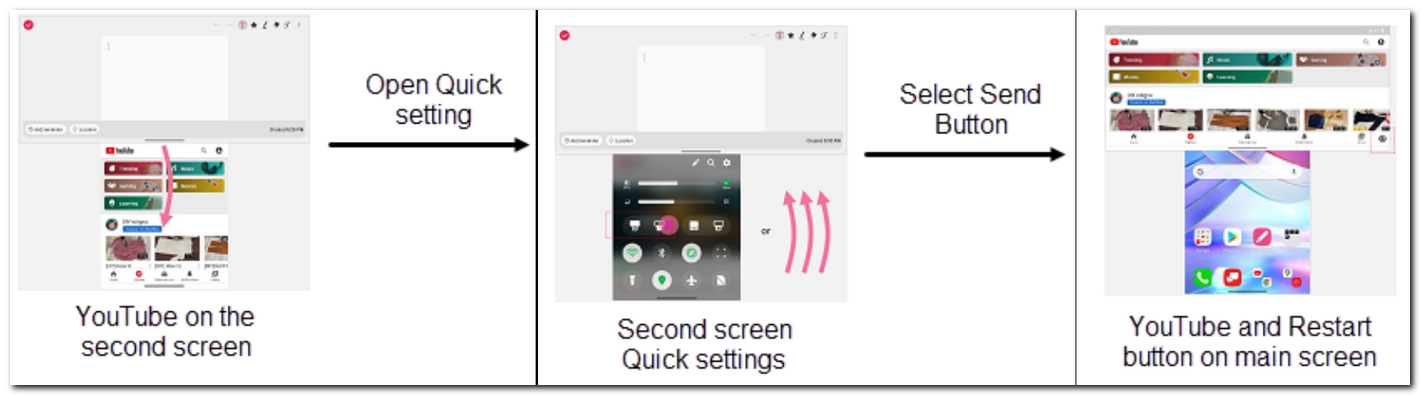The wildly-designed LG Wing with a swiveling dual-screen design made its debut earlier this year. While the hardware was unique and the internals were fairly powerful, one area where the phone couldn’t deliver was an underwhelming software experience that couldn’t fully exploit its swiveling form factor. To resolve some of those issues, the company has started the rollout of a new software update for the Verizon-locked LG Wing that intends “to help optimize device performance, resolve known issues and apply the latest security patches.”
The update, which carries the build number F100VM10d, also brings the November Android security patch. Starting with the UI changes, the secondary display now shows the names of apps (widgets and folders), something that was previously absent due to spacing limitations on the small display. A few other aesthetic tweaks have also made their way to the LG Wing courtesy of the latest software update. The biggest change, however, is the way in which apps transition between the two screens.
Moving apps between the two screens of LG Wing is now easier
Now, users can move an app from the smaller screen to the larger swiveling display with ease by using the Fetch or Send buttons from the quick settings panel or by swiping up with three fingers. There is also a restart button that will be visible on the bottom right to relaunch an app in case it acts erratically when moved between the two screens. Also, media controls will now be accessible on the LG Wing’s secondary screen as well.
Additionally, the camera app can now directly identify and scan a QR code without having to open a dedicated mode for it. However, users will first have to enable the “Scan QR Code” option in the Settings menu. Moreover, a guide has also been added that prompts users to see a quick preview of the image they’ve just captured by holding the thumbnail icon in the camera app.