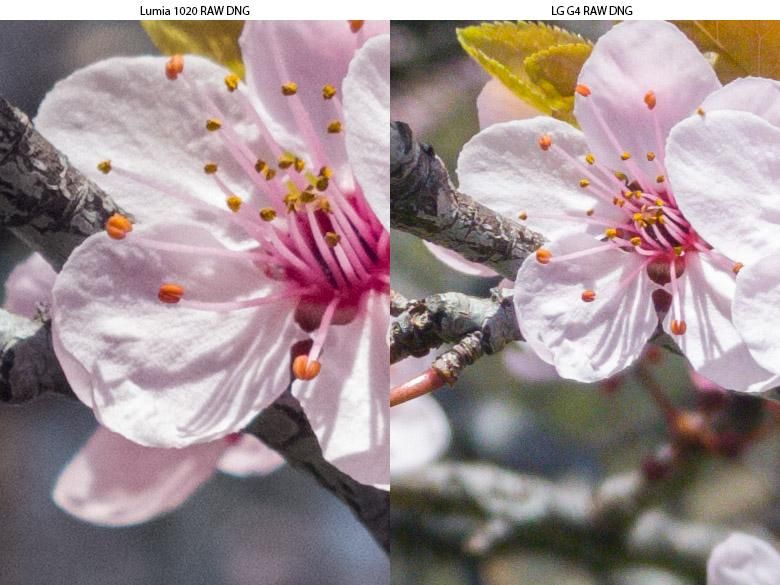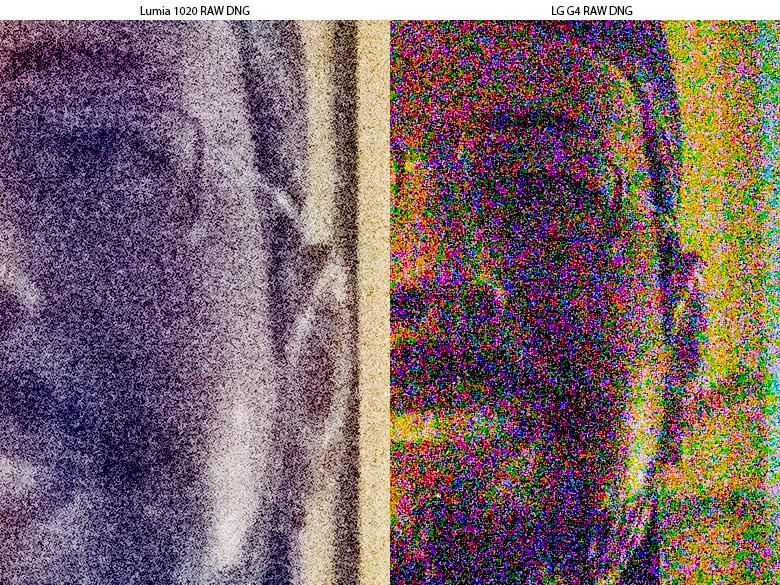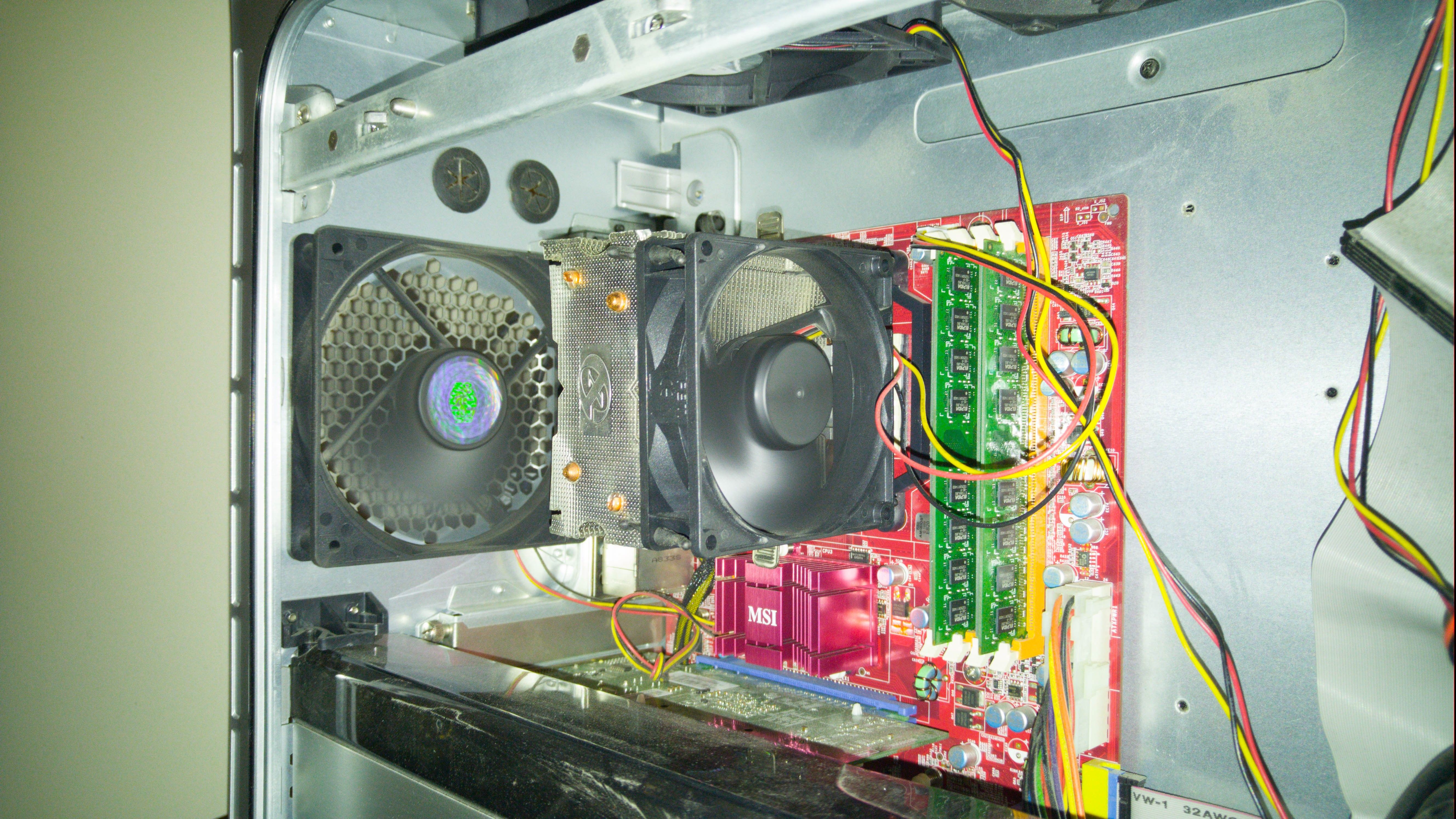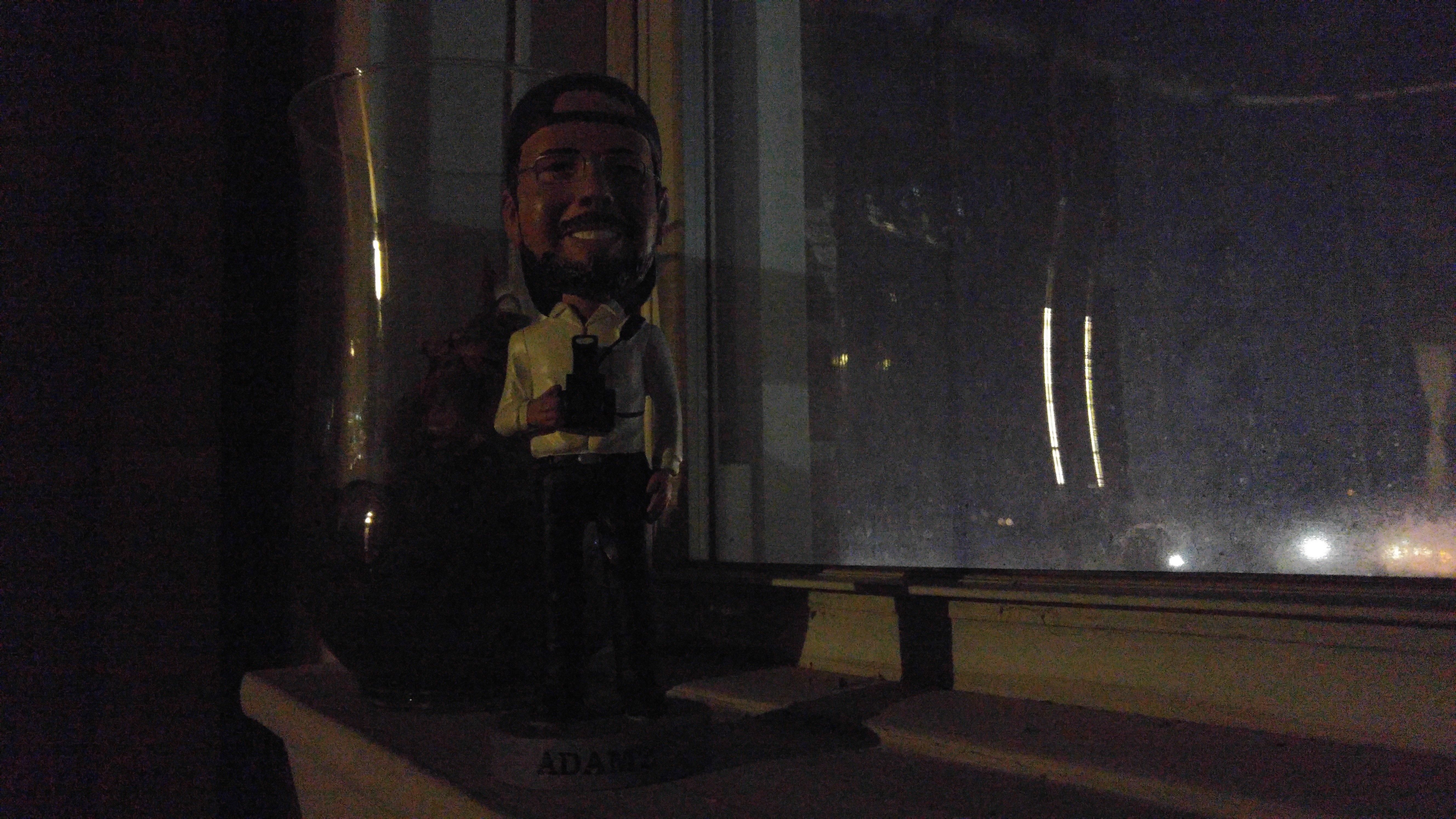In listening to LG talk about the new camera in the LG G4, I was pretty excited. The camera is just about the only meaningful thing that you can really differentiate a smartphone with these days. They all have all the basic apps and the same rectangular touchscreens these days. Anyway, LG was boasting about it’s new camera technologies in the LG G4. It’s got things like laser auto-focus, a 16 megapixel 1/2.6″ sensor, LED flash, and a color spectrum sensor. Launching the camera and taking photos is very fast. You can even double press the volume down button on the back of the phone while the screen is off to quickly load the camera software and it will automatically take a picture after about a second. Its camera software has simple, automatic, and manual modes to switch between. Manual mode gives you controls for white balance Kelvin temperature values, shutter speed (as slow as 30 seconds!), ISO sensitivity values (50-2700), digital zoom level, and auto-exposure lock. The only things missing are aperture control (which isn’t possible since it’s a fixed aperture lens), and auto-bracketing. My very first impression when using the LG G4 camera was that it was the best camera on Android and iOS phones, but as a professional photographer and a Nokia Lumia 1020 user that doesn’t necessarily mean a whole lot.
RAW DNG vs. JPG
First, let’s look at the differences between the RAW file format and the JPG produced by the LG G4. The RAW DNG mode is only available in the camera software’s manual mode, but if you’re into photography and manipulating images after shooting, then you’re going to want to use the RAW data. The JPGs generated by the G4 are highly processed with noise reduction, vignetting adjustments, and sharpening filters. Oddly, when viewing the images on the phone’s screen, they actually appear much worse when zoomed in than if you were to copy the JPGs to a computer and look at them up close that way.
Above you can see a 100% crop close up comparison between a JPG and RAW DNG file of the same photo. If you look closely in the RAW, you can see a bit extra noise in the grey part of the cars. The noise is color noise as well, which you’ll see more of below. The JPG applies some noise reduction to reduce that, and you can also notice some increased contrast and sharpening.
In the above animated GIF, we see the difference between a JPG and DNG file of the same photo from a zoomed-out full-image perspective. The RAW format reveals the lens defects as well as what goes into the processed JPG. In the RAW image, you can see a huge amount of light falloff on the corners. That’s an effect of the lens not sending as much light to those edges of the frame as it does to the middle. The effect is exacerbated by the long 16:9 ratio sensor. Usually a more-square sensor is able to take more advantage of the good part of the lens. Fortunately, the RAW file can be easily modified to fix these problems pretty nicely. Of course, the LG G4’s camera software applies similar fixes while creating the JPG, but with the RAW format in some professional editing software, you’re going to have more control. Be sure to check out our tutorial about how to make a lens correction profile to automatically fix lens distortion, vignetting, and chromatic abberations.
Outdoor bright light
The LG G4 performs very nicely outdoors with plenty of light. In the above comparison, we’ve got a 200% crop of DNG photos taken with both the LG G4 on the right and the Lumia 1020 on the left. Even in daylight, there’s going to be noise on these small sensors, but details are pretty nicely resolved. There is a slight exposure difference where the LG G4 tends to the brighter side especially in the middle of the lens. This is probably to compensate for the light fall-off as seen above. You can also notice a little bit of color variations with some purple and green hues in the water on the G4.
Outdoor close up
The LG G4 handles macro photos very nicely. It seems the depth of field is actually larger on the G4 than the Lumia 1020’s. This is probably due to the sensor size differences more so than the aperture. The G4 has a wider f1.8 aperture versus the Lumia 1020’s f2.2 aperture, but the Lumia 1020 has a larger 1/1.5″ sensor size while the G4 has a smaller 1/2.6″ sensor size. Still, that 1/2.6″ sensor size is much bigger than competitors from Samsung and Apple. None of them beat the Nokia 808 Pureview’s 1/1.2″ sensor though.
Low light with Flash
Flash photography is pretty important for those late night group photos you know you love taking with your friends. The above examples are 20% crops of the inside of a computer in a dark room. The LG G4 used a shutter speed of 1/25th of a second at ISO 50 with the LED flash, while the Lumia 1020 used 1/50th of a second at ISO 100. The LG G4’s color spectrum sensor is supposed to be able to give more accurate colors and adjust the flash color temperature accordingly, but in this case I feel like it didn’t work that well. Of course, the LED flash doesn’t have as much brightness or range capabilities as the Lumia 1020’s Xenon flash either.
Low light, no flash
This is where all cameras really get pushed to their limits. In the above graphic, you’ll see 100% crops of adjusted RAW DNG images from both the Lumia 1020 and LG G4. Basically, I hit the “auto” adjustment button in Adobe Camera RAW to bring up the exposure to get much more detail out of the RAW images. The default exposures appeared mostly black in both cases, and you wouldn’t be able to change things like this with the JPGs. The LG G4 went up to ISO 2450 with its f1.8 aperture and 1/9th of a second. That’s pretty much taking full advantage of a high ISO (its max is 2700), long exposure time, wide aperture, and optical image stabilization. The Lumia 1020 went up to ISO 4000 with its f2.2 aperture and 0.3 seconds (or 1/3rd of a second). In both examples above, you’re seeing a ton of noise. Color accuracy goes out the window at these low light levels, though looking at the full images, the Lumia 1020 seems to do a little better. The LG G4 is also littered with color noise. You’ve got pink and purple and green and yellow splotches all over the place!
Front Facing Camera
The LG G4 has a front-facing camera with a staggering 8 megapixel sensor. You can imagine that would be close to the quality of the iPhone’s rear-facing main camera and you’d be right. It certainly is close, but of course, since we’re talking about such a small sensor, there’s going to be extra noise and loss of detail if you zoom in on it and look closely. It tends not to have as much range in the shadows and highlights either. One extremely weird thing is that the front facing camera actually flips the image horizontally before saving the JPG. That means all of your pictures and any text that you might have within them will be backwards.
LG G4 Samples
Conclusion
While CNN might think the LG G4 is the best smartphone camera on the planet, that’s not entirely true. It may be true if you only look at iPhones and Android phones though. There’s a lot to like about the LG G4’s photography features. Over the past 2 years since the Lumia 1020 has been out, I’ve become completely dependent on shooting smartphone photos in RAW format. There’s just so much more you can do with those images, and it’s great to see more smartphones enabling that capability. The LG G4 is much faster at saving its RAW files, too (though they are also much smaller). While it’s not quite the best, the LG G4’s camera is very good.