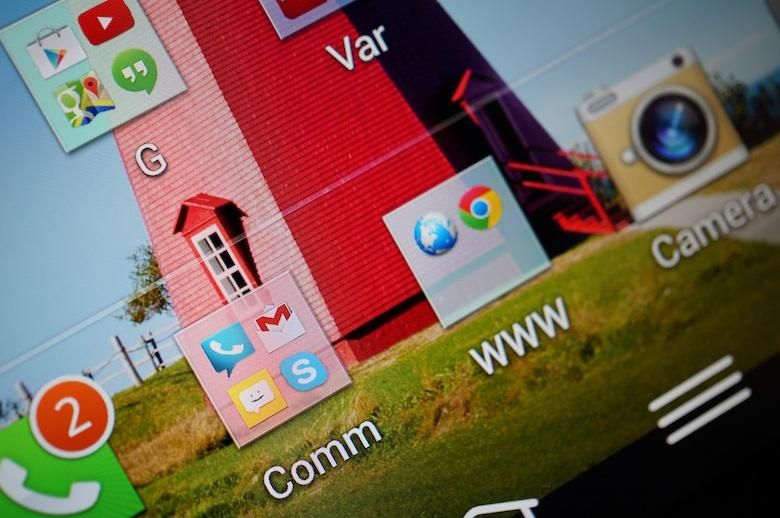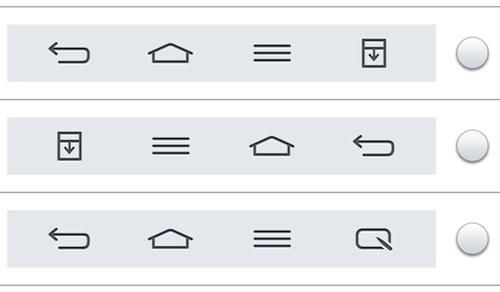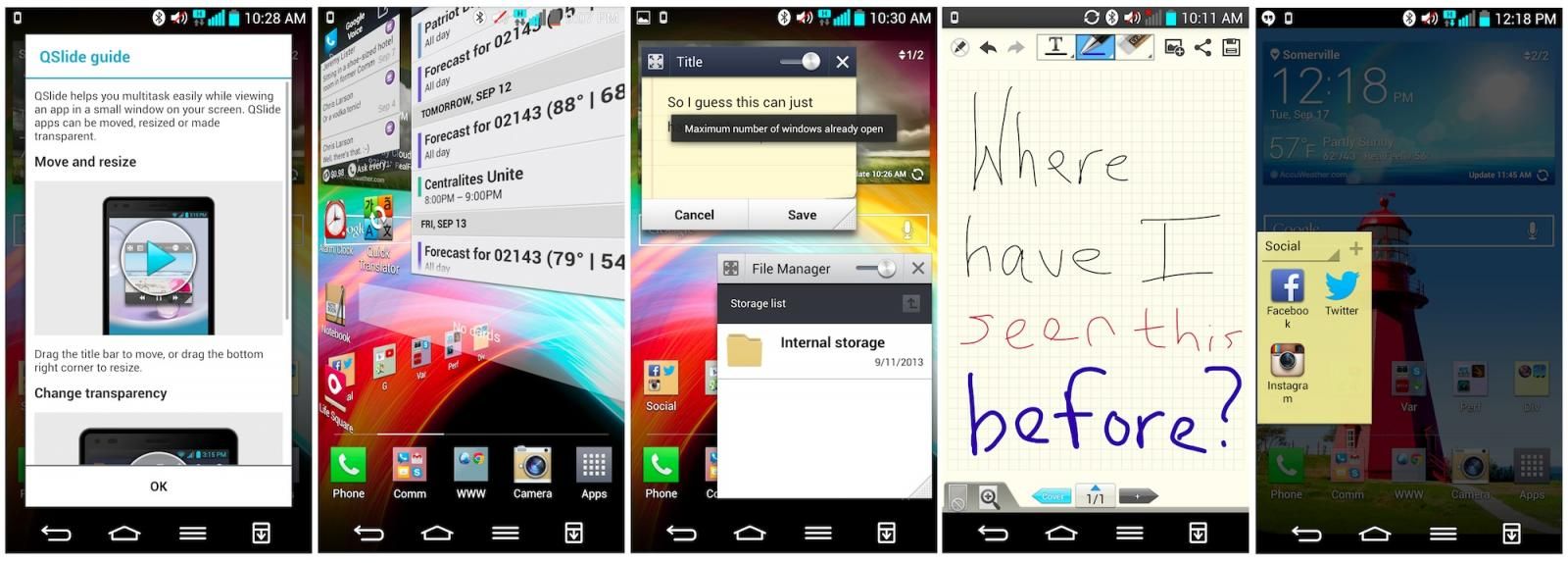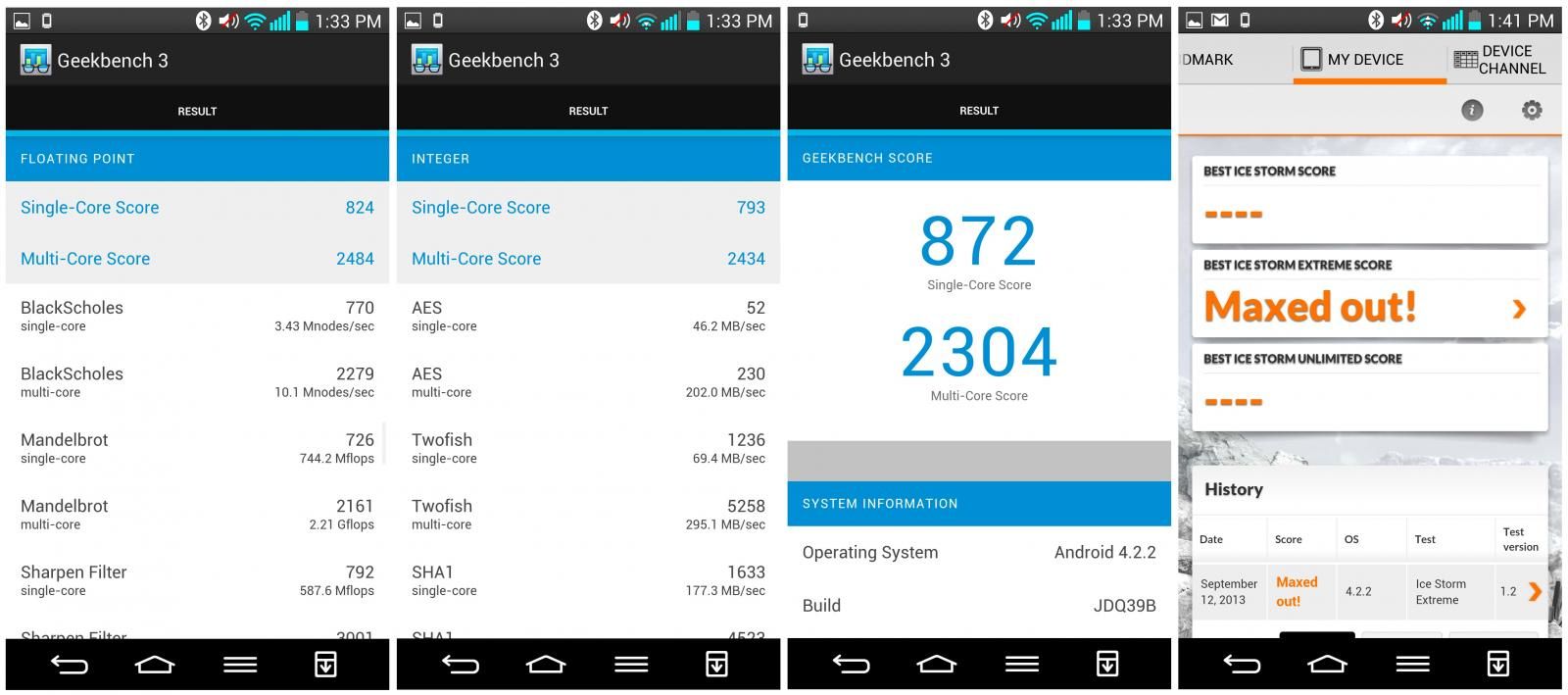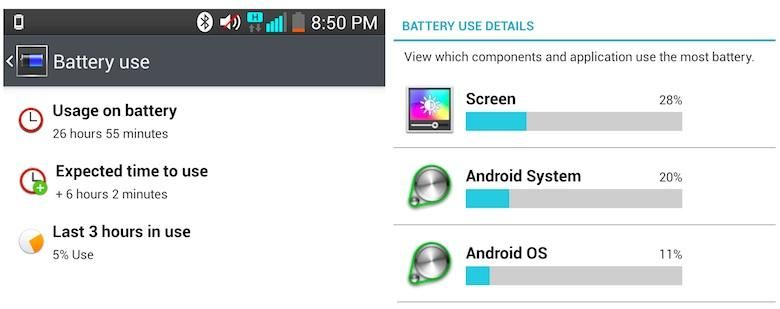Update: Score revised 10/2/2013. For more on this, see related story.
About this time last year, I wrote the following in Pocketnow’s full review of LG’s 2012 Android flagship:
LG has … an excellent smartphone in the Optimus G. Within its well-crafted, jewel-like casing, industry-leading hardware and one of the most responsive implementations of Android we’ve ever seen combine to deliver a smartphone experience that’s not just adequate, but outstanding. […] For those in search of an excellent, modern Android smartphone with the proper balance of aesthetics, performance, and utility, it’s tough to beat the AT&T Optimus G.
Taken out of context, it’s easy to miss the tone of near-incredulity that permeates those words. I’d expected a lemon from LG, but instead the company had delivered a finely honed smartphone any style-minded geek would have been proud to carry. So this summer, when Pocketnow covered the announcement of the Optimus G’s sequel in a special New York City unveiling, my expectations were higher than normal. Could LG defy them again?
Specs & Hardware
Make no mistake: the G2 is, for now, the spec beast of the season. If you’re buying a smartphone based largely on horsepower and theoretical ability, there’s no question that the G2 should be quite high on your list.
The biggest reason for that is the Qualcomm Snapdragon 800 SoC sitting at the heart of the device. The 2.26GHz quad-core processor is the highest-end chip currently available on mainstream smartphones, incorporating the Adreno 330 GPU for better graphics processing, along with something Qualcomm calls “Asynchronous Multi-Processing” for more efficient, smarter workload management. Backed up by 2GB of RAM and either 16 or 32GB of storage (25GB of which is available to the user on first boot), all that means the Snapdragon 800 should run circles around its predecessors in terms of performance, all while sipping -not gulping- battery power. Pair that with a monster battery rated at 11.4 Wh (3000 mAh), and you quickly lose the will to complain about the power pack’s non-removable nature.
And then there’s the G2’s display, which is amazing not just for its performance but for its acreage relative to the rest of the phone. The G2 achieves, on a larger scale, the same thing Motorola’s Moto X does: it squeezes a huge display into a footprint not much bigger than its competition. The 0.1-inch bezels flanking that screen to left and right are the thinnest you can find anywhere, and the lack of any buttons below the display means the front of the G2 is absolutely dominated by the 5.2-inch IPS LCD. At 1080p with a pixel density of 423ppi, it’s a gorgeous screen that ranks among the very best we’ve seen on a smartphone.
The rest of the phone’s physical existence is a direct 50-50 split between huge win and big disappointment. The frown-worthy side of that equation is the phone’s build quality: after embarking on a bold new direction with the glass-backed Nexus 4 and Optimus G in 2012, LG has made the inexplicable decision to reverse course and build a phone that very closely resembles the offerings of its largest competitor. Gone is the tempered glass and bold reflective sub-layer that so beautifully set the Optimus G apart from its neighbors; in its place is a glossy, slippery plastic glaze sitting atop a pattern that resembles a kind of shiny denim. The phone’s styling is ruthlessly benign; the medium-radius corners, bottom-firing speakers, and curved back are all attributes we’ve seen before.
Thin bezels aside, LG relies almost entirely on a single attribute to make the G2 stand out from the pack: the rear-mounted volume and power/standby keys. Moving this control collective from the sides to the back cover was actually a pretty bold move on LG’s part, and the company deserves credit for it. In practice, the new position is comfortable: the buttons sit right on the sweet spot for an index finger’s resting position, in the same place as the Moto X’s “dimple” and the HTC One Max’s anticipated fingerprint scanner. An LED beneath the power/standby button illuminates during phone calls (but not for notifications – it leaves that job for the front LED), and all three keys are the right size, with adequate travel and feedback. Their position makes them annoying to get to when the phone’s sitting on a table or nestled in a car dock, but the tradeoff -thin bezels and unadorned casing sides- is worth it. The buttons are neither as revolutionary as LG suggests nor a big enough departure from the norm to overcome the rest of the G2’s mediocre build message – put simply, they’re okay.
To be clear: it’s not a crime to be ordinary. LG has done a fine job assembling a device that resembles what most people think a 2013 smartphone should look like. But given where LG was going with its earlier device designs before it decided to ape its competition, the G2’s middle-of-the-road aesthetic is more than a little disappointing. You’ll want to keep your attention focused on the awesome internals and incredible display if you want to keep your excitement up once you take the G2 out of its box for the first time.
Software
Here’s the thing: to leverage the awesome power baked into the G2’s guts, you need to interact with its software (yes, you may file that under “obvious”). And for us, this is where the experience of using the G2 starts to unravel.
Last year, we were over the moon for the Optimus G’s Android skin. We found it more than a little overdone, but it was so responsive as to make us forget our aesthetic concerns. Unfortunately, putting the same software on a larger display brings its flaws to the forefront. Magnified on the bigger screen, the cheesy graphics and cutesy animations of LG’s UI are harder to overlook. They’re still beautifully rendered on LG’s custom build of Android 4.2.2, but they’re even more childish and cartoony than those on Samsung’s TouchWiz layer. And call us naive, but given the power of that Snapdragon 800 processor, we shouldn’t be seeing any lag. And we are.
But the responsiveness issues aren’t bad enough to be a deal-breaker, and as we often remind ourselves, aesthetic concerns like these are the very definition of subjectivity. Maybe you dig bright colors and don’t mind the occasional Korean-to-English translation error; that’s fine. So the look of the software skin isn’t the real issue that bothers us about the G2. Instead, it’s LG’s ham-fisted attempts at making the G2 into a better multitasker.
You know what’s not fun? Three-finger gestures on a smartphone. Less fun: three-finger gestures on a smartphone that require a side-swipe, which makes apps like Gmail archive your emails while you’re swiping. Even less fun than that: getting no improved usability for your trouble. That’s the story behind LG’s SlideAside, a feature whose execution falls far short of the otherwise-exciting card-based concept.
In lieu of that, you’re free to use LG’s QSlide multitasking, which enables a windowed view for a small subset of apps. Qslide is an older feature and thus better thought out, but you’re still stuck manipulating small windows on a canvas ill-suited to the task. It’s similar to Samsung’s Pop Up Play and Pop Up Browser features from the Galaxy S and Galaxy Note families, but there’s a crucial difference here: on the Note, you have a stylus at your disposal to better manipulate your windowed apps. That’s not the case on the G2, and as a result everything feels more cumbersome (and the lack of a built-in stylus still hasn’t stopped LG from including its Quick Memo feature, just in case you needed a reminder of how frustrating it is to doodle with a fingertip on a capacitive screen). It’s these shortcomings we’re talking about when we call the G2 a phablet trapped in the body of a smartphone.
But the software certainly isn’t all bad. To ease the transition to a back-mounted power/standby key, LG has implemented a feature most recently seen on the Lumia 1020 and Xperia Tablet Z: double-tap-to-wake. Dubbed “KnockOn” in LG’s marketing parlance, the feature allows you to tap twice on the screen not just to wake it up, but to re-lock it as well. It worked inconsistently on our “non-final” demo unit, but it was still useful enough that we preferred it to clicking the button most of the time.
Also, you can customize nearly every aspect of the UI, and that customization goes deeper than on any other (out-of-box) Android smartphone. Don’t like the stock home screen transitions or lock screen animations? The G2 has tons of alternatives to choose from. Want to change the layout of the buttons at the bottom of the screen? You got it – and you can even toss a toggle down there to deploy the notification drawer with a tap. Speaking of that notification center, it’s a convoluted, overloaded mess out of the box – but thankfully you can switch off the Qslide ribbon to calm it down a bit, and the system toggles at the top are as useful as their counterparts on other skinned Android devices.
Finally, some of LG’s little software touches actually do improve usability. The phone tells you when a USB cable is inserted through a clever little animation at the bottom of the display, and a similar bit of chrome is used to inform you that headphones have been plugged in. In the latter case, you’re also given the option to launch any of a number of media apps, including third-party titles like Spotify. That’s handy, as is the clipboard-expanding Clip Tray; the calendar’s ability to import event info directly from a text message; and the option to answer the ringing phone just by bringing it to your ear. There are little touches like that everywhere, and they’re quite nice.
So the G2 is by no means a complete failure on the software side. Ultimately, it’s the lower-impact phone features of the LG UI that succeed, while the tablet-oriented addons seem quite half-baked by comparison. To be sure, it’s commendable that LG has tried taking advantage of the G2’s larger screen size – but to maximize usability, it would have done better to implement something more conventional, like a split-screen multitasking view. As it is, the “smartphone with desktop DNA” is more like a handsome, but half-witted, purebreed.
Click to expand.
Camera
If that long slog through Sad Software Land didn’t totally demoralize you, then you’re a hearty soul who’s earned a reprieve. Welcome to the camera section, where the G2 almost completely overcomes its earlier deficiencies through sheer awesomeness in one very important aspect.
Yes, the G2’s camera is that good. If you can imagine a camera with the resolution and friendly, feature-packed viewfinder of the Galaxy S 4, paired with the optical image stabilization and low-light performance of the Lumia 1020, congratulations: you’ve just envisioned the G2’s camera. And it’s great.
Sample image. Click to expand.
Some will find this praise too hearty; after all, the images the G2 produces are quite high in saturation -which poses a real challenge in concert situations with unnatural lighting- and the viewfinder interface is basically a direct ripoff of Samsung’s layout. But for our money, the photos and videos this camera produces give every other Android handset a reason to start quaking in their boots. And if you consider the added bonuses like manually-adjustable focus, two panorama modes, adjustable audio recording, and an optional high-frame-rate (60fps) video mode, it’s very easy to recommend the G2 for those seeking an excellent camera on an Android device.
Photo Samples
1080p Video Sample
Performance
We tested the LG G2 over the course of more than a week in the Greater Boston area, on AT&T’s HSPA network. Reception over cellular and WiFi was adequate, though call quality never rose above average. Callers said we sounded anywhere from “fine” to “just okay,” and we had the same experience on our end. While the earpiece was clear and reasonably loud, switching to speakerphone mode was a huge disappointment; despite the prominent dual ports down below, the G2’s speakers produce thin, tinny sound that doesn’t get nearly loud enough to overcome street-level background noise on a phone call.
Using the speakers to play back media results in louder output, but the sound produced via Spotify, Netflix, YouTube, or the onboard media player is still quite thin – and punching up the volume quickly results in raspy distortion. Fortunately, plugging in the hefty-looking QuadBeat 2 earbuds (included in our global unit’s box, but not with the American variants) leads to a much more enjoyable listening experience, with full, rich, loud sound that should please most folks looking to replace their dedicated media player with the G2.
Gaming performance was impressive, though we must admit we didn’t tax the G2 too much with our decidedly low-impact Sparkle 2 and F18 Carrier Landing. We relied instead on our newly-streamlined battery of benchmarks to stress-test the unit, which earned a score of 872 (single core) / 2304 (multi-core) in GeekBench 3, and which maxed-out the Extreme version of Ice Storm in 3D Mark.
It wasn’t long after receiving the G2 demo unit that we realized we didn’t need to worry about keeping the phone plugged in through all of this testing: the phone endured for over 26 hours on our first charge, and its performance since then (though diminished slightly as we’ve installed various background-running apps) has been exemplary. Through some combination of the Snapdragon 800’s new power-management features and the brute-force approach of including a massive battery, LG has made the G2 into an endurance beast. It will easily see even a heavy user through a full day of use, and moderate users should be able to last two days off the charger with little trouble.
Pros
+ Best-in-class SoC
+ Gorgeous display
+ Excellent camera
+ Top-notch battery life
Cons
– Uninspired hardware design
– UI doesn’t live up to hardware potential
– Middling call and external speaker quality
– Nonremovable battery, nonexpandable storage
Pricing and Availability
In the US, the G2 is available in AT&T and Verizon Wireless flavors for $199.99 on a two-year contract, or $574.99/$599.99 respectively at full retail price. T-Mobile USA is positioning the device at $99.99 within the terms of its installment plan, and Sprint says it will begin pre-orders on October 11th. LG’s global rollout will continue through Q4.
If you’re interested in picking one up, LG has all the details on its special landing page for the G2.
Conclusion
In case you missed it up top, we gave this phone an overall score of 7.7. (Update: Score revised to 8.4 10/2/2013) Further spoiler alert: judging by the YouTube comments, many of you think that score’s too low. And you know what? If we were putting the G2 on the same playing field as the HTC One, Moto X, and Galaxy S 4, you’d probably have a point. But that’s not what the G2 is trying to be. It’s trying to straddle the gap between a smartphone and a phablet, offering the features of the latter at the price point of the former – and frankly, it’s not doing it terribly well.
That’s almost entirely thanks to the software. Yes, there are other downsides to this device, like the non-expandable memory, non-removable battery, lousy speakers, and unremarkable build quality – but those shortcomings pale in comparison to an interface that doesn’t properly leverage the G2’s big, beautiful display. In multitasking, responsiveness, and overall feature set, the G2 falls well short of the phablets it’s actually competing with: Samsung’s Galaxy Note II and forthcoming Galaxy Note 3. Yes, the G2’s contract price in the States is significantly cheaper than those devices, but as the saying goes: you get what you pay for.
Still, the G2