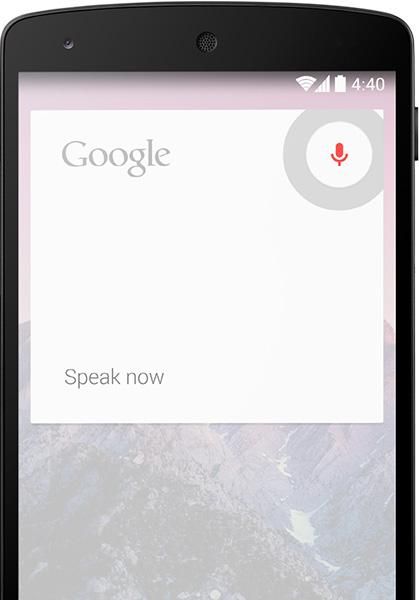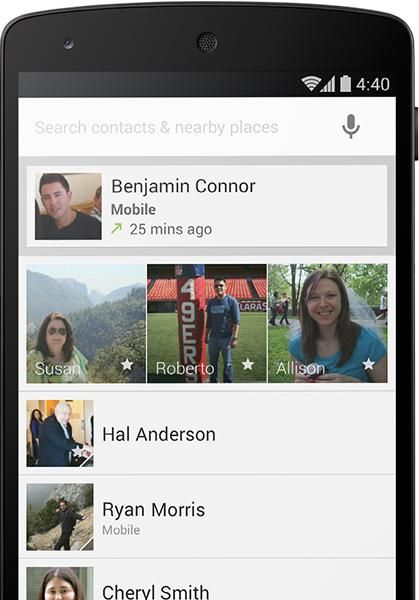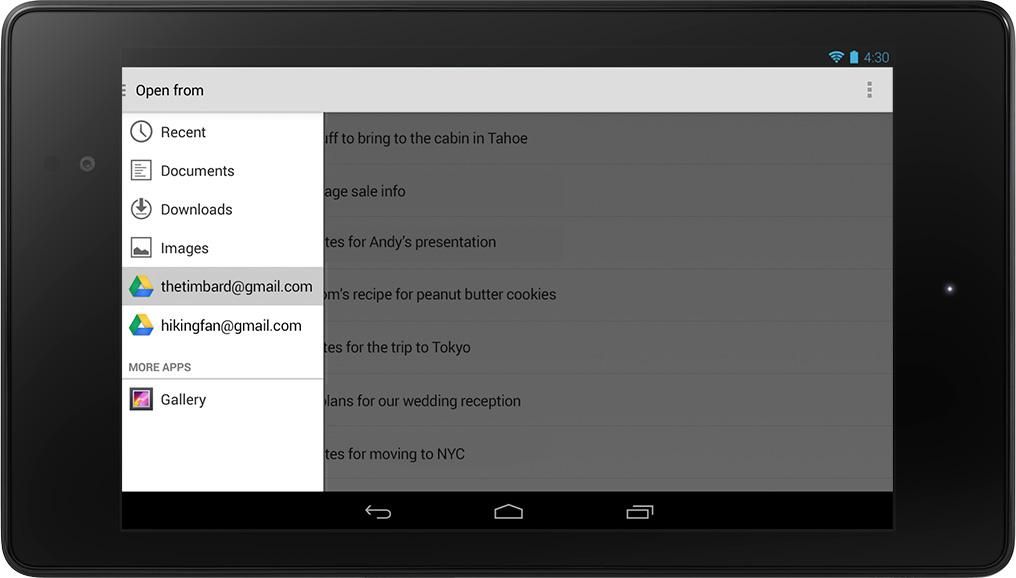After far too much speculation, Android 4.4 KitKat has finally arrived. Those who have a Nexus 5 got the latest version of the operating system right out of the gate. Other Nexus owners (Nexus 4, and both iterations of the Nexus 7) had to wait a little longer. Moto Xers and those with Google Play editions have been getting their updates to KitKat, too, and even HTC has promised that HTC One owners will see their update within the next couple months. All that’s great, and symbolizes one of the fastest and smoothest roll outs of an Android OS to date, but one issue remains: KitKat looks like Jelly Bean! The two look so similar that some people can’t tell the difference. So what’s the deal? And what are the advantages of KitKat versus Jelly Bean?
Google Experience Launcher
In a surprising move, Google limited its new launcher app to the Nexus 5. Whether this was to give the new flagship phone a certain amount of exclusivity or because of some technological limitations that no one seems to be aware of, we may never know. Personally, I favor the former over the latter.
Now that my friends and family members are starting to get KitKat on their phones and tablets, they’re coming to me to install the “Nexus 5 Launcher” on their devices. I’ve put that launcher on a 2012 Nexus 7, 2013 Nexus 7, Nexus 4, an HTC One Max, and even a few Galaxy Nexi (the last two running Jelly Bean). The launcher itself works fine, so I don’t think it’s a technical limitation.
Luckily, you can install the Google Experience Launcher on virtually any device running Android 4.1 or higher. Some Pocketnow readers have met with unexpected results and had to revert back to their old launchers, but the majority haven’t had a problem. If you’d like to see how to do that on your Android-powered phone or tablet, head over to our video for the instructions and links to the software that you’ll need — no rooting required!
For everyone else, the launcher is the same, and much of the “newness” of KitKat is hidden away from view. That doesn’t mean it’s not there, just that it’s not obvious.
512MB Optimizations
Arguably the biggest change to KitKat versus Jelly Bean (and every other version of Android) was the optimization of the operating system and core applications. No, this doesn’t sound “sexy” or “exciting” by any stretch of the imagination, but it represents something much more profound than you might think.
Google has said this was done to enable KitKat to run on new devices with 512MB RAM, rather than the 1GB to 3GB that we’re seeing in many of today’s phones and tablets. This is of immense importance because emerging markets are likely going to hold the key to the future success (or failure) of any platform on the market today. This key requirement means we’ll see Android running on more devices as time goes by. What’s more, the experience should be closer to that which you and I have experienced in higher-end devices. This is huge.
Don’t think that all this optimization is lost on you because you’re running a mid- to high-end phone or tablet. By reducing the footprint you’re going to get better overall performance, faster multitasking and app switching, and your battery-life will likely get better, too.
“Improved” Dialer
First off, notice I put “improved” in quotation marks. They’re there for a reason. The dialer in Android KitKat is one of the places that you’ll see the most visual changes, and many of you have said that you hate it.
When you open your dialer you expect to be able to dial, yet you’re not shown the dialer — not until you press on the dial pad button. Instead you’re presented with a search bar (complete with a voice input button), the last incoming or outgoing call, followed by your starred and favorite/frequently called contacts. At the bottom of the screen are buttons for your call history, your dial pad, and “more”. This is a substantive change and will take some getting used to. In my experience, the more you use it, the more you’ll like the features.
Under the hood, Google incorporated some goodies. Most notably is a new feature called Smart Caller ID. According to Google, “Whenever you get a call from a phone number not in your contacts, your phone will look for matches from businesses with a local listing on Google Maps”. And it works. Not only will you get the name of the business calling you, you’ll also get whatever graphic they’ve put on their Google Maps listing. It’s almost as if you had that contact in your phone itself, even though you don’t. It’s pretty fast, but will take the first ring or two to show up.
Do More With Your Files
Two new features regarding what you can do with your files made their way into Android KitKat. The first is a new API to let you open, edit, and save files to and from your preferred cloud storage provider — not just Google Drive. I cannot emphasize this feature enough! Using your Android-powered device to “get work done”, rather than to “play” on, requires certain professional tools and capabilities, but all of those are for naught if you have to jump through hoops to get at your files — and emailing them to yourself isn’t the solution. The new cloud storage API could be the proverbial “killer feature” that sets one OS apart from another, and now, finally, Android has that feature, too.
Having access to your files won’t do you any good unless you can open them, edit them, and create new ones. To that end Google has made their Quickoffice app available for free. With it you can work with your Microsoft Word, Excel, and PowerPoint files right on your Android-powered phone or tablet.
Last in this category is the new Printing API which lets you print “photos, documents, and web pages from your phone or tablet… to any printer connected to Google Cloud Print, to HP ePrint printers, and to other printers that have apps in the Google Play Store”, all with a UI like you’ve come to expect on desktop operating systems.
It’s what’s inside that counts
So, no. Android KitKat doesn’t look that much different than Android Jelly Bean. That’s okay. KitKat has a lot going for it under the hood which will make your experience better. KitKat won’t make jump higher, run faster, or have a full head of hair, but you’ll be able to do more — and do it faster — than with any previous version of Android.
•
Want to make your Android look like KitKat? Interested in what the “early adopters” think of Android 4.4? Or are you more interested in Android 4.4.1? Pocketnow has a lot more KitKat coverage that you won’t want to miss! What do you think is next? Licorice? Lollipop? Lembas Bread? Let us know your thoughts in the comments below!