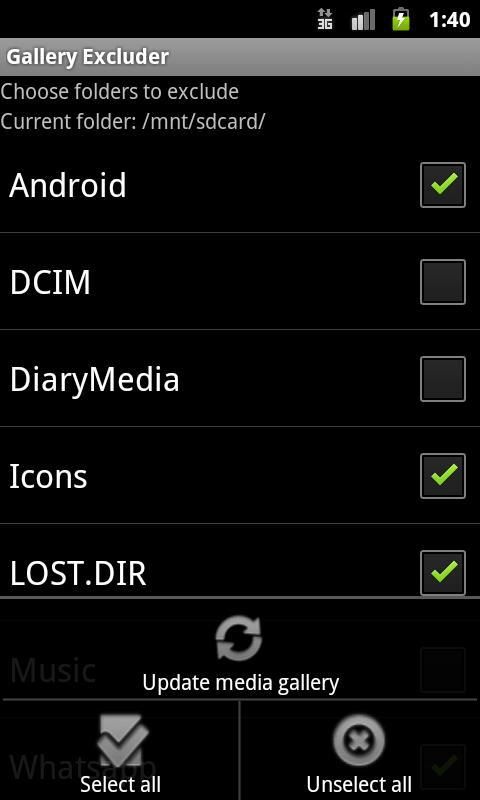The Android Gallery is the app that most Android-powered smartphones use to display photos and videos. Unfortunately it also picks up other folders that contain images — not necessarily photos. For example, I use LauncherPro as my launcher app, which allows me to set a custom background image behind the dock. These images show up in my Gallery alongside pictures of my family and friends. It's not a problem, it's just annoying to have to sort through all those non-photo images every time I'm looking for a picture.
To remedy the situation you can place a .nomedia file inside each folder that you want to exclude from the Gallery. While not terribly difficult, doing so is not as easy as it sounds. Luckily we've got creative developers writing apps for us, and, yes, there is an application to help us out!
Gallery Excluder lists the folders on your sdcard and allows you to place a check mark next to folders that you want to exclude, and vice versa. The app is simple and does exactly what it's supposed to — most of the time. Some phones, particularly those from Motorola, do things differently and the .nomedia trick doesn't work.
In any case, it's got a place on my phone, and if you've got images that you don't want in your Gallery I suspect the app will have a permanent home on your phone, too!